Scrapy可视化管理管理工具总结
本文总结了与Scrapy框架相关的一些开源工具
1、scrapyd
项目地址:https://github.com/scrapy/scrapyd
文档: https://scrapyd.readthedocs.io/
Scrapyd 是一个运行 Scrapy 爬虫程序的服务
pip install scrapyd
scrapyd # 启动服务
- 1
- 2
- 3
环境测试: http://localhost:6800/

2、ScrapydAPI
项目地址:https://github.com/djm/python-scrapyd-api
一个 Scrapyd API 的python封装
pip install python-scrapyd-api
- 1
from scrapyd_api import ScrapydAPI
scrapyd = ScrapydAPI('http://localhost:6800')
- 1
- 2
- 3
3、ScrapydArt
项目地址:https://github.com/dequinns/ScrapydArt
ScrapydArt在Scrapyd基础上新增了权限验证、筛选过滤、排序、数据统计以及排行榜等功能,并且有了更强大的API
pip install scrapydart
$ scrapydart # 启动
- 1
- 2
- 3
web界面 http://localhost:6800
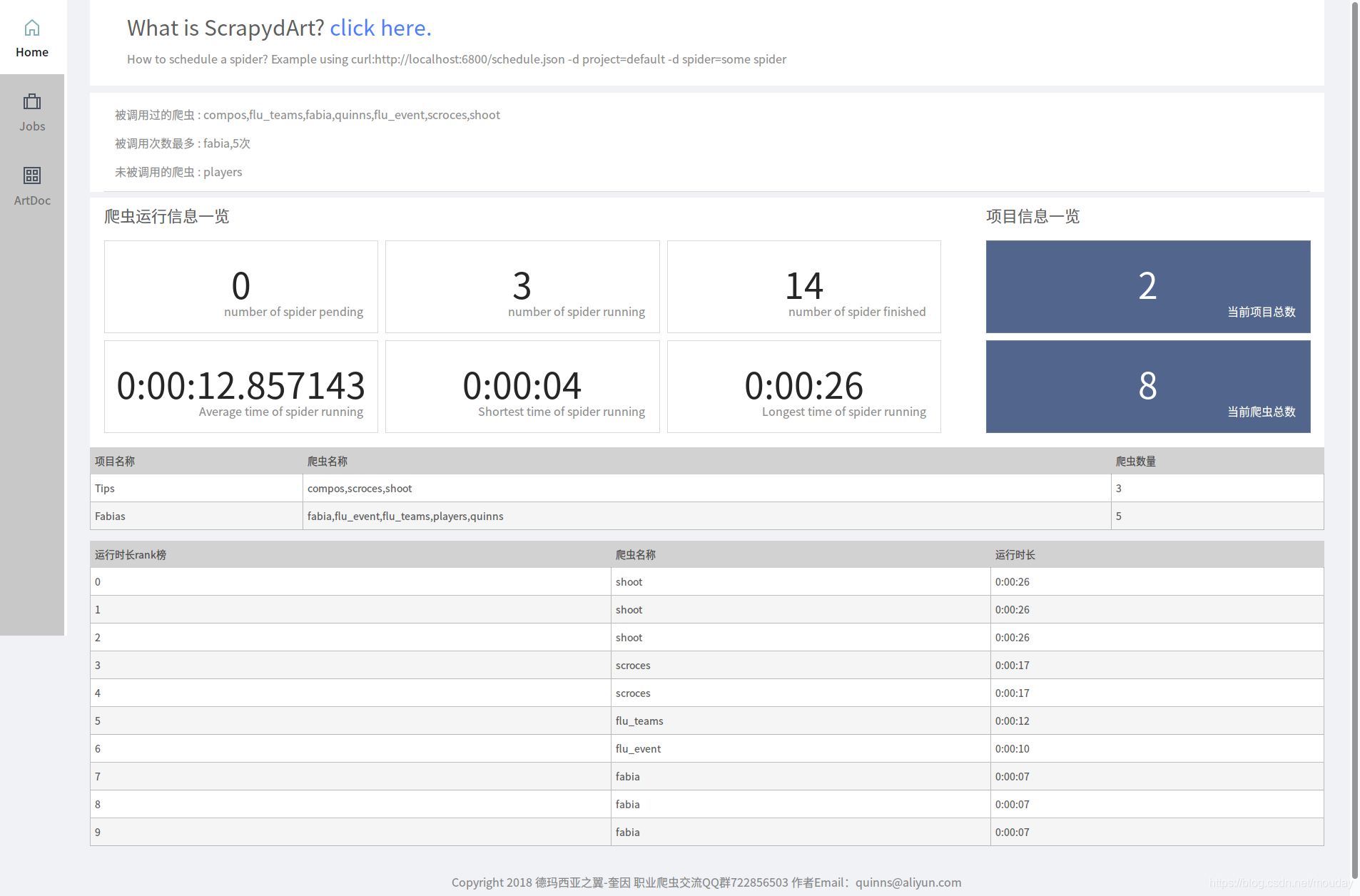
4、ScrapydWeb
项目地址:https://github.com/my8100/scrapydweb
功能特性:
Scrapyd 集群管理
Scrapy 日志分析
支持所有 Scrapyd API
web UI 支持 Basic Auth
pip install scrapydweb
$ scrapydweb -h # 初始化
$ scrapydweb # 启动
- 1
- 2
- 3
- 4
管理页面:http://127.0.0.1:5000
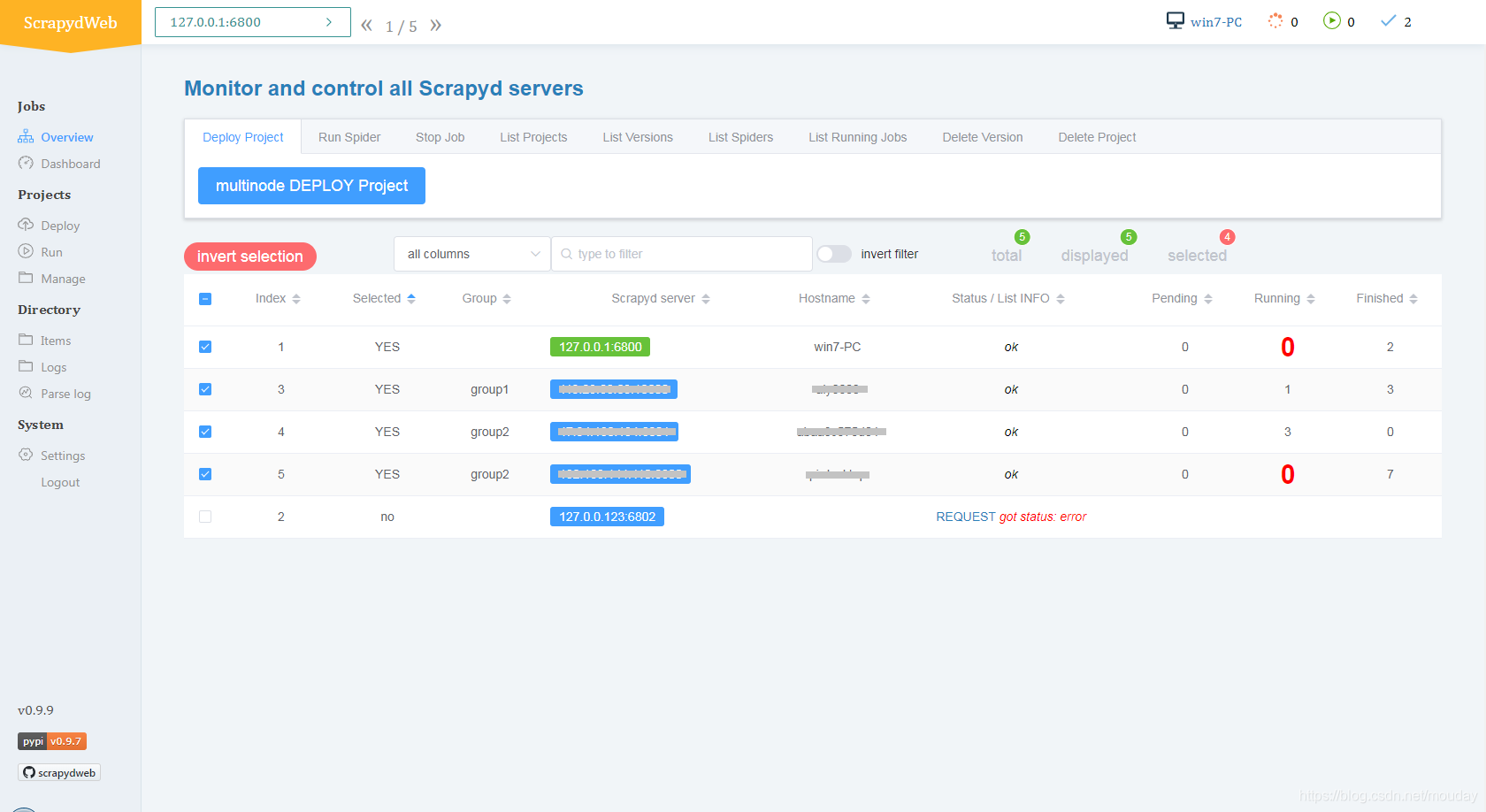
5、Gerapy
项目地址:https://github.com/Gerapy/Gerapy
一款分布式爬虫管理框架
控制爬虫运行,
查看爬虫状态,
查看爬取结果,
项目部署,
主机管理,
编写爬虫代码
pip3 install gerapy
$ gerapy init
$ cd gerapy
$ gerapy migrate
$ gerapy runserver
- 1
- 2
- 3
- 4
- 5
- 6
web界面: http://localhost:8000
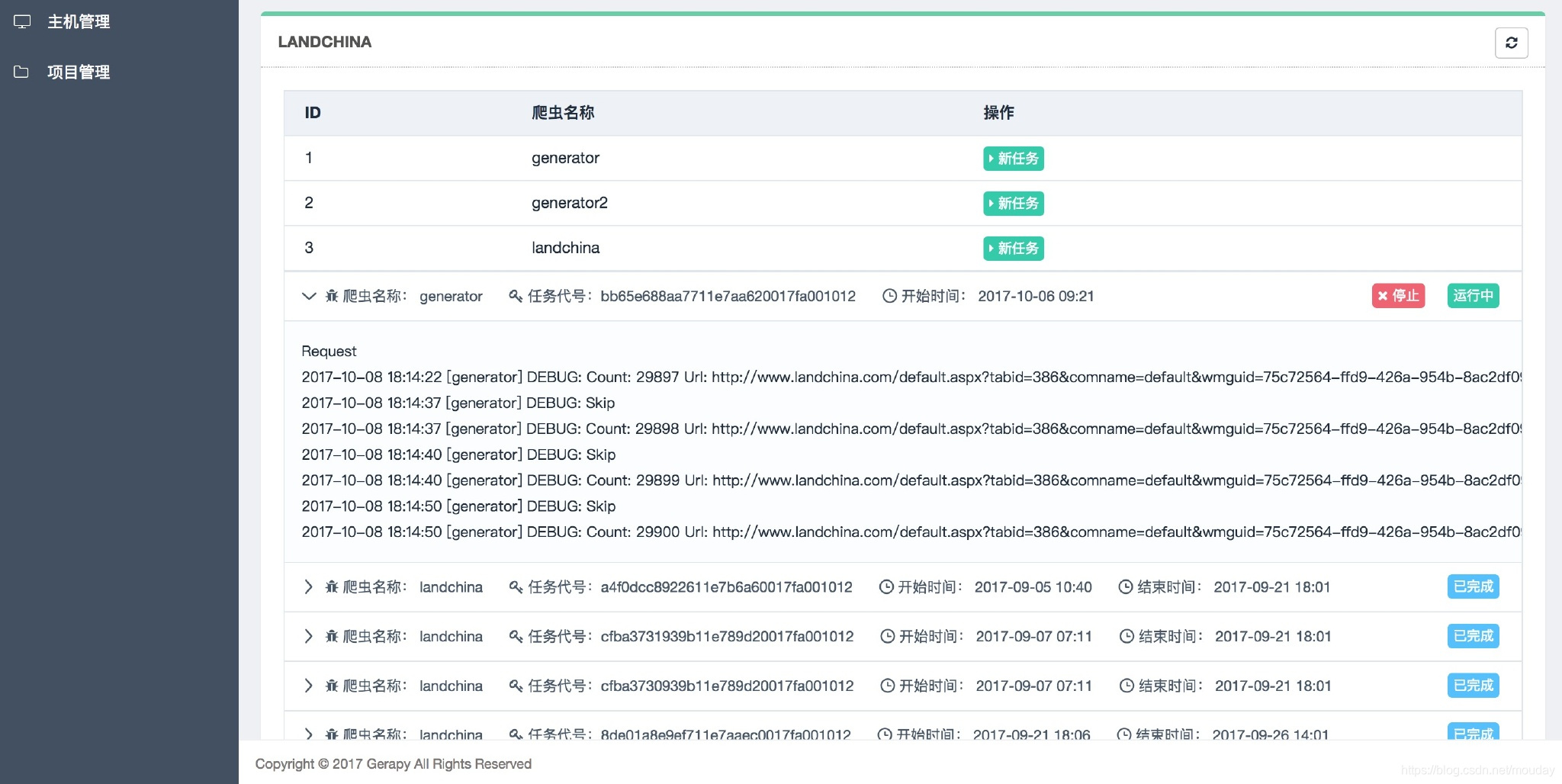
6、SpiderKeeper
项目地址:https://github.com/DormyMo/SpiderKeeper
一个scrapyd的可视化工具
pip install spiderkeeper
$ spiderkeeper # 启动
- 1
- 2
- 3
web ui : http://localhost:5000
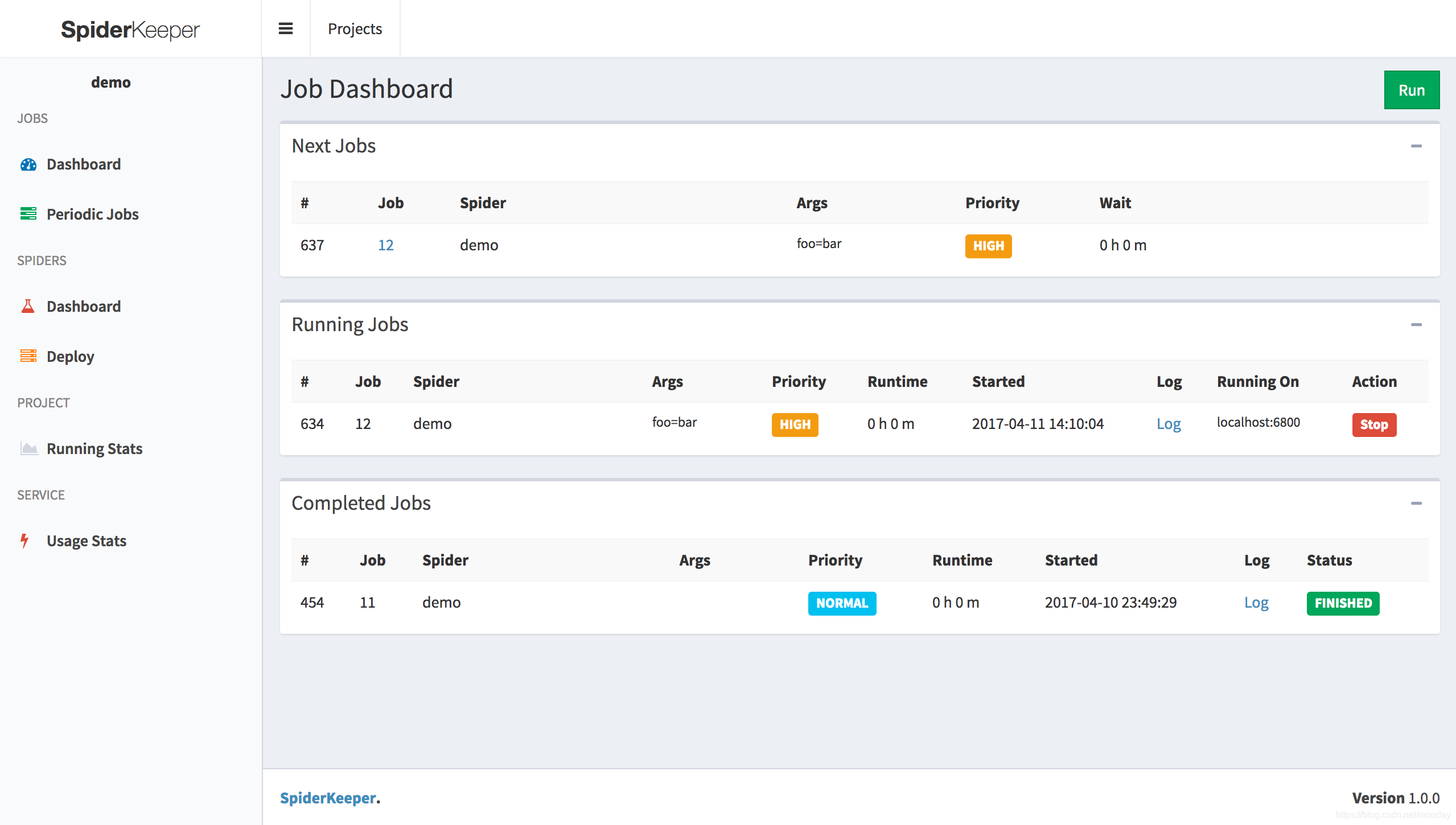
7、SpiderAdmin
github: https://github.com/mouday/SpiderAdmin
pypi: https://pypi.org/project/spideradmin/
功能介绍
1、对Scrapyd 接口进行可视化封装,对Scrapy爬虫项目进行删除 和 查看
2、对爬虫设置定时任务,支持apscheduler 的3中方式和随机延时,共计4中方式
单次运行 date
周期运行 corn
间隔运行 interval
随机运行 random
3、基于Flask-BasicAuth 做了简单的权限校验
启动运行
$ pip3 install spideradmin
$ spideradmin # 启动服务
- 1
- 2
- 3
访问:
http://127.0.0.1:5000/
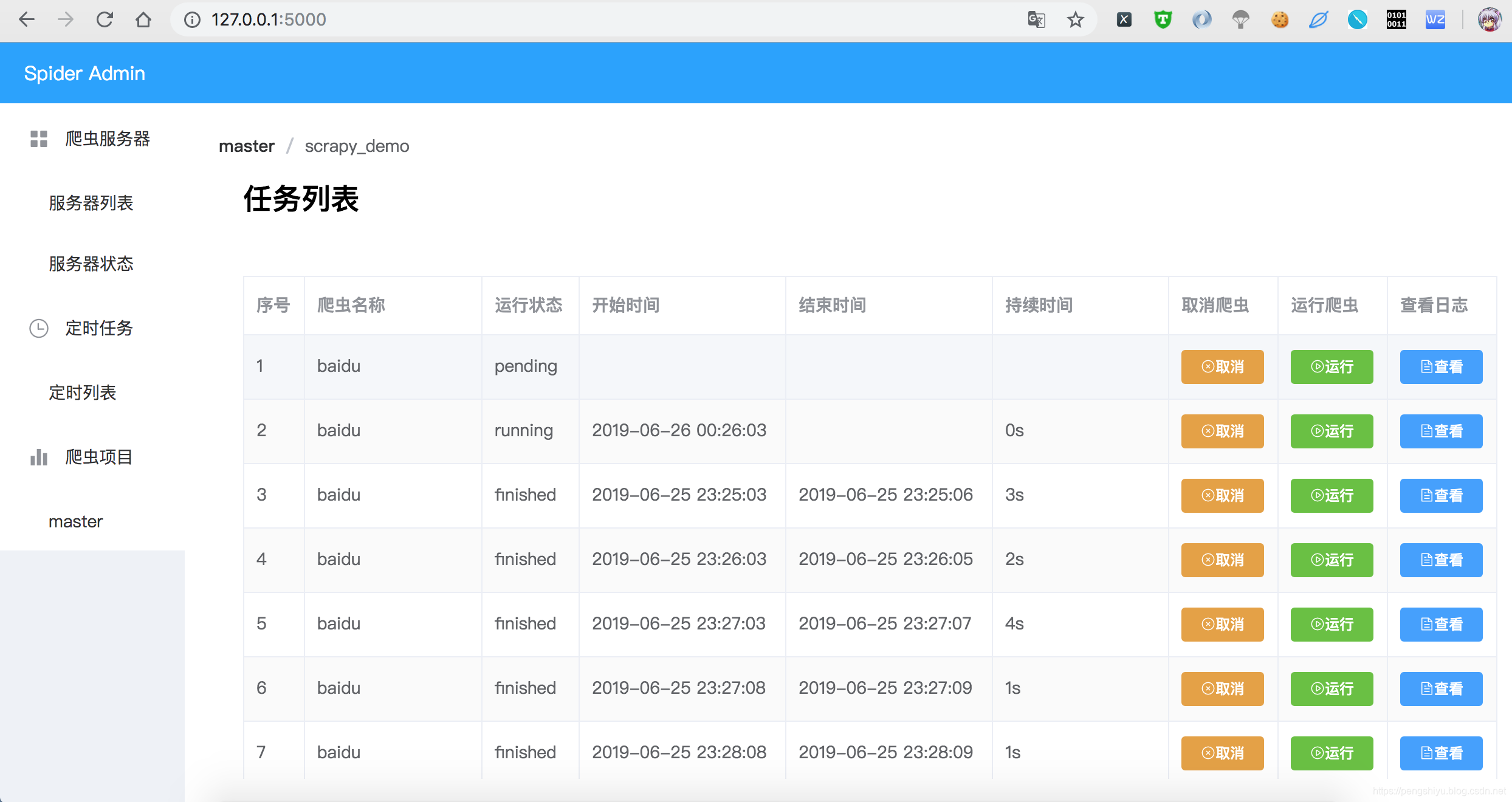
总结
| 分类 | 名称 | 简介 |
|---|---|---|
| 爬虫框架 | Scrapy | 爬虫程序 |
| 服务端 | Scrapyd | Scrapy爬虫管理程序 |
| 服务端 | ScrapydArt | 增强版的 Scrapyd |
| 客户端 | ScrapydAPI | 对Scrapyd API的封装 |
| 客户端 | ScrapydWeb | 管理调度 Scrapyd |
| 客户端 | Gerapy | 管理调度 Scrapyd |
| 客户端 | SpiderKeeper | 管理调度 Scrapyd |
| 客户端 | SpiderAdmin | 管理调度 Scrapyd |
文章来源: pengshiyu.blog.csdn.net,作者:彭世瑜,版权归原作者所有,如需转载,请联系作者。
原文链接:pengshiyu.blog.csdn.net/article/details/84926296
- 点赞
- 收藏
- 关注作者


评论(0)