SpringBoot开发模式自动重启热部署spring-boot-devtools
【摘要】 热部署
1、页面热部署 application.properties文件中配置
spring.thymeleaf.cache=false
1
2、类文件热部署
spring-boot-devtools
1
1、添加依赖
<dependency> <groupId>org.springframework.boot</groupId...
热部署
1、页面热部署
application.properties文件中配置
spring.thymeleaf.cache=false
- 1
2、类文件热部署
spring-boot-devtools
- 1
1、添加依赖
<dependency> <groupId>org.springframework.boot</groupId> <artifactId>spring-boot-devtools</artifactId> <optional>true</optional>
</dependency>
- 1
- 2
- 3
- 4
- 5
2、修改配置application.yml
spring:
devtools: restart: enabled: true
- 1
- 2
- 3
- 4
3、将项目设置为自动加载
1、打开设置 勾选 Build project automatically
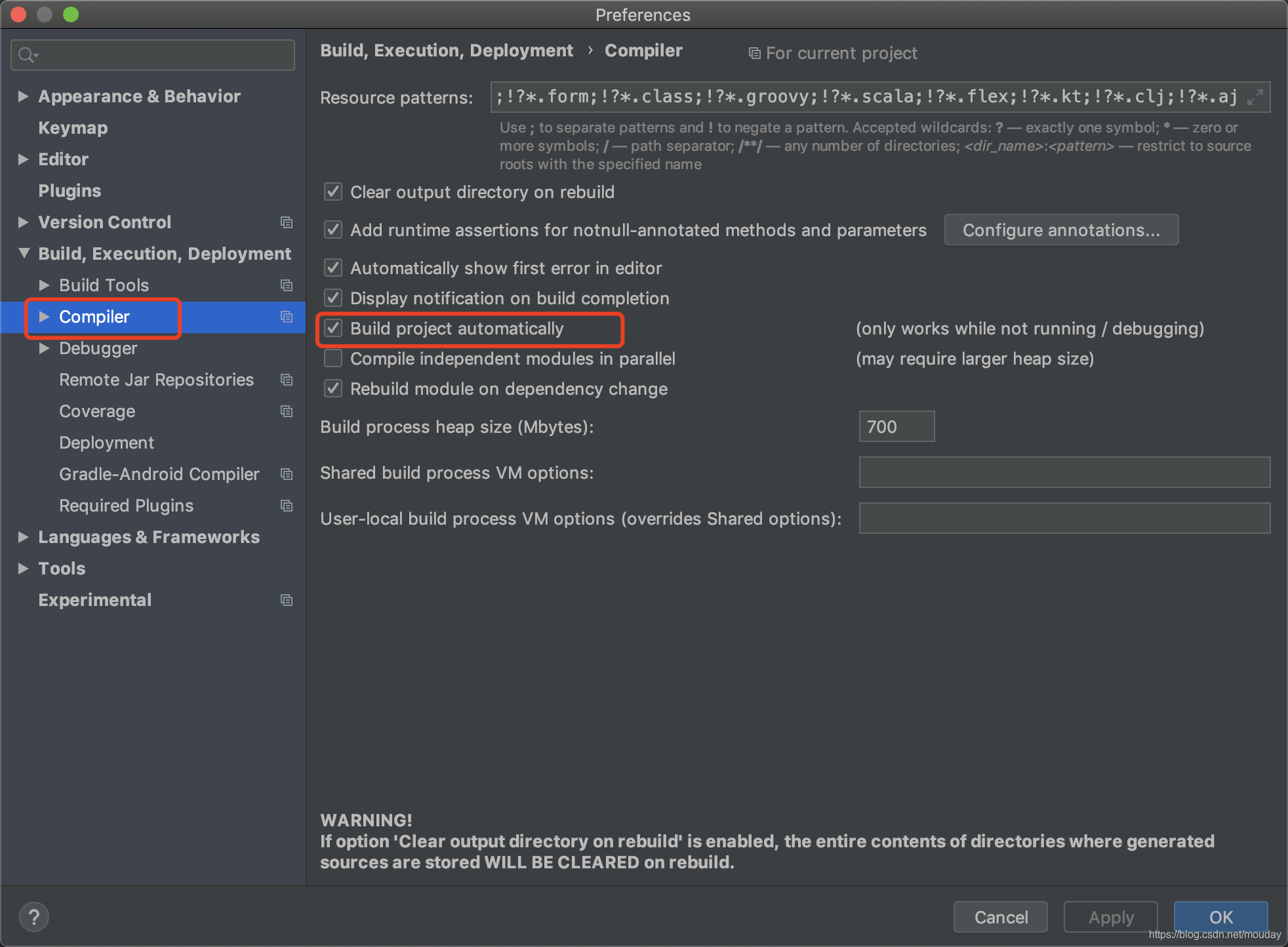
2、打开 Maintenance 选择 1.Register
快捷键 (一起按下四个按键)
windows: Ctrl + Shift +Alt + /
Mac : command + shift + option + /
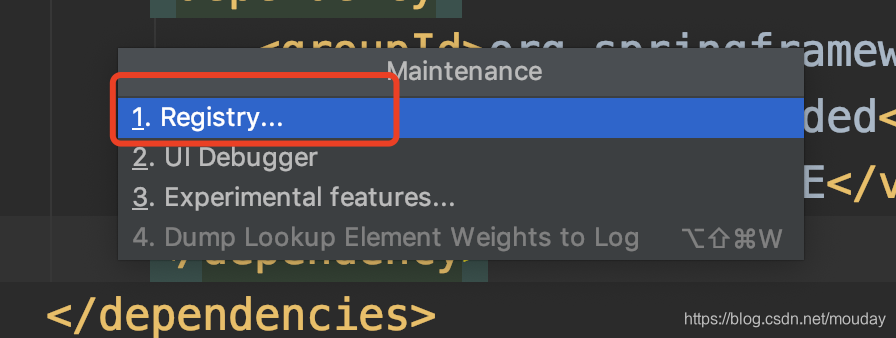
3、勾选 compiler.automake.allow.when.app.running
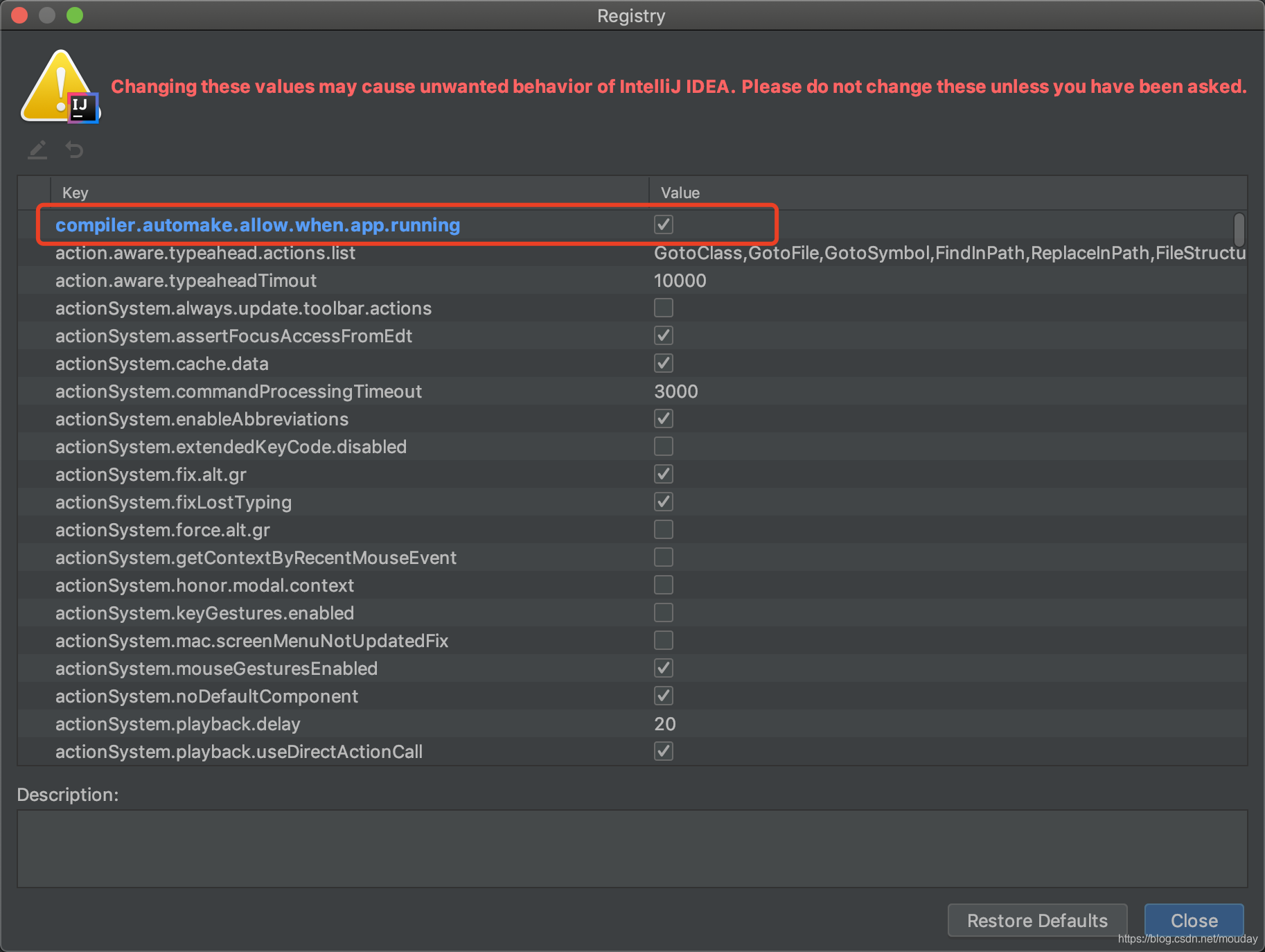
IDEA过一会就会响应变化重启服务,如果想要快速触发,就重新编译
文章来源: pengshiyu.blog.csdn.net,作者:彭世瑜,版权归原作者所有,如需转载,请联系作者。
原文链接:pengshiyu.blog.csdn.net/article/details/107122622
【版权声明】本文为华为云社区用户转载文章,如果您发现本社区中有涉嫌抄袭的内容,欢迎发送邮件进行举报,并提供相关证据,一经查实,本社区将立刻删除涉嫌侵权内容,举报邮箱:
cloudbbs@huaweicloud.com
- 点赞
- 收藏
- 关注作者


评论(0)