Android studio之编译提示Could not find :umeng-asms-v1.2.1:.
【摘要】 1 、问题
Could not determine the dependencies of task ':app:compileDebugJavaWithJavac'.> Could not resolve all task dependencies for configuration ':app:debugCompileClasspath'. > Coul...
1 、问题
-
Could not determine the dependencies of task ':app:compileDebugJavaWithJavac'.
-
> Could not resolve all task dependencies for configuration ':app:debugCompileClasspath'.
-
> Could not find :umeng-asms-v1.2.1:.
-
Required by:
-
project :app
-
> Could not find :umeng-apm-v1.2.0:.
-
Required by:
-
project :app
-
-
Possible solution:
-
- Declare repository providing the artifact, see the documentation at https://docs.gradle.org/current/userguide/declaring_repositories.html
只要提示这种Could not find :可能arr包没有引入正确,可能少了
-
flatDir{
-
dirs 'libs'
-
}
2 、解决办法
导入正确的aar文件和jar包正确姿势如下
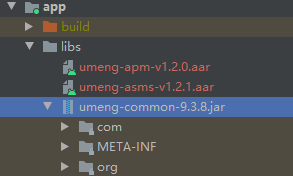
app的build.gradle文件下面
-
implementation files('libs/umeng-common-9.3.8.jar')
-
implementation(name: 'umeng-asms-v1.2.1', ext: 'aar')
-
implementation(name: 'umeng-apm-v1.2.0', ext: 'aar')
-
-
repositories {
-
flatDir{
-
dirs 'libs'
-
}
-
}
文章来源: chenyu.blog.csdn.net,作者:chen.yu,版权归原作者所有,如需转载,请联系作者。
原文链接:chenyu.blog.csdn.net/article/details/116796034
【版权声明】本文为华为云社区用户转载文章,如果您发现本社区中有涉嫌抄袭的内容,欢迎发送邮件进行举报,并提供相关证据,一经查实,本社区将立刻删除涉嫌侵权内容,举报邮箱:
cloudbbs@huaweicloud.com
- 点赞
- 收藏
- 关注作者


评论(0)