线性回归实例
【摘要】
#!/usr/bin/python
# -*- coding:utf-8 -*-
import csv
import numpy as np
import matplotlib as mpl
import matplotlib.pyplot as plt
import pandas as pd
from sklearn.model_selection import...
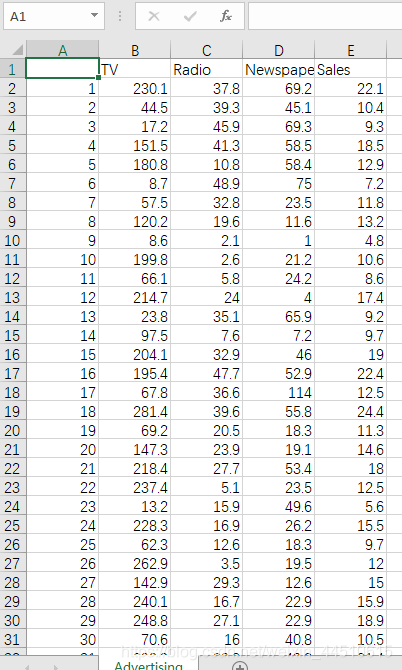
#!/usr/bin/python
# -*- coding:utf-8 -*-
import csv
import numpy as np
import matplotlib as mpl
import matplotlib.pyplot as plt
import pandas as pd
from sklearn.model_selection import train_test_split
from sklearn.preprocessing import MinMaxScaler
from sklearn.pipeline import Pipeline
from sklearn.linear_model import LinearRegression
from sklearn.metrics import mean_squared_error, mean_absolute_error, r2_score
from pprint import pprint
if __name__ == "__main__": show = False path = './Advertising.csv' # pandas读入 data = pd.read_csv(path) # TV、Radio、Newspaper、Sales x = data[['TV', 'Radio', 'Newspaper']] # x = data[['TV', 'Radio']] y = data['Sales'] print('Persone Corr = \n', data.corr()) # print(x) # print(y) # print(x.shape, y.shape) mpl.rcParams['font.sans-serif'] = ['simHei'] mpl.rcParams['axes.unicode_minus'] = False # 绘制1 广告花费与销售额对比数据 plt.figure(facecolor='white') plt.plot(data['TV'], y, 'ro', label='TV', mec='k') plt.plot(data['Radio'], y, 'g^', mec='k', label='Radio') plt.plot(data['Newspaper'], y, 'mv', mec='k', label='Newspaer') plt.legend(loc='lower right') plt.xlabel('广告花费', fontsize=16) plt.ylabel('销售额', fontsize=16) plt.title('广告花费与销售额对比数据', fontsize=18) plt.grid(b=True, ls=':') plt.show() # 绘制2 各自点的分布 plt.figure(facecolor='w', figsize=(9, 10)) plt.subplot(311) plt.plot(data['TV'], y, 'ro', mec='k') plt.title('TV') plt.grid(b=True, ls=':') plt.subplot(312) plt.plot(data['Radio'], y, 'g^', mec='k') plt.title('Radio') plt.grid(b=True, ls=':') plt.subplot(313) plt.plot(data['Newspaper'], y, 'b*', mec='k') plt.title('Newspaper') plt.grid(b=True, ls=':') plt.tight_layout(pad=2) # plt.savefig('three_graph.png') plt.show() x_train, x_test, y_train, y_test = train_test_split(x, y, test_size=0.2, random_state=1) model = LinearRegression() model.fit(x_train, y_train) print(model.coef_, model.intercept_) order = y_test.argsort(axis=0) y_test = y_test.values[order] x_test = x_test.values[order, :] y_test_pred = model.predict(x_test) mse = np.mean((y_test_pred - np.array(y_test)) ** 2) # Mean Squared Error rmse = np.sqrt(mse) # Root Mean Squared Error mse_sys = mean_squared_error(y_test, y_test_pred) print('MSE = ', mse, end=' ') print('MSE(System Function) = ', mse_sys, end=' ') print('MAE = ', mean_absolute_error(y_test, y_test_pred)) print('RMSE = ', rmse) print('Training R2 = ', model.score(x_train, y_train)) print('Training R2(System) = ', r2_score(y_train, model.predict(x_train))) print('Test R2 = ', model.score(x_test, y_test)) error = y_test - y_test_pred np.set_printoptions(suppress=True) print('error = ', error) plt.hist(error, bins=20, color='g', alpha=0.6, edgecolor='k') plt.title('实际误差分布') plt.show() plt.figure(facecolor='w') t = np.arange(len(x_test)) plt.plot(t, y_test, 'r-', linewidth=2, label='真实数据') plt.plot(t, y_test_pred, 'g-', linewidth=2, label='预测数据') plt.legend(loc='upper left') plt.title('线性回归预测销量', fontsize=18) plt.grid(b=True, ls=':') plt.show()
- 1
- 2
- 3
- 4
- 5
- 6
- 7
- 8
- 9
- 10
- 11
- 12
- 13
- 14
- 15
- 16
- 17
- 18
- 19
- 20
- 21
- 22
- 23
- 24
- 25
- 26
- 27
- 28
- 29
- 30
- 31
- 32
- 33
- 34
- 35
- 36
- 37
- 38
- 39
- 40
- 41
- 42
- 43
- 44
- 45
- 46
- 47
- 48
- 49
- 50
- 51
- 52
- 53
- 54
- 55
- 56
- 57
- 58
- 59
- 60
- 61
- 62
- 63
- 64
- 65
- 66
- 67
- 68
- 69
- 70
- 71
- 72
- 73
- 74
- 75
- 76
- 77
- 78
- 79
- 80
- 81
- 82
- 83
- 84
- 85
- 86
- 87
- 88
- 89
- 90
- 91
- 92
- 93
- 94
- 95
- 96
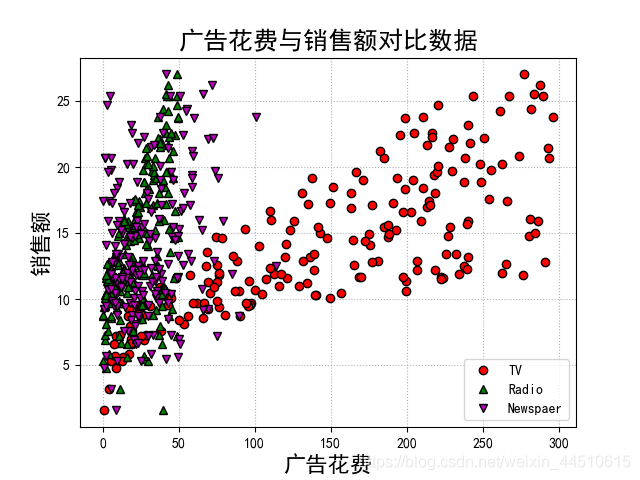
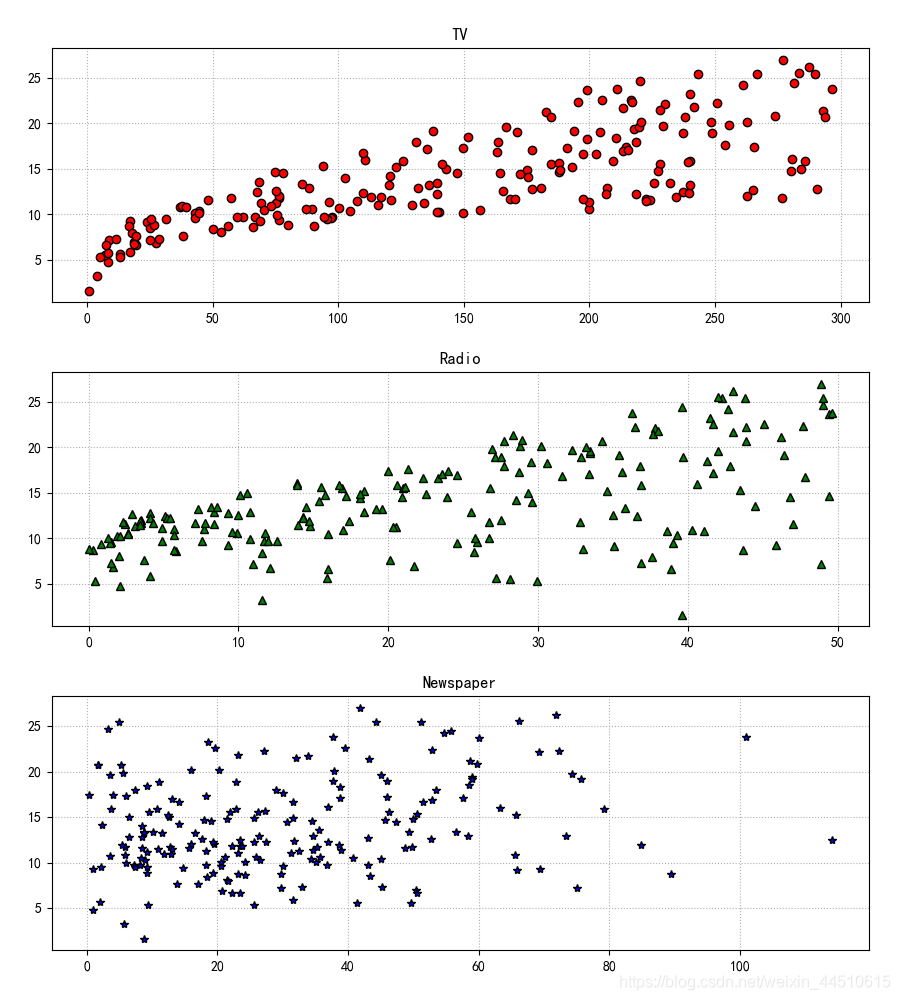
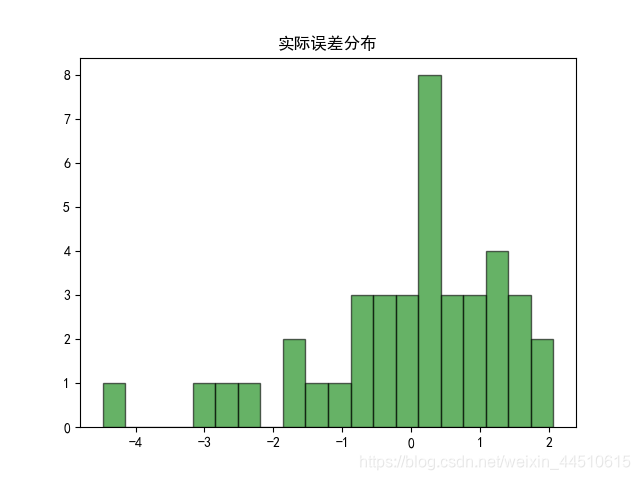
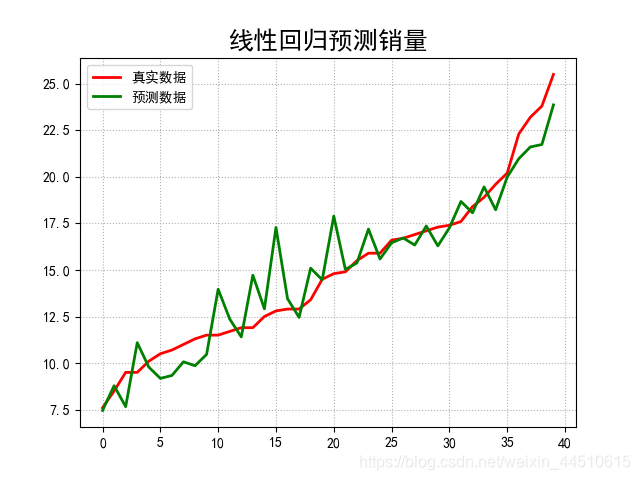
文章来源: maoli.blog.csdn.net,作者:刘润森!,版权归原作者所有,如需转载,请联系作者。
原文链接:maoli.blog.csdn.net/article/details/89457055
【版权声明】本文为华为云社区用户转载文章,如果您发现本社区中有涉嫌抄袭的内容,欢迎发送邮件进行举报,并提供相关证据,一经查实,本社区将立刻删除涉嫌侵权内容,举报邮箱:
cloudbbs@huaweicloud.com
- 点赞
- 收藏
- 关注作者


评论(0)