Windows10下Python3做OpenGL的编程
【摘要】
OpenGL的Python3.6环境配置
下载:
PyOpenGL‑3.1.3b2‑cp36‑cp36m‑win_amd64.whlPyOpenGL_accelerate‑3.1.3b2‑cp36‑cp36m‑win_amd64.whl
安装:
#pip install whl文件 pip install PyOpenGL‑3.1.3b2‑cp36‑...
OpenGL的Python3.6环境配置
下载:
- PyOpenGL‑3.1.3b2‑cp36‑cp36m‑win_amd64.whl
- PyOpenGL_accelerate‑3.1.3b2‑cp36‑cp36m‑win_amd64.whl
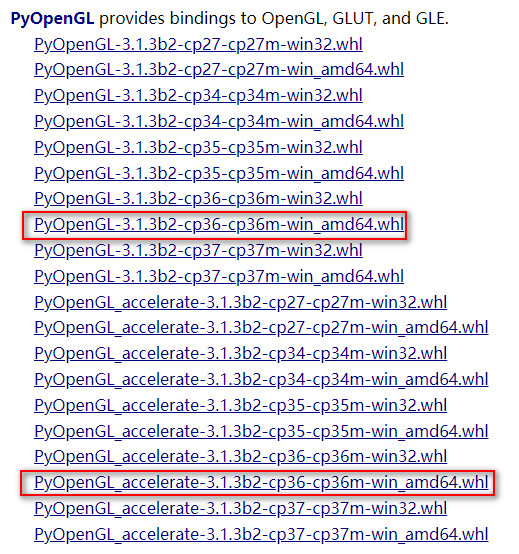
安装:
-
#pip install whl文件
-
-
pip install PyOpenGL‑3.1.3b2‑cp36‑cp36m‑win_amd64.whl
-
pip install PyOpenGL_accelerate‑3.1.3b2‑cp36‑cp36m‑win_amd64.whl
另外需要将:glut.dll和glut32.dll放在C:\WINDOWS中的SysWOW64(win10 64位操作系统)
测试
-
from OpenGL.GL import *
-
from OpenGL.GLU import *
-
from OpenGL.GLUT import *
-
-
def Draw():
-
glClear(GL_COLOR_BUFFER_BIT)
-
glRotatef(0.5, 0, 1, 0)
-
glutWireTeapot(0.5)
-
glFlush()
-
-
glutInit()
-
glutInitDisplayMode(GLUT_SINGLE | GLUT_RGBA)
-
glutInitWindowSize(400, 400)
-
glutCreateWindow("test")
-
glutDisplayFunc(Draw)
-
glutIdleFunc(Draw)
-
glutMainLoop()
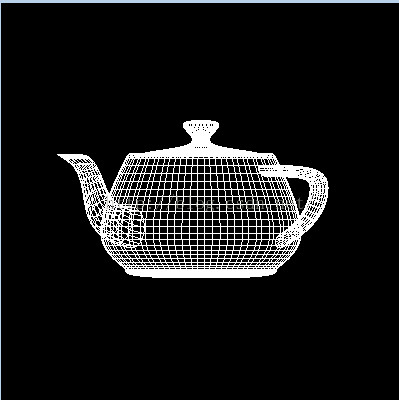
文章来源: drugai.blog.csdn.net,作者:DrugAI,版权归原作者所有,如需转载,请联系作者。
原文链接:drugai.blog.csdn.net/article/details/83961127
【版权声明】本文为华为云社区用户转载文章,如果您发现本社区中有涉嫌抄袭的内容,欢迎发送邮件进行举报,并提供相关证据,一经查实,本社区将立刻删除涉嫌侵权内容,举报邮箱:
cloudbbs@huaweicloud.com
- 点赞
- 收藏
- 关注作者


评论(0)