漂亮的四叶草
【摘要】
/*******************************************************************Copyright (C),2018-2019*File Name :漂亮的四叶草*Project Name :FourClover*Build Environment :Visual Studio 2013,EasyX_2...
-
/******************************************************************
-
*Copyright (C),2018-2019
-
*File Name :漂亮的四叶草
-
*Project Name :FourClover
-
*Build Environment :Visual Studio 2013,EasyX_2014冬至版
-
*Project Type :Win32
-
********************************************************************/
-
#include <graphics.h>
-
#include <math.h>
-
#include <conio.h>
-
-
#define PI 3.1415926535
-
-
void main(void)
-
{
-
// 初始化绘图窗口
-
initgraph(640, 480); // 创建绘图窗口
-
setcolor(GREEN); // 设置绘图颜色
-
setorigin(320, 240); // 设置原点坐标
-
-
// 画花朵
-
double e;
-
int x1, y1, x2, y2;
-
for(double a = 0; a < 2 * PI; a += 2 * PI / 720)
-
{
-
e = 100 * (1 + sin(4 * a));
-
x1 = (int)(e * cos(a));
-
y1 = (int)(e * sin(a));
-
x2 = (int)(e * cos(a + PI / 5));
-
y2 = (int)(e * sin(a + PI / 5));
-
-
line(x1, y1, x2, y2);
-
-
Sleep(20); // 延迟函数,实现慢速绘制的动画效果
-
}
-
-
// 按任意键退出
-
_getch();
-
closegraph();
-
}
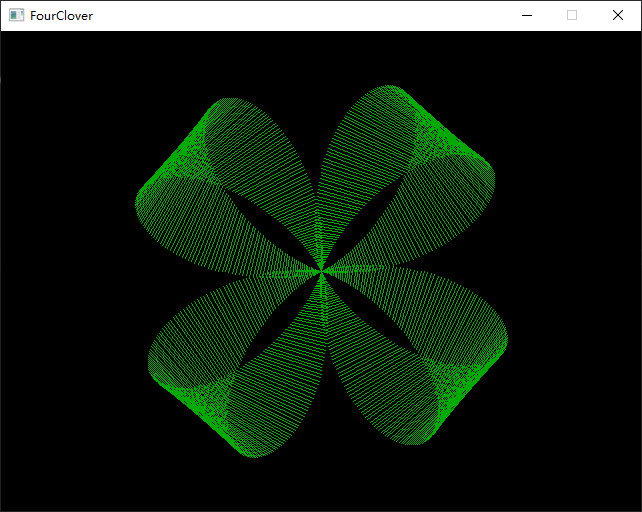
参考:
文章来源: drugai.blog.csdn.net,作者:DrugAI,版权归原作者所有,如需转载,请联系作者。
原文链接:drugai.blog.csdn.net/article/details/83718243
【版权声明】本文为华为云社区用户转载文章,如果您发现本社区中有涉嫌抄袭的内容,欢迎发送邮件进行举报,并提供相关证据,一经查实,本社区将立刻删除涉嫌侵权内容,举报邮箱:
cloudbbs@huaweicloud.com
- 点赞
- 收藏
- 关注作者


评论(0)