Python创建Excel表格并写入数据之xlwt
【摘要】
#!python3#coding:utf-8 import xlwtf = xlwt.Workbook()sheet1 = f.add_sheet(r'sheet1', cell_overwrite_ok=True)sheet1.write(0,0,"Name")sheet1.write(0,1,"Conf")sheet1.write(0,2,"Grid sc...
-
#!python3
-
#coding:utf-8
-
-
import xlwt
-
f = xlwt.Workbook()
-
sheet1 = f.add_sheet(r'sheet1', cell_overwrite_ok=True)
-
sheet1.write(0,0,"Name")
-
sheet1.write(0,1,"Conf")
-
sheet1.write(0,2,"Grid score")
-
sheet1.write(0,3,"Grid_vdw")
-
sheet1.write(0,4,"Grid_es")
-
sheet1.write(0,5,"Int_energy")
-
-
f.save('dockout.xls')
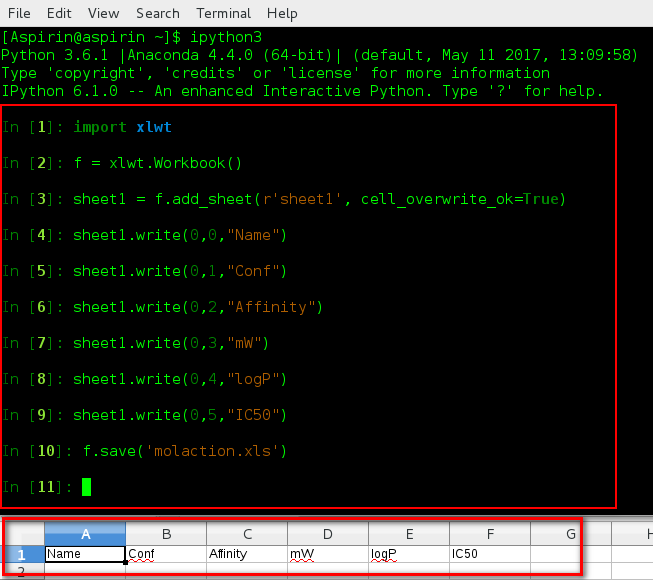
文章来源: drugai.blog.csdn.net,作者:DrugAI,版权归原作者所有,如需转载,请联系作者。
原文链接:drugai.blog.csdn.net/article/details/77676565
【版权声明】本文为华为云社区用户转载文章,如果您发现本社区中有涉嫌抄袭的内容,欢迎发送邮件进行举报,并提供相关证据,一经查实,本社区将立刻删除涉嫌侵权内容,举报邮箱:
cloudbbs@huaweicloud.com
- 点赞
- 收藏
- 关注作者


评论(0)