OpenCV | OpenCV检测图像轮廓
【摘要】 步骤
读取图像为灰度图像。使用cv2.threshold()函数获取阈值图像。使用cv2.findContours()并传递阈值图像和必要的参数。findContours()返回轮廓。您可以将其绘制在原始图像或空白图像上。
import cv2import numpy as np img = cv2.imread('original.png', cv2.IMREAD_UN...
步骤
- 读取图像为灰度图像。
- 使用cv2.threshold()函数获取阈值图像。
- 使用cv2.findContours()并传递阈值图像和必要的参数。
- findContours()返回轮廓。您可以将其绘制在原始图像或空白图像上。
-
import cv2
-
import numpy as np
-
-
img = cv2.imread('original.png', cv2.IMREAD_UNCHANGED)
-
-
#convert img to grey
-
img_grey = cv2.cvtColor(img,cv2.COLOR_BGR2GRAY)
-
#set a thresh
-
thresh = 100
-
#get threshold image
-
ret,thresh_img = cv2.threshold(img_grey, thresh, 255, cv2.THRESH_BINARY)
-
#find contours
-
img2, contours, hierarchy = cv2.findContours(thresh_img, cv2.RETR_TREE, cv2.CHAIN_APPROX_SIMPLE)
-
-
#create an empty image for contours
-
img_contours = np.zeros(img.shape)
-
# draw the contours on the empty image
-
cv2.drawContours(img_contours, contours, -1, (0,255,0), 3)
-
#save image
-
cv2.imwrite('contours.png',img_contours)
原图

输出图
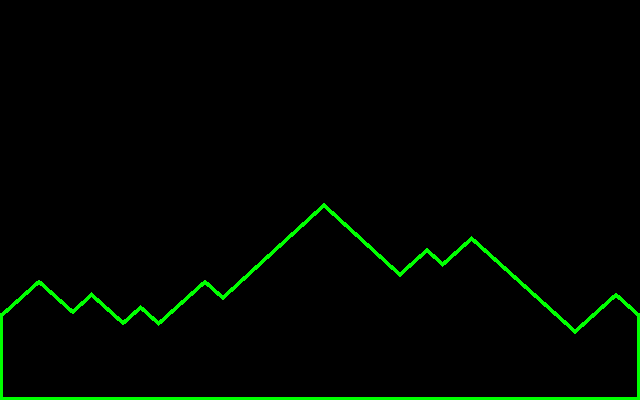
参考
https://pythonexamples.org/python-opencv-cv2-find-contours-in-image/
文章来源: drugai.blog.csdn.net,作者:DrugAI,版权归原作者所有,如需转载,请联系作者。
原文链接:drugai.blog.csdn.net/article/details/103026587
【版权声明】本文为华为云社区用户转载文章,如果您发现本社区中有涉嫌抄袭的内容,欢迎发送邮件进行举报,并提供相关证据,一经查实,本社区将立刻删除涉嫌侵权内容,举报邮箱:
cloudbbs@huaweicloud.com
- 点赞
- 收藏
- 关注作者


评论(0)