四十五、Gtihub+Hexo+icarus搭建自己的博客
最近我看了hexo的主题,发现了很多好看的主题。很多人的博客就是用别人的主题,搞出来的。之前我的博客发现真的是太难看了,然后没有去维护。那个时候不知道没有关系,今天我知道了,就是把之前删除了。
我在茫茫的主题中发现了它,这个就是大神开发的:https://shen-yu.gitee.io/
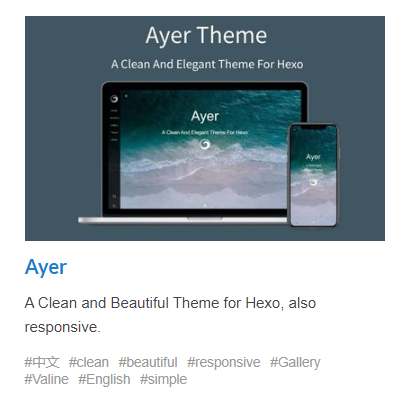
对应的Github:https://github.com/Shen-Yu/hexo-theme-ayer
我先去给大神Star了,这个大神牛逼。百度发现教程不足,搭建起来头疼。遇到问题,Github上又没有解释。
最后决定用icarus,好像很多人用这个主题
开干
在本地创建一个博客目录
hexo init blog
- 1
上面这个命令执行完后,会在本地创建一个 blog 目录,然后进入到这个目录中,执行 npm install 命令,安装相关的依赖。
现在去_config.yml文件中,做网站的一些基本配置, 网站的 title,描述,关键字、图标等,这些配置搞定。如下
# Site
title: 'Python之王'
subtitle: 'Python之王'
description: '人生最重要的不是所站的位置,而是内心所朝的方向。只要我在每篇博文中写得自己体会,修炼身心;在每天的不断重复学习中,耐住寂寞,练就真功,不畏艰难,奋勇前行,不忘初心,砥砺前行,人生定会有所收获,不留遗憾...'
keywords: 'Python, Java, 机器学习, 爬虫, 前端, Spring家族, 人工智能'
author: 'Runsen'
language: en
timezone: ''
- 1
- 2
- 3
- 4
- 5
- 6
- 7
- 8
配置完成后,定位到 blog 目录,执行hexo s就可以在本地启动项目了,浏览器中输入 http://localhost:4000 就可以看到网站了,就是那个最难看的页面。
补充下hexo的命令

新建GIthub项目,创建 {username}.GIthub.io 的仓库,
修改主题
Hexo 默认使用的主题是 landscape ,之前使用了 hexo-theme-next 主题,现在我用melody 。
下面就是看官方教程来搞下来。
首先将之克隆到 ./themes 目录下,这个目录下原本有有一个 landscape 文件夹,里边放的默认的样式,
首先命令行进入到项目的根目录,执行如下命令即可:
git clone https://github.com/Molunerfinn/hexo-theme-melody themes/melody
- 1
克隆成功后,修改 hexo 的 _config.yml 文件,将主题修改为 melody,如下:
theme: icarus
- 1
这个时候就可以跑起来了。
配置主题
主题创建好之后,接下来就是对主题的配置了,这个比较麻烦,直接参考官方文档和Github教程即可。
下面是我的主题配置
# Version of the configuration file
version: 3.0.0
# Icarus theme variant, can be "default" or "cyberpunk"
variant: default
# Path or URL to the website's logo
logo: /img/logo.png
# Page metadata configurations
head: # URL or path to the website's icon favicon: /img/avatar.png # Open Graph metadata # https://hexo.io/docs/helpers.html#open-graph open_graph: # Page title (og:title) (optional) # You should leave this blank for most of the time title: # Page type (og:type) (optional) # You should leave this blank for most of the time type: blog # Page URL (og:url) (optional) # You should leave this blank for most of the time url: # Page cover (og:image) (optional) # You should leave this blank for most of the time image: # Site name (og:site_name) (optional) # You should leave this blank for most of the time site_name: # Page author (article:author) (optional) # You should leave this blank for most of the time author: # Page description (og:description) (optional) # You should leave this blank for most of the time description: # Twitter card type (twitter:card) twitter_card: # Twitter ID (twitter:creator) twitter_id: # Twitter Site (twitter:site) twitter_site: # Google+ profile link (deprecated) google_plus: # Facebook admin ID fb_admins: # Facebook App ID fb_app_id: # Structured data of the page # https://developers.google.com/search/docs/guides/intro-structured-data structured_data: # Page title (optional) # You should leave this blank for most of the time title: # Page description (optional) # You should leave this blank for most of the time description: # Page URL (optional) # You should leave this blank for most of the time url: # Page author (article:author) (optional) # You should leave this blank for most of the time author: # Page images (optional) # You should leave this blank for most of the time image: # Additional HTML meta tags in an array meta: # Meta tag specified in <attribute>=<value> style # E.g., name=theme-color;content=#123456 => <meta name="theme-color" content="#123456"> - 'name=theme-color;content=#123456' - 'name=generator;content="Hexo 4.2.0"' # URL or path to the website's RSS atom.xml rss: /path/to/atom.xml navbar: # Navigation bar menu links menu: #菜单显示改为中文 首页: / 归档: /archives 分类: /categories 标签: /tags 关于: /about # Links to be shown on the right of the navigation bar links: Download on GitHub: icon: fab fa-github url: 'https://github.com/ppoffice/hexo-theme-icarus'
# Page footer configurations
footer: # Links to be shown on the right of the footer section links: Creative Commons: icon: fab fa-creative-commons url: 'https://creativecommons.org/' Attribution 4.0 International: icon: fab fa-creative-commons-by url: 'https://creativecommons.org/licenses/by/4.0/' Download on GitHub: icon: fab fa-github url: 'https://github.com/ppoffice/hexo-theme-icarus'
# Article related configurations
article: # Code highlight settings highlight: # Code highlight themes # https://github.com/highlightjs/highlight.js/tree/master/src/styles theme: atom-one-light # Show copy code button clipboard: true # Default folding status of the code blocks. Can be "", "folded", "unfolded" fold: unfolded # Whether to show thumbnail image for every article thumbnail: true # Whether to show estimated article reading time readtime: true
# Search plugin configurations
# https://ppoffice.github.io/hexo-theme-icarus/categories/Plugins/Search/
search: type: insight
# Comment plugin configurations
# https://ppoffice.github.io/hexo-theme-icarus/categories/Plugins/Comment/
comment: type: disqus # Disqus shortname shortname: 'Runsen' avatar: retro # Gravatar style : mm/identicon/monsterid/wavatar/retro/hide placeholder: 要不要说点啥... # Comment Box placeholder
# Donate plugin configurations
# https://ppoffice.github.io/hexo-theme-icarus/categories/Plugins/Donation/
donates: # Alipay donate button configurations - type: alipay # Alipay qrcode image URL qrcode: '/img/alipay.png' # "Buy me a coffee" donate button configurations # Wechat donate button configurations - type: wechat # Wechat qrcode image URL qrcode: '/img/wechat.png'
# Share plugin configurations
# https://ppoffice.github.io/hexo-theme-icarus/categories/Plugins/Share/
share: type: sharejs # URL to the ShareThis share plugin script install_url: ''
# Sidebar configurations.
# Please be noted that a sidebar is only visible when it has at least one widget
sidebar: # Left sidebar configurations left: # Whether the sidebar sticks to the top when page scrolls sticky: true # Right sidebar configurations right: # Whether the sidebar sticks to the top when page scrolls sticky: true # Sidebar widget configurations
# http://ppoffice.github.io/hexo-theme-icarus/categories/Widgets/
widgets: - # Where should the widget be placed, left sidebar or right sidebar type: toc position: right # Profile widget configurations - # Where should the widget be placed, left sidebar or right sidebar position: left type: profile # Author name author: Runsen # Author title author_title: 喜欢折腾的Runsen,微信联系:RunsenLiu # Author's current location location: 中国广东某一个辣鸡学院 # URL or path to the avatar image avatar: # Whether show the rounded avatar image avatar_rounded: false # Email address for the Gravatar gravatar: # URL or path for the follow button follow_link: 'https://github.com/MaoliRUNsen' # Links to be shown on the bottom of the profile widget social_links: Github: icon: fab fa-github url: 'https://github.com/MaoliRUNsen' QQ: icon: fab fa-qq url: 'http://wpa.qq.com/msgrd?v=1&uin=2953510364&site=ioshenmue&menu=yes' RSS: icon: fas fa-rss url: / # Table of contents widget configurations # Recommendation links widget configurations - # Where should the widget be placed, left sidebar or right sidebar position: left type: links # Names and URLs of the sites links: CSDN: 'https://blog.csdn.net/weixin_44510615' 知乎: 'https://www.zhihu.com/people/qian-xiao-28-8' 头条: 'https://www.toutiao.com/c/user/2115112815048734/' # Categories widget configurations - # Where should the widget be placed, left sidebar or right sidebar position: left type: categories # Recent posts widget configurations - # Where should the widget be placed, left sidebar or right sidebar position: right type: recent_posts # Archives widget configurations - # Where should the widget be placed, left sidebar or right sidebar position: left type: archives # Tags widget configurations - # Where should the widget be placed, left sidebar or right sidebar position: right type: tags
# https://ppoffice.github.io/hexo-theme-icarus/Configuration/Theme/speed-up-your-site-with-custom-cdn/
providers: # Name or URL template of the JavaScript and/or stylesheet CDN provider cdn: jsdelivr # Name or URL template of the webfont CDN provider fontcdn: google # Name or URL of the fontawesome icon font CDN provider iconcdn: fontawesome
- 1
- 2
- 3
- 4
- 5
- 6
- 7
- 8
- 9
- 10
- 11
- 12
- 13
- 14
- 15
- 16
- 17
- 18
- 19
- 20
- 21
- 22
- 23
- 24
- 25
- 26
- 27
- 28
- 29
- 30
- 31
- 32
- 33
- 34
- 35
- 36
- 37
- 38
- 39
- 40
- 41
- 42
- 43
- 44
- 45
- 46
- 47
- 48
- 49
- 50
- 51
- 52
- 53
- 54
- 55
- 56
- 57
- 58
- 59
- 60
- 61
- 62
- 63
- 64
- 65
- 66
- 67
- 68
- 69
- 70
- 71
- 72
- 73
- 74
- 75
- 76
- 77
- 78
- 79
- 80
- 81
- 82
- 83
- 84
- 85
- 86
- 87
- 88
- 89
- 90
- 91
- 92
- 93
- 94
- 95
- 96
- 97
- 98
- 99
- 100
- 101
- 102
- 103
- 104
- 105
- 106
- 107
- 108
- 109
- 110
- 111
- 112
- 113
- 114
- 115
- 116
- 117
- 118
- 119
- 120
- 121
- 122
- 123
- 124
- 125
- 126
- 127
- 128
- 129
- 130
- 131
- 132
- 133
- 134
- 135
- 136
- 137
- 138
- 139
- 140
- 141
- 142
- 143
- 144
- 145
- 146
- 147
- 148
- 149
- 150
- 151
- 152
- 153
- 154
- 155
- 156
- 157
- 158
- 159
- 160
- 161
- 162
- 163
- 164
- 165
- 166
- 167
- 168
- 169
- 170
- 171
- 172
- 173
- 174
- 175
- 176
- 177
- 178
- 179
- 180
- 181
- 182
- 183
- 184
- 185
- 186
- 187
- 188
- 189
- 190
- 191
- 192
- 193
- 194
- 195
- 196
- 197
- 198
- 199
- 200
- 201
- 202
- 203
- 204
- 205
- 206
- 207
- 208
- 209
- 210
- 211
- 212
- 213
- 214
- 215
- 216
- 217
- 218
- 219
- 220
- 221
- 222
- 223
- 224
- 225
- 226
- 227
- 228
- 229
- 230
- 231
- 232
- 233
- 234
- 235
- 236
- 237
- 238
- 239
- 240
- 241
- 242
- 243
- 244
- 245
项目配置
下面是项目的根目录配置
# Hexo Configuration
## Docs: https://hexo.io/docs/configuration.html
## Source: https://github.com/hexojs/hexo/
# Site
title: 'Python之王'
subtitle: 'Python之王'
description: '人生最重要的不是所站的位置,而是内心所朝的方向。只要我在每篇博文中写得自己体会,修炼身心;在每天的不断重复学习中,耐住寂寞,练就真功,不畏艰难,奋勇前行,不忘初心,砥砺前行,人生定会有所收获,不留遗憾...'
keywords: 'Python, Java, 机器学习, 爬虫, 前端, Spring家族, 人工智能'
author: 'Runsen'
language: zh-CN
timezone: 'Asia/Shanghai'
# URL
## If your site is put in a subdirectory, set url as 'http://yoursite.com/child' and root as '/child/'
url: https://maolirunsen.github.io/
root: /
permalink: :year/:month/:day/:title/
permalink_defaults:
pretty_urls:
trailing_index: true # Set to false to remove trailing 'index.html' from permalinks
trailing_html: true # Set to false to remove trailing '.html' from permalinks
search:
path: search.xml
field: post # Directory
source_dir: source
public_dir: public
tag_dir: tags
archive_dir: archives
category_dir: categories
code_dir: downloads/code
i18n_dir: :lang
skip_render:
# Writing
new_post_name: :title.md # File name of new posts
default_layout: post
titlecase: false # Transform title into titlecase
external_link:
enable: true # Open external links in new tab
field: site # Apply to the whole site
exclude: 'default_category'
filename_case: 0
render_drafts: true
post_asset_folder: true
relative_link: true
future: true
highlight:
enable: true
line_number: true
auto_detect: true
tab_replace: ''
wrap: true
hljs: true
# Home page setting
# path: Root path for your blogs index page. (default = '')
# per_page: Posts displayed per page. (0 = disable pagination)
# order_by: Posts order. (Order by date descending by default)
index_generator:
path: ''
per_page: 10
order_by: -date
# Category & Tag
default_category: uncategorized
category_map:
tag_map:
# Metadata elements
## https://developer.mozilla.org/en-US/docs/Web/HTML/Element/meta
meta_generator: true
# Date / Time format
## Hexo uses Moment.js to parse and display date
## You can customize the date format as defined in
## http://momentjs.com/docs/#/displaying/format/
date_format: YYYY-MM-DD
time_format: HH:mm:ss
## Use post's date for updated date unless set in front-matter
use_date_for_updated: true
# Pagination
## Set per_page to 0 to disable pagination
per_page: 10
pagination_dir: page
# Include / Exclude file(s)
## include:/exclude: options only apply to the 'source/' folder
# include:
# exclude:
# ignore:
#busuanzi:
# enable: true
# ---------------下面选项需要对应插件的支持---------------
# npm install hexo-generator-index --save
# npm install hexo-generator-archive --save
# npm install hexo-generator-category --save
# npm install hexo-generator-tag --save
archive_generator:
per_page: 20 ##归档页面默认20篇文章标题
yearly: true ##生成年视图
monthly: true ##生成月视图
tag_generator:
per_page: 10 ##标签分类页面默认10篇文章
category_generator:
per_page: 10 ###分类页面默认10篇文章 # Extensions
## Plugins: https://hexo.io/plugins/
## Themes: https://hexo.io/themes/
theme: icarus
# 多说 ShortName
busuanzi:
enable: true
# Deployment
## Docs: https://hexo.io/docs/deployment.html
deploy:
type: git
repo: https://github.com/MaoliRUNsen/MaoliRUNsen.github.io.git
branch: master
- 1
- 2
- 3
- 4
- 5
- 6
- 7
- 8
- 9
- 10
- 11
- 12
- 13
- 14
- 15
- 16
- 17
- 18
- 19
- 20
- 21
- 22
- 23
- 24
- 25
- 26
- 27
- 28
- 29
- 30
- 31
- 32
- 33
- 34
- 35
- 36
- 37
- 38
- 39
- 40
- 41
- 42
- 43
- 44
- 45
- 46
- 47
- 48
- 49
- 50
- 51
- 52
- 53
- 54
- 55
- 56
- 57
- 58
- 59
- 60
- 61
- 62
- 63
- 64
- 65
- 66
- 67
- 68
- 69
- 70
- 71
- 72
- 73
- 74
- 75
- 76
- 77
- 78
- 79
- 80
- 81
- 82
- 83
- 84
- 85
- 86
- 87
- 88
- 89
- 90
- 91
- 92
- 93
- 94
- 95
- 96
- 97
- 98
- 99
- 100
- 101
- 102
- 103
- 104
- 105
- 106
- 107
- 108
- 109
- 110
- 111
- 112
- 113
- 114
- 115
- 116
- 117
- 118
- 119
- 120
- 121
- 122
- 123
- 124
- 125
- 126
- 127
- 128
- 129
- 130
- 131
- 132
- 133
- 134
- 135
- 136
- 137
- 138
- 139
写文章
写文章时需要有下面的标志,没有<!-- more -->就不能有阅读全文的标签。
`
---
tags:
- Python环境
categories:
- Python
toc: true
---
<!-- more -->
1、 搭建Python的基础环境
- 1
- 2
- 3
- 4
- 5
- 6
- 7
- 8
- 9
- 10
下面就是搭建的效果。
https://maolirunsen.github.io/
有个问题就是不知道怎么解析域名,卡了好久了。还有,网站访问比较慢。
文章来源: maoli.blog.csdn.net,作者:刘润森!,版权归原作者所有,如需转载,请联系作者。
原文链接:maoli.blog.csdn.net/article/details/107426648
- 点赞
- 收藏
- 关注作者


评论(0)