阿里面试官叫我手写HashMap,我两分钟就给他整出来了!!!
前言
今天看面经看得到大厂面试题,说实话HashMap感觉真的很了解,源码看了也很多遍了,相信大部分小伙伴都能有这个程度。但是,突然给你来这么一手,还是有点懵圈!所以,今天给各位小伙伴整理一下,帮助各位掌握!
正常来说,面试时遇到手写HahsMap,基本上都是要求实现get、put方法,我就稍微全面那么一点,再加一个remove方法。
重点掌握
HashMap在JDK7、JDK8中不安全的地方到底在哪里???
好了好了,话不多说,我们开始吧。
撸起袖子开始造
实现数组 + 链表
众所周知,HashMap无论是JDK7还是JDK8,底层都是数组 + 链表,只是JDK8多了一个红黑树,按道理讲不会还有手写红黑树的吧,😰。
既然是数组 + 链表,那我就实现一个链表
参考==JDK8==源码

我们就没必要那么高级,🤭
static class Node {
int key, value; //保存该节点的Key、Value
Node next; //指向下一个节点
public Node(int key, int value) {
this.key = key;
this.value = value;
}
}
链表有了,就再来个数组(面试过程基本上不要求扩容,所以我们就直接给数组定义一个差不多的值就OK了)
private final int CAPACITY = 10000;
Node[] nodes = new Node[CAPACITY];
实现获取Key对应数组索引的方法
参考源码
public V get(Object key) {
Node<K,V> e;
return (e = getNode(hash(key), key)) == null ? null : e.value;
}
static final int hash(Object key) {
int h;
return (key == null) ? 0 : (h = key.hashCode()) ^ (h >>> 16);
}
final Node<K,V> getNode(int hash, Object key) {
Node<K,V>[] tab; Node<K,V> first, e; int n; K k;
if ((tab = table) != null && (n = tab.length) > 0 &&
(first = tab[(n - 1) & hash]) != null) {
if (first.hash == hash && // always check first node
((k = first.key) == key || (key != null && key.equals(k))))
return first;
if ((e = first.next) != null) {
if (first instanceof TreeNode)
return ((TreeNode<K,V>)first).getTreeNode(hash, key);
do {
if (e.hash == hash &&
((k = e.key) == key || (key != null && key.equals(k))))
return e;
} while ((e = e.next) != null);
}
}
return null;
}
图示讲解(温馨提示:看不清的可以鼠标右键在新标签页打开图片哦)

实现
因为int为基本数据类型,所以我们用==Integer.hashCode(int value)==
而Integer.hashCode(int value),返回的其实就是你传入的值
public static int hashCode(int value) {
return value;
}
private int getIndex(int key) {
int hash = Integer.hashCode(key);
//高16位异或低16位
hash ^= (hash >>> 16);
//与数组长度取模,得到对应的索引下标
return hash % CAPACITY;
}
实现get方法
流程很简单
- 获取到传入的 key 的对应的索引下标
- 拿到对应下标对应的链表首节点
- 非空判断
- 如果链表首节点的Key是目标Key,那么直接返回对应的Value值;如果不是,那么对链表进行遍历获取,如果遍历完成都没有去返回Value值,那么说明HashMap没有这个数据,那么就返回-1.
public int get(int key) {
int idx = getIndex(key);
Node now = nodes[idx];
if (now != null) {
if (now.key == key) {
return now.value;
} else {
while (now != null) {
if (now.key == key) {
return now.value;
}
now = now.next;
}
}
}
return -1;
}
参考源码
final Node<K,V> getNode(int hash, Object key) {
Node<K,V>[] tab; Node<K,V> first, e; int n; K k;
if ((tab = table) != null && (n = tab.length) > 0 &&
(first = tab[(n - 1) & hash]) != null) {
//如果是首节点,那么直接返回
if (first.hash == hash && // always check first node
((k = first.key) == key || (key != null && key.equals(k))))
return first;
if ((e = first.next) != null) {
//红黑树判断不用管
if (first instanceof TreeNode)
return ((TreeNode<K,V>)first).getTreeNode(hash, key);
//遍历获取
do {
if (e.hash == hash &&
((k = e.key) == key || (key != null && key.equals(k))))
return e;
} while ((e = e.next) != null);
}
}
//如果还没有就返回null值
return null;
}
实现put方法
流程介绍
注意:我们需要保存前一个节点,这样如果put的是一个新键值对的话,我们可以获取到链表的最后一个不为null的节点
- 获取Key对应的索引值
- 非空判断,如果为空,说明该索引对应的链表为空,可直接创建新节点添加
- 不为空则循环遍历,遍历过程更新 prev ,如果遍历过程中找到则返回value值
- 如果遍历完成还没有返回,说明没有该节点可以添加,那么根据 prev 是否为null进行添加;
public void put(int key, int value) {
int idx = getIndex(key);
Node now = nodes[idx], tmp = now;
if (tmp != null) {
Node prev = null;
while (tmp != null) {
if (tmp.key == key) {
tmp.value = value;
return;
}
prev = tmp;
tmp = tmp.next;
}
tmp = prev;
}
Node node = new Node(key, value);
if (tmp != null) {
tmp.next = node;
} else {
nodes[idx] = node;
}
}
实现remove方法
大致流程跟get方法差不多,区别就是我们我们需要==保存需要删除节点的前一个节点==
public void remove(int key) {
//得到索引
int idx = getIndex(key);
//拿到首节点
Node now = nodes[idx];
//非空判断
if (now != null) {
//保存前节点
Node prev = null;
//遍历查找
while (now != null) {
//如果找到
if (now.key == key) {
//这里有两种情况
//1. 如果要删除的节点是首节点,那么直接让当前数组下标对应的首节点位为其下一个节点
//2. 如果不是,那么让前一个节点的下一个节点指向当前要删除节点的下一个节点就实现了删除效果
if (prev != null) {
prev.next = now.next;
}else {
nodes[idx] = now.next;
}
//不管是怎么删除的,都让当前节点的下一个节点为null,方便垃圾挥手(加分点哦)
now.next = null;
return;
}
//如果没找到,让前节点指向当前节点,当前节点指向其下一个节点
prev = now;
now = now.next;
}
}
}
测试一下
public static void main(String[] args) {
MyHashMap map = new MyHashMap();
map.put(1,1);
map.put(2,2);
map.put(1,40);
map.put(2,200);
System.out.println(map.get(1));
System.out.println(map.get(2));
}
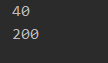
完整代码
public class MyHashMap {
static class Node {
int key, value;
Node next;
public Node(int key, int value) {
this.key = key;
this.value = value;
}
}
private final int CAPACITY = 10000;
Node[] nodes = new Node[CAPACITY];
public void put(int key, int value) {
int idx = getIndex(key);
Node now = nodes[idx], tmp = now;
if (tmp != null) {
Node prev = null;
while (tmp != null) {
if (tmp.key == key) {
tmp.value = value;
return;
}
prev = tmp;
tmp = tmp.next;
}
tmp = prev;
}
Node node = new Node(key, value);
if (tmp != null) {
tmp.next = node;
} else {
nodes[idx] = node;
}
}
public int get(int key) {
int idx = getIndex(key);
Node now = nodes[idx];
if (now != null) {
if (now.key == key) {
return now.value;
} else {
while (now != null) {
if (now.key == key) {
return now.value;
}
now = now.next;
}
}
}
return -1;
}
public void remove(int key) {
int idx = getIndex(key);
Node now = nodes[idx];
if (now != null) {
Node prev = null;
while (now != null) {
if (now.key == key) {
if (prev != null) {
prev.next = now.next;
}else {
nodes[idx] = now.next;
}
now.next = null;
return;
}
prev = now;
now = now.next;
}
}
}
private int getIndex(int key) {
int hash = Integer.hashCode(key);
hash ^= (hash >>> 16);
return hash % CAPACITY;
}
}
最后
我是 Code皮皮虾,一个热爱分享知识的 皮皮虾爱好者,未来的日子里会不断更新出对大家有益的博文,期待大家的关注!!!
创作不易,如果这篇博文对各位有帮助,希望各位小伙伴可以点赞和关注我哦,感谢支持,我们下次再见~~~
分享大纲
更多精彩内容分享,请点击 Hello World (●’◡’●)

- 点赞
- 收藏
- 关注作者


评论(0)