【Linux C编程】第七章 系统IO函数1
【摘要】 系统函数IO
一、整体大纲
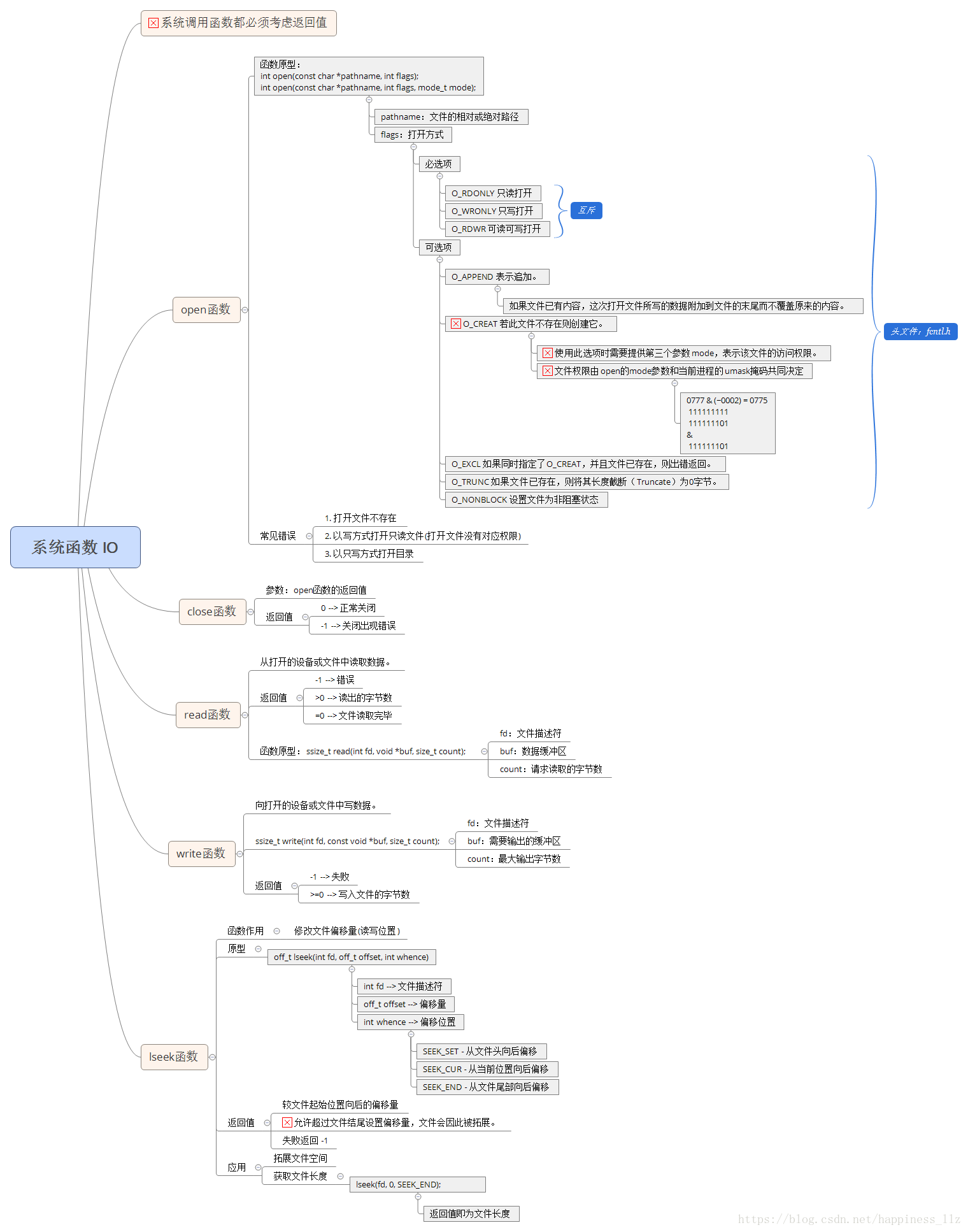
二、常用文件IO函数介绍
对于Centos7查看系统函数需要安装man手册
[root@centos linuxC]# yum -y install man-pages1. 常用IO热身:
(1)首先来看下面一个示例:
print_where.c
1 #include<stdio.h>
2 #include<fcntl.h>
3 #include<sys/types.h>
4 #include<unistd.h>
5
6 int main()
7 {
8 close(1);
9 int fd = open("msg.log", O_CREAT|O_TRUNC|O_WRONLY, 0644);
10 printf("hello world\n");
11 //fflush(stdout);
12 close(fd);
13
14 return 0;
15 }
执行结果如下:
[root@centos linuxC]# gcc print_where.c -o print_where
[root@centos linuxC]# ./print_where
[root@centos linuxC]# cat msg.log注意:没有打印出预期的"hello world",也没有在文件msg.log中写入"hello world"。
(2)去掉代码中的注释掉的 fflush 再试下:
[root@centos linuxC]# gcc print_where.c -o print_where
[root@centos linuxC]# ./print_where
[root@centos linuxC]# cat msg.log
hello world注意:没有打印出 "hello world"但是将结果写入到了文件msg.log中。
(3)结果分析:

系统默认会打开三个文件描述符(stdin,stdout,stderr),在程序中close(1)关掉了标准输出,此时open打开返回的是最小可用的文件描述符,也就是 fd = 1,因此printf本应该打印到文件中,但是close(fd)不会触发buffer刷新,因此既不会输出到屏幕也没有输出到msg.log中。当打开fflush,则会刷新buffer,因此就可以看到msg.log文件中"hello world"。
【声明】本内容来自华为云开发者社区博主,不代表华为云及华为云开发者社区的观点和立场。转载时必须标注文章的来源(华为云社区)、文章链接、文章作者等基本信息,否则作者和本社区有权追究责任。如果您发现本社区中有涉嫌抄袭的内容,欢迎发送邮件进行举报,并提供相关证据,一经查实,本社区将立刻删除涉嫌侵权内容,举报邮箱:
cloudbbs@huaweicloud.com
- 点赞
- 收藏
- 关注作者


评论(0)