并发编程 线程池以及@Async注解的使用
【摘要】 建议先看我另外一篇文章:并发编程使用了 线程池 ThreadPoolExecutor 程序性能有了质的突破
开发环境
SpringBoot 2.1.10.RELEASEJDK 1.8
1:启动类添加@EnableAsync注解
package com.nobody;
import org.springframework.boot.SpringApplicati...
建议先看我另外一篇文章:并发编程使用了 线程池 ThreadPoolExecutor 程序性能有了质的突破
开发环境
- SpringBoot 2.1.10.RELEASE
- JDK 1.8
1:启动类添加@EnableAsync注解
package com.nobody;
import org.springframework.boot.SpringApplication;
import org.springframework.boot.autoconfigure.SpringBootApplication;
import org.springframework.scheduling.annotation.EnableAsync;
@SpringBootApplication
@EnableAsync
public class Application {
public static void main(String[] args) {
SpringApplication.run(Application.class, args);
}
}
- 1
- 2
- 3
- 4
- 5
- 6
- 7
- 8
- 9
- 10
- 11
- 12
- 13
- 14
- 15
2:线程池配置
package com.nobody.config;
import java.util.concurrent.Executor;
import java.util.concurrent.ThreadPoolExecutor;
import org.springframework.context.annotation.Bean;
import org.springframework.context.annotation.Configuration;
import org.springframework.scheduling.concurrent.ThreadPoolTaskExecutor;
@Configuration
public class ExecutorConfig { public static final int CORE_POOL_SIZE = 5; public static final int MAX_POOL_SIZE = 10; public static final int QUEUE_CAPACITY = 100; @Bean("myExecutor") public Executor asyncServiceExecutor() { ThreadPoolTaskExecutor executor = new ThreadPoolTaskExecutor(); // 核心线程数大小 executor.setCorePoolSize(CORE_POOL_SIZE); // 最大线程数大小 executor.setMaxPoolSize(MAX_POOL_SIZE); // 阻塞队列容量 executor.setQueueCapacity(QUEUE_CAPACITY); // 线程名前缀 executor.setThreadNamePrefix("myTask-"); // rejectionPolicy:当queue达到maxSize并且此时maxPoolSize也达到最大值的时候,对于新任务的处理策略 // CallerRunsPolicy:不在新线程中执行任务,而是交由调用者所在的线程来执行 executor.setRejectedExecutionHandler(new ThreadPoolExecutor.CallerRunsPolicy()); executor.initialize(); return executor; }
}
- 1
- 2
- 3
- 4
- 5
- 6
- 7
- 8
- 9
- 10
- 11
- 12
- 13
- 14
- 15
- 16
- 17
- 18
- 19
- 20
- 21
- 22
- 23
- 24
- 25
- 26
- 27
- 28
- 29
- 30
- 31
- 32
- 33
- 34
- 35
- 36
3:编写异步方法
package com.nobody.domain;
import java.util.Map;
import java.util.concurrent.CountDownLatch;
import java.util.concurrent.Future;
import java.util.concurrent.TimeUnit;
import org.slf4j.Logger;
import org.slf4j.LoggerFactory;
import org.slf4j.MDC;
import org.springframework.scheduling.annotation.Async;
import org.springframework.scheduling.annotation.AsyncResult;
import org.springframework.stereotype.Service;
@Service
public class AsyncService { private static final Logger LOGGER = LoggerFactory.getLogger(AsyncService.class); // 简单版本 @Async public void asyncTaskA() { LOGGER.info("asyncTaskA 异步方法执行."); } // 入参类型,此处将调用者(线程)的MDC信息传入,主要是保持日志输出时,两个线程有同样的traceId @Async public void asyncTaslB(Map<String, String> contextMap) { MDC.setContextMap(contextMap); LOGGER.info("asyncTaskB 异步方法执行."); } // 线程执行后计数器减1 @Async public void asyncTaskC(CountDownLatch cdl) { LOGGER.info("asyncTaskC 异步方法执行."); try { TimeUnit.SECONDS.sleep(2); } catch (InterruptedException e) { e.printStackTrace(); } cdl.countDown(); } // 有返回参数类型 @Async public Future<String> asyncTaskD(String message) { LOGGER.info("asyncTaskD 异步方法执行."); return new AsyncResult<String>("@" + message); }
}
- 1
- 2
- 3
- 4
- 5
- 6
- 7
- 8
- 9
- 10
- 11
- 12
- 13
- 14
- 15
- 16
- 17
- 18
- 19
- 20
- 21
- 22
- 23
- 24
- 25
- 26
- 27
- 28
- 29
- 30
- 31
- 32
- 33
- 34
- 35
- 36
- 37
- 38
- 39
- 40
- 41
- 42
- 43
- 44
- 45
- 46
- 47
- 48
- 49
- 50
- 51
- 52
4:异步调用
package com.nobody.controller;
import java.util.concurrent.ExecutionException;
import org.slf4j.Logger;
import org.slf4j.LoggerFactory;
import org.springframework.beans.factory.annotation.Autowired;
import org.springframework.web.bind.annotation.GetMapping;
import org.springframework.web.bind.annotation.RequestMapping;
import org.springframework.web.bind.annotation.RestController;
import com.nobody.domain.AsyncService;
@RestController
@RequestMapping("demo")
public class DemoController { private static final Logger LOGGER = LoggerFactory.getLogger(DemoController.class); @Autowired private AsyncService asyncService; @GetMapping("test") public void test() throws InterruptedException, ExecutionException { asyncService.asyncTaskA(); LOGGER.info("主线程执行..."); }
}
- 1
- 2
- 3
- 4
- 5
- 6
- 7
- 8
- 9
- 10
- 11
- 12
- 13
- 14
- 15
- 16
- 17
- 18
- 19
- 20
- 21
- 22
- 23
- 24
- 25
- 26
- 27
- 28
- 29
- 30
- 31
- 32
输出结果:
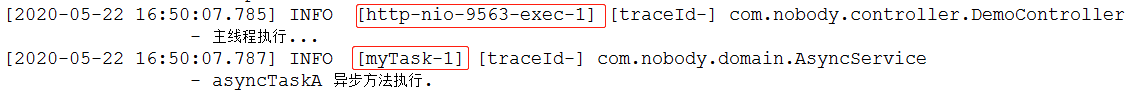
package com.nobody.controller;
import java.util.UUID;
import java.util.concurrent.ExecutionException;
import org.slf4j.Logger;
import org.slf4j.LoggerFactory;
import org.slf4j.MDC;
import org.springframework.beans.factory.annotation.Autowired;
import org.springframework.web.bind.annotation.GetMapping;
import org.springframework.web.bind.annotation.RequestMapping;
import org.springframework.web.bind.annotation.RestController;
import com.nobody.domain.AsyncService;
@RestController
@RequestMapping("demo")
public class DemoController { private static final Logger LOGGER = LoggerFactory.getLogger(DemoController.class); @Autowired private AsyncService asyncService; @GetMapping("test") public void test() throws InterruptedException, ExecutionException { MDC.put("traceId", UUID.randomUUID().toString().replaceFirst("-", "")); asyncService.asyncTaskB(MDC.getCopyOfContextMap()); LOGGER.info("主线程执行..."); }
}
- 1
- 2
- 3
- 4
- 5
- 6
- 7
- 8
- 9
- 10
- 11
- 12
- 13
- 14
- 15
- 16
- 17
- 18
- 19
- 20
- 21
- 22
- 23
- 24
- 25
- 26
- 27
- 28
- 29
- 30
- 31
- 32
- 33
- 34
- 35
输出结果:
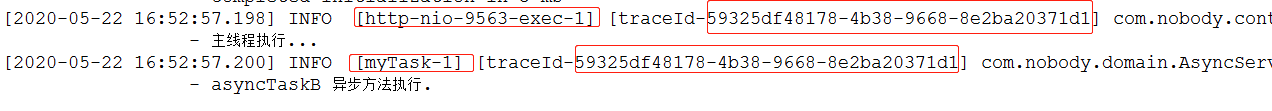
package com.nobody.controller;
import java.util.concurrent.CountDownLatch;
import java.util.concurrent.ExecutionException;
import java.util.concurrent.TimeUnit;
import org.slf4j.Logger;
import org.slf4j.LoggerFactory;
import org.springframework.beans.factory.annotation.Autowired;
import org.springframework.web.bind.annotation.GetMapping;
import org.springframework.web.bind.annotation.RequestMapping;
import org.springframework.web.bind.annotation.RestController;
import com.nobody.domain.AsyncService;
@RestController
@RequestMapping("demo")
public class DemoController { private static final Logger LOGGER = LoggerFactory.getLogger(DemoController.class); @Autowired private AsyncService asyncService; @GetMapping("test") public void test() throws InterruptedException, ExecutionException { CountDownLatch cdl = new CountDownLatch(2); asyncService.asyncTaskC(cdl); asyncService.asyncTaskC(cdl); try { // 等等两个线程执行后,再继续下面的执行,如果超过5s则不等待 cdl.await(5, TimeUnit.SECONDS); } catch (InterruptedException e) { e.printStackTrace(); } LOGGER.info("主线程执行..."); }
}
- 1
- 2
- 3
- 4
- 5
- 6
- 7
- 8
- 9
- 10
- 11
- 12
- 13
- 14
- 15
- 16
- 17
- 18
- 19
- 20
- 21
- 22
- 23
- 24
- 25
- 26
- 27
- 28
- 29
- 30
- 31
- 32
- 33
- 34
- 35
- 36
- 37
- 38
- 39
- 40
- 41
- 42
输出结果:
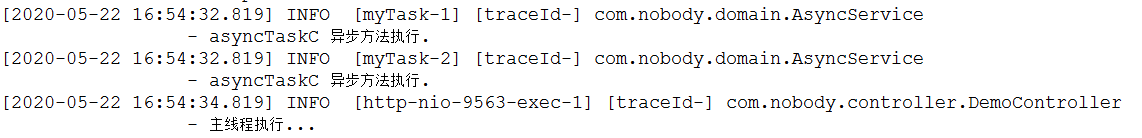
package com.nobody.controller;
import java.util.concurrent.ExecutionException;
import java.util.concurrent.Future;
import org.slf4j.Logger;
import org.slf4j.LoggerFactory;
import org.springframework.beans.factory.annotation.Autowired;
import org.springframework.web.bind.annotation.GetMapping;
import org.springframework.web.bind.annotation.RequestMapping;
import org.springframework.web.bind.annotation.RestController;
import com.nobody.domain.AsyncService;
@RestController
@RequestMapping("demo")
public class DemoController { private static final Logger LOGGER = LoggerFactory.getLogger(DemoController.class); @Autowired private AsyncService asyncService; @GetMapping("test") public void test() throws InterruptedException, ExecutionException { Future<String> future = asyncService.asyncTaskD("Mr.nobody"); LOGGER.info("future result:" + future.get()); LOGGER.info("主线程执行..."); }
}
- 1
- 2
- 3
- 4
- 5
- 6
- 7
- 8
- 9
- 10
- 11
- 12
- 13
- 14
- 15
- 16
- 17
- 18
- 19
- 20
- 21
- 22
- 23
- 24
- 25
- 26
- 27
- 28
- 29
- 30
- 31
- 32
- 33
- 34
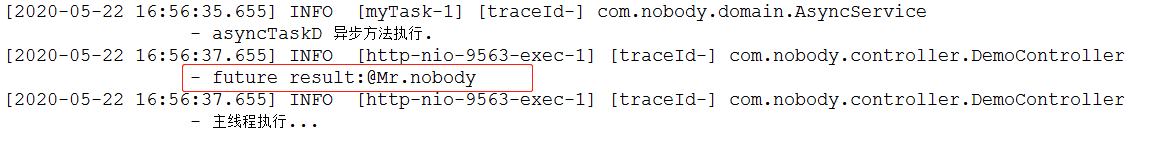
文章来源: javalib.blog.csdn.net,作者:陈皮的JavaLib,版权归原作者所有,如需转载,请联系作者。
原文链接:javalib.blog.csdn.net/article/details/106280373
【版权声明】本文为华为云社区用户转载文章,如果您发现本社区中有涉嫌抄袭的内容,欢迎发送邮件进行举报,并提供相关证据,一经查实,本社区将立刻删除涉嫌侵权内容,举报邮箱:
cloudbbs@huaweicloud.com
- 点赞
- 收藏
- 关注作者


评论(0)