SpringMVC中常用注解(案例讲解)
RequestParam
说明
作用:
把请求中指定名称的参数给控制器中的形参赋值。
属性:
value:请求参数中的名称。
required:请求参数中是否必须提供此参数。默认值:true。表示必须提供,如果不提供将报错。
代码示例
jsp代码:
<%--
Created by IntelliJ IDEA.
User: Keafmd
Date: 2021/1/25
Time: 10:48
To change this template use File | Settings | File Templates.
--%>
<%@ page contentType="text/html;charset=UTF-8" language="java" %>
<html>
<head> <title>常用注解</title>
</head>
<body> <!-- requestParams 注解的使用 --> <a href="anno/testRequestParam?name=keafmd">RequestParam</a><br/>
</body>
</html>
- 1
- 2
- 3
- 4
- 5
- 6
- 7
- 8
- 9
- 10
- 11
- 12
- 13
- 14
- 15
- 16
- 17
- 18
- 19
控制器代码:
package com.Keafmd.controller;
import com.Keafmd.domain.User;
import org.springframework.stereotype.Controller;
import org.springframework.ui.Model;
import org.springframework.ui.ModelMap;
import org.springframework.web.bind.annotation.*;
import org.springframework.web.bind.support.SessionStatus;
import java.util.Date;
import java.util.Map;
/**
* Keafmd
*
* @ClassName: AnnoConteoller
* @Description: 注解的控制器
* @author: 牛哄哄的柯南
* @date: 2021-01-25 10:50
*/
@Controller
@RequestMapping("/anno")
public class AnnoConteoller { /** * requestParams 注解的使用 * @param username * @return */ @RequestMapping("/testRequestParam") public String testRequestParam(@RequestParam(value="name") String username){ // @RequestParam(value="name") 必须传name,required:请求参数中是否必须提供此参数,默认值是true,必须提供 // 获得当前类名 String clazz = Thread.currentThread().getStackTrace()[1].getClassName(); // 获得当前方法名 String method = Thread.currentThread().getStackTrace()[1].getMethodName(); System.out.println("执行了:"+clazz+" - "+method); System.out.println("username:"+username); return "success"; }
}
- 1
- 2
- 3
- 4
- 5
- 6
- 7
- 8
- 9
- 10
- 11
- 12
- 13
- 14
- 15
- 16
- 17
- 18
- 19
- 20
- 21
- 22
- 23
- 24
- 25
- 26
- 27
- 28
- 29
- 30
- 31
- 32
- 33
- 34
- 35
- 36
- 37
- 38
- 39
- 40
- 41
- 42
- 43
输出结果:
执行了:com.Keafmd.controller.AnnoConteoller - testRequestParam
username:keafmd
- 1
- 2
这样我们在href中传入name就会赋值给username。
RequestBody
说明
作用:
用于获取请求体内容。直接使用得到是 key=value&key=value…结构的数据。
get 请求方式不适用。
属性:
required:是否必须有请求体。默认值是:true。当取值为 true 时,get 请求方式会报错。如果取值为 false,get 请求得到是 null。
代码示例
jsp代码:
<form action="anno/testRequestBody" method="post"> 用户姓名:<input type="text" name="uname" /><br/> 用户年龄:<input type="text" name="age" /><br/> 用户生日:<input type="text" name="birthday" /><br/> <input type="submit" value="提交">
</form>
- 1
- 2
- 3
- 4
- 5
- 6
控制器代码:
/**
* 获取到请求体的内容 RequestBody
*/
@RequestMapping("/testRequestBody")
public String testRequestBody(@RequestBody String body){ String method = Thread.currentThread().getStackTrace()[1].getMethodName(); System.out.println("执行了:"+" "+method); System.out.println("body:"+body); return "success";
}
- 1
- 2
- 3
- 4
- 5
- 6
- 7
- 8
- 9
- 10
- 11
输出结果:
执行了: testRequestBody
body:uname=Keafmd&age=21&birthday=2000-01-01
- 1
- 2
PathVaribale
先了解下REST 风格 URL
REST(英文:Representational State Transfer,简称 REST)描述了一个架构样式的网络系统,比如 web 应用程序。值得注意的是 REST 并没有一个明确的标准,而更像是一种设计的风格。
说明
作用:
用于绑定 url 中的占位符。例如:请求 url 中 /delete/{id},这个{id}就是 url 占位符。
url 支持占位符是 spring3.0 之后加入的。是 springmvc 支持 rest 风格 URL 的一个重要标志。
属性:
value:用于指定 url 中占位符名称。
required:是否必须提供占位符。
代码示例
jsp代码:
<a href="anno/testPathVariable/10">testPathVariable</a><br/>
- 1
控制器代码:
/**
* PathVariable
* @param id
* @return
*/
@RequestMapping("/testPathVariable/{sid}")
public String testPathVariable(@PathVariable(name="sid") String id){ // 获得当前方法名 String method = Thread.currentThread().getStackTrace()[1].getMethodName(); System.out.println("执行了:"+" "+method); System.out.println("id:"+id); return "success";
}
- 1
- 2
- 3
- 4
- 5
- 6
- 7
- 8
- 9
- 10
- 11
- 12
- 13
输出结果:
执行了: testPathVariable
id:10
- 1
- 2
RequestHeader
说明
作用:
用于获取请求消息头。
属性:
value:提供消息头名称
required:是否必须有此消息头
提示:
在实际开发中一般不常用
代码示例
jsp代码:
<a href="anno/testRequestHeader">testRequestHeader</a><br/>
- 1
控制器代码:
/**
* RequestHeader获取请求头的值 不常用
* @param head
* @return
*/
@RequestMapping("/testRequestHeader")
public String testRequestHeader(@RequestHeader(value = "Accept") String head){ // 获得当前方法名 String method = Thread.currentThread().getStackTrace()[1].getMethodName(); System.out.println("执行了:"+" "+method); System.out.println("head:"+head); return "success";
}
- 1
- 2
- 3
- 4
- 5
- 6
- 7
- 8
- 9
- 10
- 11
- 12
- 13
- 14
输出结果:
执行了: testRequestHeader
head:text/html,application/xhtml+xml,application/xml;q=0.9,image/webp,image/apng,*/*;q=0.8,application/signed-exchange;v=b3
- 1
- 2
CookieValue
说明
作用:
用于把指定 cookie 名称的值传入控制器方法参数。
属性:
value:指定 cookie 的名称。
required:是否必须有此 cookie。
代码示例
jsp代码:
<a href="anno/testCookieValue">testCookValue</a><br/>
- 1
控制器代码:
/**
* CookieValue 不常用
* @param cookievalue
* @return
*/
@RequestMapping("/testCookieValue")
public String testCookieValue(@CookieValue(value = "JSESSIONID") String cookievalue){ // 获得当前方法名 String method = Thread.currentThread().getStackTrace()[1].getMethodName(); System.out.println("执行了:"+" "+method); System.out.println("cookievalue:"+cookievalue); return "success";
}
- 1
- 2
- 3
- 4
- 5
- 6
- 7
- 8
- 9
- 10
- 11
- 12
- 13
- 14
输出结果:
执行了: testCookieValue
cookievalue:DCCFE2C1F975AC04D4F55973ADA5C89C
- 1
- 2
ModelAttribute
说明
作用:
该注解是 SpringMVC4.3 版本以后新加入的。它可以用于修饰方法和参数。
出现在方法上,表示当前方法会在控制器的方法执行之前,先执行。它可以修饰没有返回值的方法,也可以修饰有具体返回值的方法。
出现在参数上,获取指定的数据给参数赋值。
属性:
value:用于获取数据的 key。key 可以是 POJO 的属性名称,也可以是 map 结构的 key。
应用场景:
当表单提交数据不是完整的实体类数据时,保证没有提交数据的字段使用数据库对象原来的数据。
代码示例
jsp代码:
<form action="anno/testModelAttribute" method="post">
用户姓名:<input type="text" name="uname" /><br/> 用户年龄:<input type="text" name="age" /><br/> <input type="submit" value="提交">
</form>
- 1
- 2
- 3
- 4
- 5
修饰的方法有返回值
控制器代码:
/**
* ModelAttribute
* @return
*/
@RequestMapping("/testModelAttribute")
public String testModelAttribute(User user){ // 获得当前方法名 String method = Thread.currentThread().getStackTrace()[1].getMethodName(); System.out.println("执行了:"+" "+method); System.out.println(user); return "success";
}
//有返回值
@ModelAttribute
public User showUser(String uname){ String method = Thread.currentThread().getStackTrace()[1].getMethodName(); System.out.println("执行了:"+" "+method); User user = new User(); user.setUname(uname); user.setAge(20); user.setBirthday(new Date()); return user;
}
- 1
- 2
- 3
- 4
- 5
- 6
- 7
- 8
- 9
- 10
- 11
- 12
- 13
- 14
- 15
- 16
- 17
- 18
- 19
- 20
- 21
- 22
- 23
- 24
- 25
输出结果:
执行了: testModelAttribute
User{uname='牛哄哄的柯南', age=21, birthday=Mon Jan 25 19:34:46 CST 2021}
- 1
- 2
修饰的方法没有返回值
注意:没有返回值的时候利用Map把参数传回去,testModelAttribute的参数User前加上@ModelAttribute(“abc”)接收Map传回的数据。
控制器代码:
/**
* ModelAttribute
* @return
*/
@RequestMapping("/testModelAttribute")
public String testModelAttribute(@ModelAttribute("abc")User user){ // 获得当前方法名 String method = Thread.currentThread().getStackTrace()[1].getMethodName(); System.out.println("执行了:"+" "+method); System.out.println(user); return "success";
}
//无返回值
@ModelAttribute
public void showUser(String uname, Map<String,User> map){ String method = Thread.currentThread().getStackTrace()[1].getMethodName(); System.out.println("执行了:"+" "+method); User user = new User(); user.setUname(uname); user.setAge(20); user.setBirthday(new Date()); map.put("abc",user);
}
- 1
- 2
- 3
- 4
- 5
- 6
- 7
- 8
- 9
- 10
- 11
- 12
- 13
- 14
- 15
- 16
- 17
- 18
- 19
- 20
- 21
- 22
- 23
- 24
- 25
输出结果:
执行了: testModelAttribute
User{uname='牛哄哄的柯南', age=21, birthday=Mon Jan 25 19:32:20 CST 2021}
- 1
- 2
SessionAttribute
说明
作用:
用于多次执行控制器方法间的参数共享。
属性:
value:用于指定存入的属性名称
type:用于指定存入的数据类型。
代码示例
jsp代码:
<a href="anno/testSessionAttributes">存入SessionAttributes</a><br/>
<a href="anno/getSessionAttributes">获取SessionAttributes</a><br/>
<a href="anno/delSessionAttributes">清除SessionAttributes</a><br/>
- 1
- 2
- 3
控制器代码:
注意:需要在类的上面添加
@SessionAttributes(value = {"msg"}) //把msg=牛哄哄的柯南存到session域中。
package com.Keafmd.controller;
import com.Keafmd.domain.User;
import org.springframework.stereotype.Controller;
import org.springframework.ui.Model;
import org.springframework.ui.ModelMap;
import org.springframework.web.bind.annotation.*;
import org.springframework.web.bind.support.SessionStatus;
import java.util.Date;
import java.util.Map;
/**
* Keafmd
*
* @ClassName: AnnoConteoller
* @Description: 注解的控制器
* @author: 牛哄哄的柯南
* @date: 2021-01-25 10:50
*/
@Controller
@RequestMapping("/anno")
@SessionAttributes(value = {"msg"}) //把msg=牛哄哄的柯南存到session域中
public class AnnoConteoller { /** * SessionAttributes注解,存入msg * @return */ @RequestMapping("/testSessionAttributes") public String testSessionAttributes(Model model){ // 获得当前方法名 String method = Thread.currentThread().getStackTrace()[1].getMethodName(); System.out.println("执行了:"+" "+method); //底层会存到Request域中 model.addAttribute("msg","牛哄哄的柯南"); return "success"; } /** * 获取 * @param modelMap * @return */ @RequestMapping("/getSessionAttributes") public String getSessionAttributes(ModelMap modelMap){ // 获得当前方法名 String method = Thread.currentThread().getStackTrace()[1].getMethodName(); System.out.println("执行了:"+" "+method); //从session域中取出来 String msg = (String)modelMap.get("msg"); System.out.println(msg); return "success"; } /** * 清除 * @param sessionStatus * @return */ @RequestMapping("/delSessionAttributes") public String delSessionAttributes(SessionStatus sessionStatus) { // 获得当前方法名 String method = Thread.currentThread().getStackTrace()[1].getMethodName(); System.out.println("执行了:"+" "+method); //从session域中清除 sessionStatus.setComplete(); return "success"; }
}
- 1
- 2
- 3
- 4
- 5
- 6
- 7
- 8
- 9
- 10
- 11
- 12
- 13
- 14
- 15
- 16
- 17
- 18
- 19
- 20
- 21
- 22
- 23
- 24
- 25
- 26
- 27
- 28
- 29
- 30
- 31
- 32
- 33
- 34
- 35
- 36
- 37
- 38
- 39
- 40
- 41
- 42
- 43
- 44
- 45
- 46
- 47
- 48
- 49
- 50
- 51
- 52
- 53
- 54
- 55
- 56
- 57
- 58
- 59
- 60
- 61
- 62
- 63
- 64
- 65
- 66
- 67
- 68
- 69
- 70
- 71
- 72
- 73
- 74
- 75
- 76
- 77
依次点击存入->获取->清除->获取。
输出结果:
执行了: testSessionAttributes
执行了: getSessionAttributes
牛哄哄的柯南
执行了: delSessionAttributes
执行了: getSessionAttributes
null
- 1
- 2
- 3
- 4
- 5
- 6
在success.jsp可以通过
${msg}和${sessionScope}获取到在类上面把msg存入到session域的内容:牛哄哄的柯南和{msg=牛哄哄的柯南}
在success.jsp可以通过${requestScope}获取到在testSessionAttributes方法中存入Request域中的内容。
以上就是SpringMVC中常用注解(案例讲解)的全部内容。
看完如果对你有帮助,感谢点赞支持!
如果你是电脑端的话,看到右下角的 “一键三连” 了吗,没错点它[哈哈]

加油!
共同努力!
Keafmd
文章来源: keafmd.blog.csdn.net,作者:牛哄哄的柯南,版权归原作者所有,如需转载,请联系作者。
原文链接:keafmd.blog.csdn.net/article/details/113131627
- 点赞
- 收藏
- 关注作者

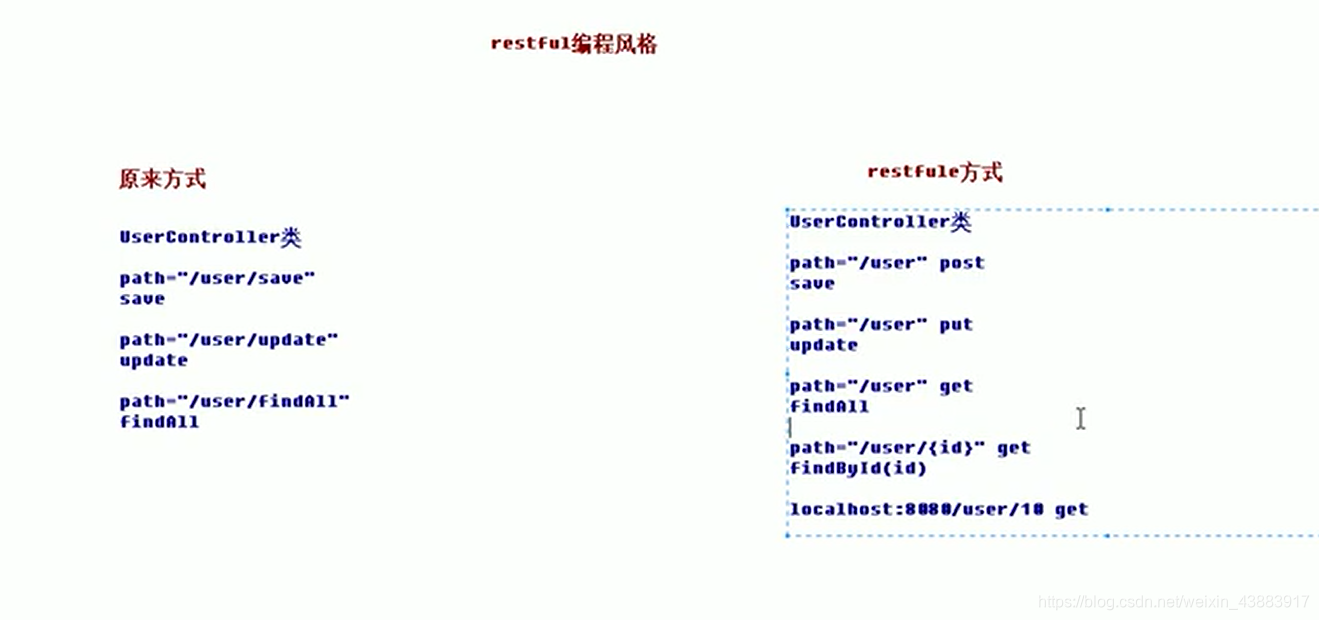

评论(0)