Android 安卓Glide加载圆角
【摘要】 写好了一个工具类 要在自己项目中build.gradle加入以下内容(导入Glide)
implementation('com.github.bumptech.glide:glide:4.7.1') { exclude group: "com.android.support"
}
1234
可以自己设置圆角度数,也可以自动设置,如第5行,我写了20
publi...
写好了一个工具类
要在自己项目中build.gradle加入以下内容(导入Glide)
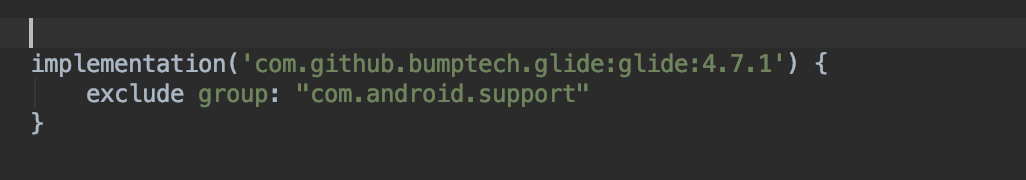
implementation('com.github.bumptech.glide:glide:4.7.1') { exclude group: "com.android.support"
}
- 1
- 2
- 3
- 4
可以自己设置圆角度数,也可以自动设置,如第5行,我写了20
public class GlideTool { @SuppressLint("CheckResult") public static void GlideRadius(Context context, String url, ImageView imageView) { //设置图片圆角角度 RoundedCorners roundedCorners = new RoundedCorners(20); RequestOptions options = RequestOptions.bitmapTransform(roundedCorners).override(0, 0); Glide.with(context).load(url).apply(options).into(imageView); } @SuppressLint("CheckResult") public static void GlideRadius(Context context, String url, ImageView imageView, int radius) { //设置图片圆角角度 RoundedCorners roundedCorners = new RoundedCorners(radius); RequestOptions options = RequestOptions.bitmapTransform(roundedCorners).override(0, 0); Glide.with(context).load(url).apply(options).into(imageView); }
}
- 1
- 2
- 3
- 4
- 5
- 6
- 7
- 8
- 9
- 10
- 11
- 12
- 13
- 14
- 15
- 16
- 17
- 18
- 19
- 20
- 21
其运行效果如下:

文章来源: myhub.blog.csdn.net,作者:第三女神程忆难,版权归原作者所有,如需转载,请联系作者。
原文链接:myhub.blog.csdn.net/article/details/102715421
【版权声明】本文为华为云社区用户转载文章,如果您发现本社区中有涉嫌抄袭的内容,欢迎发送邮件进行举报,并提供相关证据,一经查实,本社区将立刻删除涉嫌侵权内容,举报邮箱:
cloudbbs@huaweicloud.com
- 点赞
- 收藏
- 关注作者


评论(0)