ReactNative进阶(二十二):点击事件.bind(this)引发的思考
【摘要】
文章目录
前言React中bind方法的选择
前言
在React或React-native的点击事件中,会经常用到bind(this)。比如说一个简单的React-native点击组件:
export default class AwesomeProject extends Component {
constructor(props){ s...
前言
在React或React-native的点击事件中,会经常用到bind(this)。比如说一个简单的React-native点击组件:
export default class AwesomeProject extends Component {
constructor(props){ super(props); this.state = { }
} handleClick () { console.log('this is:',this);
} render() { return ( <View style={styles.container}> <Text style={styles.welcome} onPress={this.handleClick.bind(this)}> Welcome to React Native! </Text> </View> );
}
}
- 1
- 2
- 3
- 4
- 5
- 6
- 7
- 8
- 9
- 10
- 11
- 12
- 13
- 14
- 15
- 16
- 17
- 18
- 19
- 20
- 21
在上面的代码中,我们对点击事件函数进行了bind(this)操作,如果不bind(this)的this会怎么样?
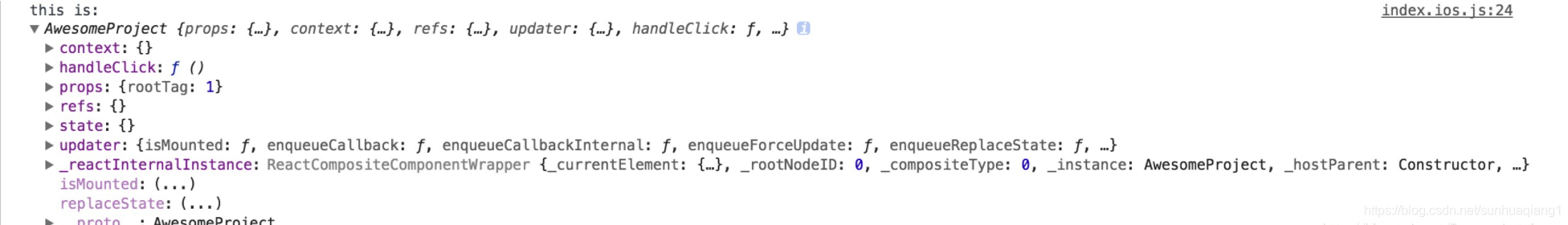
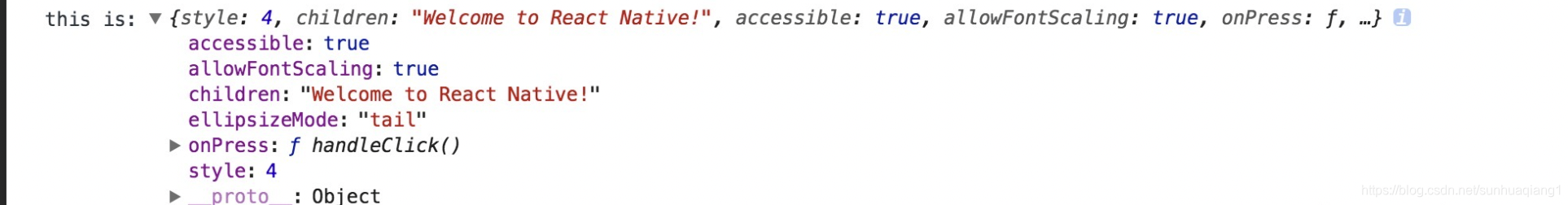
上图是执行了.bind(this)的,而下图是没有.bind(this)的。由执行结果可知,如果没有bind(this),在执行这个函数时,取到的this是这个text组件。
React中bind方法的选择
因为箭头函数与bind(this)的作用是一样的,()=>{} 这种形式的代码,语法规定就是(function(){}).bind(this),即自动添加了bind(this)。所以我们可以有4种选择:
//写法1
<View onPress={this.handleClick.bind(this)}></View> //写法2
constructor(props){ super(props); this.handleClick = this.handleClick.bind(this);
} //写法3
<View onPress={()=>this.handleClick()}> //写法4
handleClick = () => { }
- 1
- 2
- 3
- 4
- 5
- 6
- 7
- 8
- 9
- 10
- 11
- 12
- 13
- 14
- 15
- 16
因为bind方法会重新生成一个新函数,所以写法2和写法3每次render都会生成新的函数,所以建议使用1或4。
文章来源: shq5785.blog.csdn.net,作者:No Silver Bullet,版权归原作者所有,如需转载,请联系作者。
原文链接:shq5785.blog.csdn.net/article/details/116642922
【版权声明】本文为华为云社区用户转载文章,如果您发现本社区中有涉嫌抄袭的内容,欢迎发送邮件进行举报,并提供相关证据,一经查实,本社区将立刻删除涉嫌侵权内容,举报邮箱:
cloudbbs@huaweicloud.com
- 点赞
- 收藏
- 关注作者


评论(0)