SpringCloud学习笔记(十四、网关Zuul)
网关
在微服务架构模式下后端服务的实例数一般是动态的,对于客户端而言很难发现动态改变的服务实例的访问地址信息。因此在基于微服务的项目中为了简化前端的调用逻辑,通常会引入API Gateway作为轻量级网关,同时API Gateway中也会实现相关的认证逻辑从而简化内部服务之间相互调用的复杂度。
Spring Cloud Zuul路由是微服务架构的不可或缺的一部分,提供动态路由,监控,弹性,安全等的边缘服务。Zuul是Netflix出品的一个基于JVM路由和服务端的负载均衡器。
创建子项目
创建子项目product-service-zuul。
pom.xml
<?xml version="1.0" encoding="UTF-8"?>
<project xmlns="http://maven.apache.org/POM/4.0.0" xmlns:xsi="http://www.w3.org/2001/XMLSchema-instance" xsi:schemaLocation="http://maven.apache.org/POM/4.0.0 http://maven.apache.org/xsd/maven-4.0.0.xsd"> <parent> <artifactId>springcloud</artifactId> <groupId>edu.hpu.springcloud</groupId> <version>1.0-SNAPSHOT</version> </parent> <modelVersion>4.0.0</modelVersion> <artifactId>product-service-zuul</artifactId> <name>product-service-zuul</name> <!-- FIXME change it to the project's website --> <url>http://www.example.com</url> <properties> <project.build.sourceEncoding>UTF-8</project.build.sourceEncoding> <maven.compiler.source>1.8</maven.compiler.source> <maven.compiler.target>1.8</maven.compiler.target> </properties> <dependencies> <dependency> <groupId>org.springframework.cloud</groupId> <artifactId>spring-cloud-starter-netflix-eureka-client</artifactId> </dependency> <dependency> <groupId>org.springframework.boot</groupId> <artifactId>spring-boot-starter-web</artifactId> </dependency> <dependency> <groupId>org.springframework.cloud</groupId> <artifactId>spring-cloud-starter-netflix-zuul</artifactId> </dependency> <dependency> <groupId>junit</groupId> <artifactId>junit</artifactId> <version>4.11</version> <scope>test</scope> </dependency> </dependencies> <build> <pluginManagement><!-- lock down plugins versions to avoid using Maven defaults (may be moved to parent pom) --> <plugins> <!-- clean lifecycle, see https://maven.apache.org/ref/current/maven-core/lifecycles.html#clean_Lifecycle --> <plugin> <artifactId>maven-clean-plugin</artifactId> <version>3.1.0</version> </plugin> <!-- default lifecycle, jar packaging: see https://maven.apache.org/ref/current/maven-core/default-bindings.html#Plugin_bindings_for_jar_packaging --> <plugin> <artifactId>maven-resources-plugin</artifactId> <version>3.0.2</version> </plugin> <plugin> <artifactId>maven-compiler-plugin</artifactId> <version>3.8.0</version> </plugin> <plugin> <artifactId>maven-surefire-plugin</artifactId> <version>2.22.1</version> </plugin> <plugin> <artifactId>maven-jar-plugin</artifactId> <version>3.0.2</version> </plugin> <plugin> <artifactId>maven-install-plugin</artifactId> <version>2.5.2</version> </plugin> <plugin> <artifactId>maven-deploy-plugin</artifactId> <version>2.8.2</version> </plugin> <!-- site lifecycle, see https://maven.apache.org/ref/current/maven-core/lifecycles.html#site_Lifecycle --> <plugin> <artifactId>maven-site-plugin</artifactId> <version>3.7.1</version> </plugin> <plugin> <artifactId>maven-project-info-reports-plugin</artifactId> <version>3.0.0</version> </plugin> </plugins> </pluginManagement> </build>
</project>
- 1
- 2
- 3
- 4
- 5
- 6
- 7
- 8
- 9
- 10
- 11
- 12
- 13
- 14
- 15
- 16
- 17
- 18
- 19
- 20
- 21
- 22
- 23
- 24
- 25
- 26
- 27
- 28
- 29
- 30
- 31
- 32
- 33
- 34
- 35
- 36
- 37
- 38
- 39
- 40
- 41
- 42
- 43
- 44
- 45
- 46
- 47
- 48
- 49
- 50
- 51
- 52
- 53
- 54
- 55
- 56
- 57
- 58
- 59
- 60
- 61
- 62
- 63
- 64
- 65
- 66
- 67
- 68
- 69
- 70
- 71
- 72
- 73
- 74
- 75
- 76
- 77
- 78
- 79
- 80
- 81
- 82
- 83
- 84
- 85
- 86
- 87
- 88
- 89
- 90
- 91
application.yml
eureka:
client: serviceUrl: defaultZone: http://localhost:8761/eureka/
spring:
application: name: product-service-zuul
zuul:
routes: api-a: path: /api-data/** #访问服务路径 serviceId: PRODUCT-DATA-SERVICE #服务serviceId api-b: path: /api-view/** serviceId: PRODUCT-VIEW-SERVICE-FEIGN
- 1
- 2
- 3
- 4
- 5
- 6
- 7
- 8
- 9
- 10
- 11
- 12
- 13
- 14
- 15
启动类
ProductServiceZuulApplication,加了个注解@EnableZuulProxy。
package edu.hpu.springcloud;
import cn.hutool.core.util.NetUtil;
import org.springframework.boot.autoconfigure.SpringBootApplication;
import org.springframework.boot.builder.SpringApplicationBuilder;
import org.springframework.cloud.client.discovery.EnableDiscoveryClient;
import org.springframework.cloud.netflix.eureka.EnableEurekaClient;
import org.springframework.cloud.netflix.zuul.EnableZuulProxy;
@SpringBootApplication
@EnableZuulProxy
@EnableEurekaClient
@EnableDiscoveryClient
public class ProductServiceZuulApplication { public static void main(String[] args) { int port = 8040; if(!NetUtil.isUsableLocalPort(port)) { System.err.printf("端口%d被占用了,无法启动%n", port ); System.exit(1); } new SpringApplicationBuilder(ProductServiceZuulApplication.class).properties("server.port=" + port).run(args); }
}
- 1
- 2
- 3
- 4
- 5
- 6
- 7
- 8
- 9
- 10
- 11
- 12
- 13
- 14
- 15
- 16
- 17
- 18
- 19
- 20
- 21
- 22
- 23
启动访问
挨个运行 EurekaServerApplication, ConfigServerApplication, ProductDataServiceApplication, ProductViewServiceFeignApplication。
然后启动 ProductServiceZuulApplication。
OK,访问地址:http://localhost:8040/api-data/products ,这个表示访问数据微服务。
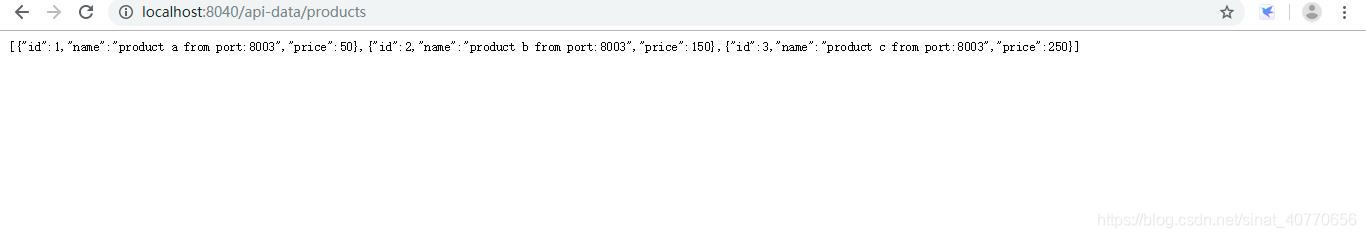
访问地址:http://localhost:8040/api-view/products ,这个是访问视图微服务。
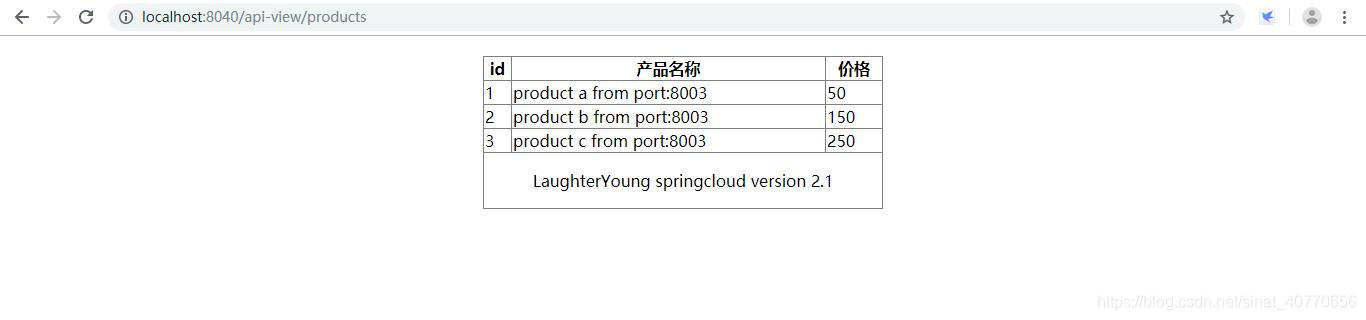
参考:
【1】、http://how2j.cn/k/springcloud/springcloud-zuul/2045.html#nowhere
【2】、http://www.ityouknow.com/springcloud/2017/06/01/gateway-service-zuul.html
文章来源: blog.csdn.net,作者:三分恶,版权归原作者所有,如需转载,请联系作者。
原文链接:blog.csdn.net/sinat_40770656/article/details/96449781
- 点赞
- 收藏
- 关注作者


评论(0)