面经手册 · 第8篇《LinkedList插入速度比ArrayList快?你确定吗?》
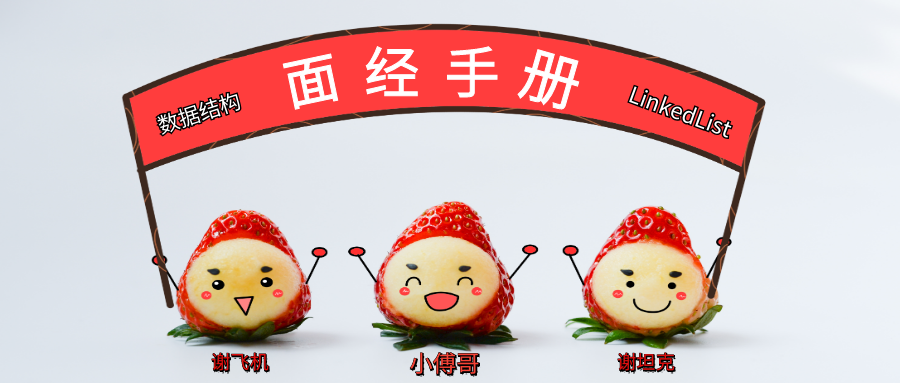
作者:小傅哥
博客:https://bugstack.cn
沉淀、分享、成长,让自己和他人都能有所收获!😄
一、前言
你以为考你个数据结构是要造火箭?
🚕汽车75马力就够奔跑了,那你怎么还想要2.0涡轮+9AT呢?大桥两边的护栏你每次走的时候都会去摸吗?那怎么没有护栏的大桥你不敢上呢?
很多时候,你额外的能力才是自身价值的体现,不要以为你的能力就只是做个业务开发每天CRUD,并不是产品让你写CRUD,而是因为你的能力只能产品功能设计成CRUD。
就像数据结构、算法逻辑、源码技能,它都是可以为你的业务开发赋能的,也是写出更好、更易扩展程序的根基,所以学好这份知识非常有必要。
本文涉及了较多的代码和实践验证图稿,欢迎关注公众号:bugstack虫洞栈,回复下载得到一个链接打开后,找到ID:19🤫获取!
二、面试题
谢飞机,ArrayList资料看了吧?嗯,那行问问你哈🦀
问:ArrayList和LinkedList,都用在什么场景呢?
答:啊,这我知道了。ArrayList是基于数组实现、LinkedList是基于双向链表实现,所以基于数据结构的不同,遍历和查找多的情况下用ArrayList、插入和删除频繁的情况下用LinkedList。
问:嗯,那LinkedList的插入效率一定比ArrayList好吗?
答:对,好!
送你个飞机✈,回去等消息吧!
其实,飞机回答的也不是不对,只是不全面。出门后不甘心买瓶肥宅水又回来,跟面试官聊了2个点,要到了两张图,如下;


如图,分别是;10万、100万、1000万,数据在两种集合下不同位置的插入效果,所以:,不能说LinkedList插入就快,ArrayList插入就慢,还需要看具体的操作情况。
接下来我们带着数据结构和源码,具体分析下。
三、数据结构
Linked + List = 链表 + 列表 = LinkedList = 链表列表

LinkedList,是基于链表实现,由双向链条next、prev,把数据节点穿插起来。所以,在插入数据时,是不需要像我们上一章节介绍的ArrayList那样,扩容数组。
但,又不能说所有的插入都是高效,比如中间区域插入,他还需要遍历元素找到插入位置。具体的细节,我们在下文的源码分析中进行讲解,也帮谢飞机扫除疑惑。
四、源码分析
1. 初始化
与ArrayList不同,LinkedList初始化不需要创建数组,因为它是一个链表结构。而且也没有传给构造函数初始化多少个空间的入参,例如这样是不可以的,如下;

但是,构造函数一样提供了和ArrayList一些相同的方式,来初始化入参,如下这四种方式;
@Test
public void test_init() { // 初始化方式;普通方式 LinkedList<String> list01 = new LinkedList<String>(); list01.add("a"); list01.add("b"); list01.add("c"); System.out.println(list01); // 初始化方式;Arrays.asList LinkedList<String> list02 = new LinkedList<String>(Arrays.asList("a", "b", "c")); System.out.println(list02); // 初始化方式;内部类 LinkedList<String> list03 = new LinkedList<String>()\\{ {add("a");add("b");add("c");} \\}; System.out.println(list03); // 初始化方式;Collections.nCopies LinkedList<Integer> list04 = new LinkedList<Integer>(Collections.nCopies(10, 0)); System.out.println(list04);
}
// 测试结果
[a, b, c]
[a, b, c]
[a, b, c]
[0, 0, 0, 0, 0, 0, 0, 0, 0, 0]
Process finished with exit code 0
- 1
- 2
- 3
- 4
- 5
- 6
- 7
- 8
- 9
- 10
- 11
- 12
- 13
- 14
- 15
- 16
- 17
- 18
- 19
- 20
- 21
- 22
- 23
- 24
- 25
- 26
- 27
- 28
- 29
- 30
- 31
- 32
- 这些方式都可以初始化操作,按需选择即可。
2. 插入
LinkedList的插入方法比较多,List中接口中默认提供的是add,也可以指定位置插入。但在LinkedList中还提供了头插addFirst和尾插addLast。
关于插入这部分就会讲到为什么;有的时候LinkedList插入更耗时、有的时候ArrayList插入更好。
2.1 头插
先来看一张数据结构对比图,回顾下ArrayList的插入也和LinkedList插入做下对比,如下;

看上图我们可以分析出几点;
- ArrayList 头插时,需要把数组元素通过
Arrays.copyOf的方式把数组元素移位,如果容量不足还需要扩容。 - LinkedList 头插时,则不需要考虑扩容以及移位问题,直接把元素定位到首位,接点链条链接上即可。
2.1.1 源码
这里我们再对照下LinkedList头插的源码,如下;
private void linkFirst(E e) { final Node<E> f = first; final Node<E> newNode = new Node<>(null, e, f); first = newNode; if (f == null) last = newNode; else f.prev = newNode; size++; modCount++;
}
- 1
- 2
- 3
- 4
- 5
- 6
- 7
- 8
- 9
- 10
- 11
- first,首节点会一直被记录,这样就非常方便头插。
- 插入时候会创建新的节点元素,
new Node<>(null, e, f),紧接着把新的头元素赋值给first。 - 之后判断f节点是否存在,不存在则把头插节点作为最后一个节点、存在则用f节点的上一个链条prev链接。
- 最后记录size大小、和元素数量modCount。modCount用在遍历时做校验,modCount != expectedModCount
2.1.2 验证
ArrayList、LinkeList,头插源码验证
@Test
public void test_ArrayList_addFirst() { ArrayList<Integer> list = new ArrayList<Integer>(); long startTime = System.currentTimeMillis(); for (int i = 0; i < 10000000; i++) { list.add(0, i); } System.out.println("耗时:" + (System.currentTimeMillis() - startTime));
}
@Test
public void test_LinkedList_addFirst() { LinkedList<Integer> list = new LinkedList<Integer>(); long startTime = System.currentTimeMillis(); for (int i = 0; i < 10000000; i++) { list.addFirst(i); } System.out.println("耗时:" + (System.currentTimeMillis() - startTime));
}
- 1
- 2
- 3
- 4
- 5
- 6
- 7
- 8
- 9
- 10
- 11
- 12
- 13
- 14
- 15
- 16
- 17
- 18
- 19
比对结果:

- 这里我们分别验证,10万、100万、1000万的数据量,在头插时的一个耗时情况。
- 如我们数据结构对比图中一样,ArrayList需要做大量的位移和复制操作,而LinkedList的优势就体现出来了,耗时只是实例化一个对象。
2.2 尾插
先来看一张数据结构对比图,回顾下ArrayList的插入也和LinkedList插入做下对比,如下;

看上图我们可以分析出几点;
- ArrayList 尾插时,是不需要数据位移的,比较耗时的是数据的扩容时,需要拷贝迁移。
- LinkedList 尾插时,与头插相比耗时点会在对象的实例化上。
2.2.1 源码
这里我们再对照下LinkedList尾插的源码,如下;
void linkLast(E e) { final Node<E> l = last; final Node<E> newNode = new Node<>(l, e, null); last = newNode; if (l == null) first = newNode; else l.next = newNode; size++; modCount++;
}
- 1
- 2
- 3
- 4
- 5
- 6
- 7
- 8
- 9
- 10
- 11
- 与头插代码相比几乎没有什么区别,只是first换成last
- 耗时点只是在创建节点上,
Node<E>
2.2.2 验证
ArrayList、LinkeList,尾插源码验证
@Test
public void test_ArrayList_addLast() { ArrayList<Integer> list = new ArrayList<Integer>(); long startTime = System.currentTimeMillis(); for (int i = 0; i < 10000000; i++) { list.add(i); } System.out.println("耗时:" + (System.currentTimeMillis() - startTime));
}
@Test
public void test_LinkedList_addLast() { LinkedList<Integer> list = new LinkedList<Integer>(); long startTime = System.currentTimeMillis(); for (int i = 0; i < 1000000; i++) { list.addLast(i); } System.out.println("耗时:" + (System.currentTimeMillis() - startTime));
}
- 1
- 2
- 3
- 4
- 5
- 6
- 7
- 8
- 9
- 10
- 11
- 12
- 13
- 14
- 15
- 16
- 17
- 18
- 19
比对结果:

- 这里我们分别验证,10万、100万、1000万的数据量,在尾插时的一个耗时情况。
- 如我们数据结构对比图中一样,ArrayList 不需要做位移拷贝也就不那么耗时了,而LinkedList则需要创建大量的对象。所以这里ArrayList尾插的效果更好一些。
2.3 中间插
先来看一张数据结构对比图,回顾下ArrayList的插入也和LinkedList插入做下对比,如下;

看上图我们可以分析出几点;
- ArrayList 中间插入,首先我们知道他的定位时间复杂度是O(1),比较耗时的点在于数据迁移和容量不足的时候扩容。
- LinkedList 中间插入,链表的数据实际插入时候并不会怎么耗时,但是它定位的元素的时间复杂度是O(n),所以这部分以及元素的实例化比较耗时。
2.3.1 源码
这里看下LinkedList指定位置插入的源码;
使用add(位置、元素)方法插入:
public void add(int index, E element) { checkPositionIndex(index); if (index == size) linkLast(element); else linkBefore(element, node(index));
}
- 1
- 2
- 3
- 4
- 5
- 6
- 7
位置定位node(index):
Node<E> node(int index) { // assert isElementIndex(index); if (index < (size >> 1)) { Node<E> x = first; for (int i = 0; i < index; i++) x = x.next; return x; } else { Node<E> x = last; for (int i = size - 1; i > index; i--) x = x.prev; return x; }
}
- 1
- 2
- 3
- 4
- 5
- 6
- 7
- 8
- 9
- 10
- 11
- 12
- 13
- 14
size >> 1,这部分的代码判断元素位置在左半区间,还是右半区间,在进行循环查找。
执行插入:
void linkBefore(E e, Node<E> succ) { // assert succ != null; final Node<E> pred = succ.prev; final Node<E> newNode = new Node<>(pred, e, succ); succ.prev = newNode; if (pred == null) first = newNode; else pred.next = newNode; size++; modCount++;
}
- 1
- 2
- 3
- 4
- 5
- 6
- 7
- 8
- 9
- 10
- 11
- 12
- 找到指定位置插入的过程就比较简单了,与头插、尾插,相差不大。
- 整个过程可以看到,插入中比较耗时的点会在遍历寻找插入位置上。
2.3.2 验证
ArrayList、LinkeList,中间插入源码验证
@Test
public void test_ArrayList_addCenter() { ArrayList<Integer> list = new ArrayList<Integer>(); long startTime = System.currentTimeMillis(); for (int i = 0; i < 10000000; i++) { list.add(list.size() >> 1, i); } System.out.println("耗时:" + (System.currentTimeMillis() - startTime));
}
@Test
public void test_LinkedList_addCenter() { LinkedList<Integer> list = new LinkedList<Integer>(); long startTime = System.currentTimeMillis(); for (int i = 0; i < 1000000; i++) { list.add(list.size() >> 1, i); } System.out.println("耗时:" + (System.currentTimeMillis() - startTime));
}
- 1
- 2
- 3
- 4
- 5
- 6
- 7
- 8
- 9
- 10
- 11
- 12
- 13
- 14
- 15
- 16
- 17
- 18
- 19
比对结果:

- 这里我们分别验证,10万、100万、1000万的数据量,在中间插时的一个耗时情况。
- 可以看到Linkedlist在中间插入时,遍历寻找位置还是非常耗时了。所以不同的情况下,需要选择不同的List集合做业务。
3. 删除
讲了这么多插入的操作后,删除的知识点就很好理解了。与ArrayList不同,删除不需要拷贝元素,LinkedList是找到元素位置,把元素前后链连接上。基本如下图;

- 确定出要删除的元素x,把前后的链接进行替换。
- 如果是删除首尾元素,操作起来会更加容易,这也就是为什么说插入和删除快。但中间位置删除,需要遍历找到对应位置。
3.1 删除操作方法
| 序号 | 方法 | 描述 |
|---|---|---|
| 1 | list.remove(); | 与removeFirst()一致 |
| 2 | list.remove(1); | 删除Idx=1的位置元素节点,需要遍历定位 |
| 3 | list.remove(“a”); | 删除元素="a"的节点,需要遍历定位 |
| 4 | list.removeFirst(); | 删除首位节点 |
| 5 | list.removeLast(); | 删除结尾节点 |
| 6 | list.removeAll(Arrays.asList(“a”, “b”)); | 按照集合批量删除,底层是Iterator删除 |
源码:
@Test
public void test_remove() { LinkedList<String> list = new LinkedList<String>(); list.add("a"); list.add("b"); list.add("c"); list.remove(); list.remove(1); list.remove("a"); list.removeFirst(); list.removeLast(); list.removeAll(Arrays.asList("a", "b"));
}
- 1
- 2
- 3
- 4
- 5
- 6
- 7
- 8
- 9
- 10
- 11
- 12
- 13
- 14
3.2 源码
删除操作的源码都差不多,分为删除首尾节点与其他节点时候,对节点的解链操作。这里我们举例一个删除其他位置的源码进行学习,如下;
list.remove(“a”);
public boolean remove(Object o) { if (o == null) { for (Node<E> x = first; x != null; x = x.next) { if (x.item == null) { unlink(x); return true; } } } else { for (Node<E> x = first; x != null; x = x.next) { if (o.equals(x.item)) { unlink(x); return true; } } } return false;
}
- 1
- 2
- 3
- 4
- 5
- 6
- 7
- 8
- 9
- 10
- 11
- 12
- 13
- 14
- 15
- 16
- 17
- 18
- 这一部分是元素定位,和
unlink(x)解链。循环查找对应的元素,这部分没有什么难点。
unlink(x)解链
E unlink(Node<E> x) { // assert x != null; final E element = x.item; final Node<E> next = x.next; final Node<E> prev = x.prev; if (prev == null) { first = next; } else { prev.next = next; x.prev = null; } if (next == null) { last = prev; } else { next.prev = prev; x.next = null; } x.item = null; size--; modCount++; return element;
}
- 1
- 2
- 3
- 4
- 5
- 6
- 7
- 8
- 9
- 10
- 11
- 12
- 13
- 14
- 15
- 16
- 17
- 18
- 19
- 20
- 21
- 22
- 23
- 24
- 25
这部分源码主要有以下几个知识点;
- 获取待删除节点的信息;元素item、元素下一个节点next、元素上一个节点prev。
- 如果上个节点为空则把待删除元素的下一个节点赋值给首节点,否则把待删除节点的下一个节点,赋值给待删除节点的上一个节点的子节点。
- 同样待删除节点的下一个节点next,也执行2步骤同样操作。
- 最后是把删除节点设置为null,并扣减size和modeCount数量。
4. 遍历
接下来说下遍历,ArrayList与LinkedList的遍历都是通用的,基本包括5种方式。
这里我们先初始化出待遍历的集合1千万数据;
int xx = 0;
@Before
public void init() { for (int i = 0; i < 10000000; i++) { list.add(i); }
}
- 1
- 2
- 3
- 4
- 5
- 6
- 7
4.1 普通for循环
@Test
public void test_LinkedList_for0() { long startTime = System.currentTimeMillis(); for (int i = 0; i < list.size(); i++) { xx += list.get(i); } System.out.println("耗时:" + (System.currentTimeMillis() - startTime));
}
- 1
- 2
- 3
- 4
- 5
- 6
- 7
- 8
4.2 增强for循环
@Test
public void test_LinkedList_for1() { long startTime = System.currentTimeMillis(); for (Integer itr : list) { xx += itr; } System.out.println("耗时:" + (System.currentTimeMillis() - startTime));
}
- 1
- 2
- 3
- 4
- 5
- 6
- 7
- 8
4.3 Iterator遍历
@Test
public void test_LinkedList_Iterator() { long startTime = System.currentTimeMillis(); Iterator<Integer> iterator = list.iterator(); while (iterator.hasNext()) { Integer next = iterator.next(); xx += next; } System.out.println("耗时:" + (System.currentTimeMillis() - startTime))
}
- 1
- 2
- 3
- 4
- 5
- 6
- 7
- 8
- 9
- 10
4.4 forEach循环
@Test
public void test_LinkedList_forEach() { long startTime = System.currentTimeMillis(); list.forEach(integer -> { xx += integer; }); System.out.println("耗时:" + (System.currentTimeMillis() - startTime));
}
- 1
- 2
- 3
- 4
- 5
- 6
- 7
- 8
4.5 stream(流)
@Test
public void test_LinkedList_stream() { long startTime = System.currentTimeMillis(); list.stream().forEach(integer -> { xx += integer; }); System.out.println("耗时:" + (System.currentTimeMillis() - startTime));
}
- 1
- 2
- 3
- 4
- 5
- 6
- 7
- 8
那么,以上这5种遍历方式谁最慢呢?按照我们的源码学习分析下吧,欢迎留下你的答案在评论区!
五、总结
- ArrayList与LinkedList都有自己的使用场景,如果你不能很好的确定,那么就使用ArrayList。但如果你能确定你会在集合的首位有大量的插入、删除以及获取操作,那么可以使用LinkedList,因为它都有相应的方法;
addFirst、addLast、removeFirst、removeLast、getFirst、getLast,这些操作的时间复杂度都是O(1),非常高效。 - LinkedList的链表结构不一定会比ArrayList节省空间,首先它所占用的内存不是连续的,其次他还需要大量的实例化对象创造节点。虽然不一定节省空间,但链表结构也是非常优秀的数据结构,它能在你的程序设计中起着非常优秀的作用,例如可视化的链路追踪图,就是需要链表结构,并需要每个节点自旋一次,用于串联业务。
- 程序的精髓往往就是数据结构的设计,这能为你的程序开发提供出非常高的效率改变。可能目前你还不能用到,但万一有一天你需要去造🚀火箭了呢?
六、系列文章
- ArrayList也这么多知识?一个指定位置插入就把谢飞机面晕了!
- HashMap核心知识,扰动函数、负载因子、扩容链表拆分,深度学习
- 简历写成这样,谁要你呀!
- 工作5年的学习路线资源汇总
- 懂设计模式才能面试到20k以上
文章来源: bugstack.blog.csdn.net,作者:Yao__Shun__Yu,版权归原作者所有,如需转载,请联系作者。
原文链接:bugstack.blog.csdn.net/article/details/108311528
- 点赞
- 收藏
- 关注作者


评论(0)