Qt-第一个QML程序-3-自定义一个按钮
【摘要】
项目基本信息前两个已经说了,这里直接放下运行截图,
对的,这里就是说上面的那个红色的按钮,这里需要了解Qml的动画和状态
这里先把整个按钮的代码写出来,一点一点写
Rectangle
{
id:close_Btn
width: 50
...
项目基本信息前两个已经说了,这里直接放下运行截图,

对的,这里就是说上面的那个红色的按钮,这里需要了解Qml的动画和状态
这里先把整个按钮的代码写出来,一点一点写
Rectangle
{
id:close_Btn
width: 50
height: 30
color: "transparent"
state: "nomal"
anchors.top: parent.top
anchors.right: parent.right
Text {
id: close_Text
anchors.centerIn: parent
text: qsTr("X")
}
MouseArea
{
id:close_MouseArea
hoverEnabled: true
anchors.fill: parent
onClicked:
{
close_Btn.state="press"
Qt.quit()
}
onEntered: close_Btn.state="hover"
onExited: close_Btn.state="nomal"
}
states:
[
State
{
name: "nomal"
PropertyChanges
{
target: close_Btn
color:"#777777"
}
},
State
{
name: "hover"
PropertyChanges
{
target: close_Btn
color:"red"
}
},
State
{
name: "press"
PropertyChanges
{
target: close_Btn
color:"blue"
}
}
]
transitions:
[
Transition
{
from: "nomal"
to: "hover"
ColorAnimation
{
target: close_Btn
duration: 100
}
},
Transition
{
from: "hover"
to: "press"
ColorAnimation
{
target: close_Btn
duration: 100
}
},
Transition
{
from: "press"
to: "nomal"
ColorAnimation
{
target: close_Btn
duration: 100
}
}
]
}
这是一个按钮的大整体代码,可能用过widget那边的人会觉得好多,确实是,不过后期我可能会把这个按钮封装成一个整的Button就可以了,使用起来就会简单好多
id:close_Btn width: 50 height: 30 color: "transparent" state: "nomal" anchors.top: parent.top anchors.right: parent.right这部分就是这个按钮的基本部分,按钮大小50*30
按钮的背景颜色透明
默认状态为nomal
布局为右上角
Text {
id: close_Text
anchors.centerIn: parent
text: qsTr("X")
}
显示的文本信息,布局为在父级中心布局,文本内容“X”
MouseArea
{
id:close_MouseArea
hoverEnabled: true
anchors.fill: parent
onClicked:
{
close_Btn.state="press"
Qt.quit()
}
onEntered: close_Btn.state="hover"
onExited: close_Btn.state="nomal"
}
鼠标点击区域,把整个父级设置为鼠标点击区域,同时把鼠标滑入设置为允许。添加鼠标点击事件,当鼠标点击后,将状态改为press,同时推出程序
下面的就是当鼠标滑入是,将状态改为hover,滑出时,将状态改为nomal
states:
[
State
{
name: "nomal"
PropertyChanges
{
target: close_Btn
color:"#777777"
}
},
State
{
name: "hover"
PropertyChanges
{
target: close_Btn
color:"red"
}
},
State
{
name: "press"
PropertyChanges
{
target: close_Btn
color:"blue"
}
}
]
定义按钮的三个状态,这里就是简单的改变一下颜色
transitions:
[
Transition
{
from: "nomal"
to: "hover"
ColorAnimation
{
target: close_Btn
duration: 100
}
},
Transition
{
from: "hover"
to: "press"
ColorAnimation
{
target: close_Btn
duration: 100
}
},
Transition
{
from: "press"
to: "nomal"
ColorAnimation
{
target: close_Btn
duration: 100
}
}
]
动画机制,需要绑定目标和时间
ok,目前完成
源码连接:http://download.csdn.net/detail/z609932088/9802022
GitHub:https://github.com/DreamLifeOffice/MyQmlProject
文章来源: dreamlife.blog.csdn.net,作者:DreamLife.,版权归原作者所有,如需转载,请联系作者。
原文链接:dreamlife.blog.csdn.net/article/details/68951520
【版权声明】本文为华为云社区用户转载文章,如果您发现本社区中有涉嫌抄袭的内容,欢迎发送邮件进行举报,并提供相关证据,一经查实,本社区将立刻删除涉嫌侵权内容,举报邮箱:
cloudbbs@huaweicloud.com
- 点赞
- 收藏
- 关注作者

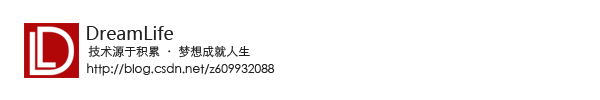
评论(0)