Py之PyMySQL:Python库之PyMySQL的简介、安装、使用方法之详细攻略
【摘要】 Py之PyMySQL:Python库之PyMySQL的简介、安装、使用方法之详细攻略
目录
PyMySQL的简介
PyMySQL的安装
PyMySQL的使用方法
PyMySQL的简介
PyMySQL包包含一个纯Python MySQL客户端库。PyySQL的目标是对MySQL LDAP进行替换,并对CPython、Py...
Py之PyMySQL:Python库之PyMySQL的简介、安装、使用方法之详细攻略
目录
PyMySQL的简介
PyMySQL包包含一个纯Python MySQL客户端库。PyySQL的目标是对MySQL LDAP进行替换,并对CPython、PyPy和IrPython进行工作。
PyMySQL
Welcome to PyMySQL’s documentation!
PyMySQL的安装
pip install PyMySQL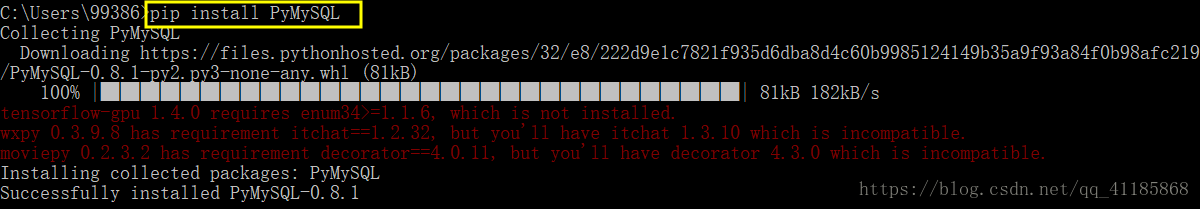
PyMySQL的使用方法
-
import pymysql.cursors
-
-
# Connect to the database
-
connection = pymysql.connect(host='localhost',
-
user='user',
-
password='passwd',
-
db='db',
-
charset='utf8mb4',
-
cursorclass=pymysql.cursors.DictCursor)
-
-
try:
-
with connection.cursor() as cursor:
-
# Create a new record
-
sql = "INSERT INTO `users` (`email`, `password`) VALUES (%s, %s)"
-
cursor.execute(sql, ('webmaster@python.org', 'very-secret'))
-
-
# connection is not autocommit by default. So you must commit to save
-
# your changes.
-
connection.commit()
-
-
with connection.cursor() as cursor:
-
# Read a single record
-
sql = "SELECT `id`, `password` FROM `users` WHERE `email`=%s"
-
cursor.execute(sql, ('webmaster@python.org',))
-
result = cursor.fetchone()
-
print(result)
-
finally:
-
connection.close()
文章来源: yunyaniu.blog.csdn.net,作者:一个处女座的程序猿,版权归原作者所有,如需转载,请联系作者。
原文链接:yunyaniu.blog.csdn.net/article/details/80723911
【版权声明】本文为华为云社区用户转载文章,如果您发现本社区中有涉嫌抄袭的内容,欢迎发送邮件进行举报,并提供相关证据,一经查实,本社区将立刻删除涉嫌侵权内容,举报邮箱:
cloudbbs@huaweicloud.com
- 点赞
- 收藏
- 关注作者


评论(0)