如何在Python中读取CSV文件?
您知道将表格数据存储到纯文本文件背后的机制是什么吗?答案是CSV(逗号分隔值)文件,该文件允许将数据转换为纯文本格式。在这篇文章中关于“在Python如何阅读CSV文件”中,我们将学习如何读,写和解析的CSV文件的Python。
将详细讨论以下方面:
让我们开始吧。
什么是CSV文件及其用途?
CSV(逗号分隔值)是一种纯文本文件格式,用于存储表格数据(例如电子表格或数据库)。它本质上存储的表格数据包括数字和纯文本文本。大多数在线服务使用户可以自由地将网站中的数据导出为CSV文件格式。CSV文件通常会在Excel中打开,几乎所有数据库都具有不同的特定工具以允许导入相同的文件。
文件的每一行都称为记录。每个记录由用逗号分隔 的字段组成,这些字段也称为“定界符”,这是默认定界符,其他记录包括pipe(|),分号(;)。下面给出的是一个普通CSV文件的结构,以逗号分隔,我正在使用一个泰坦尼克号CSV文件。
结构
Passenger,Id,Survived,Pclass,Name,Sex.Age
1,0,3 Braund, Mr. Owen Harris ,male, 22
2,1,1 Cumings, Mrs. John Bradley (Florence Briggs Thayer), female,38
3,1,3 Heikkinen, Miss. Laina ,female, 26
4,1,1 Futrelle, Mrs. Jacques Heath (Lily May Peel),female,35为什么使用CSV文件格式?
CSV是纯文本文件,它使数据交换更容易,也更易于导入到电子表格或数据库存储中。例如:您可能希望将某个统计分析的数据导出到CSV文件,然后将其导入电子表格以进行进一步分析。总体而言,它使用户可以通过编程轻松地体验工作。任何支持文本文件或字符串操作的语言(例如Python)都可以
直接使用CSV文件。
Python CSV模块
Python使用的CSV软件包是标准库的一部分,因此您无需安装它。
import csv现在,让我向您展示不同的CSV功能。
CSV模块功能
在CSV模块下,您可以找到以下功能:
| Functions |
Description |
描述 |
| csv.field_size_limit |
It returns the maximum field size |
返回最大字段大小 |
| csv.get_dialect |
Fetches the dialect associated with name |
获取与名称关联的方言 |
| csv.list_dialects |
Displays all the registered dialects |
显示所有已注册的方言 |
| csv.reader |
Read data from csv file |
从CSV文件读取数据 |
| csv.register_dialect |
Dialect associated with a name |
与姓名相关的方言 |
| csv.writer |
Writes data to a csv file |
将数据写入CSV文件 |
| csv.unregister_dialect |
It deletes the dialect associated with the name dialect registry |
它删除与名称方言注册表关联的方言 |
| csv.QUOTE_ALL |
Quotes everything irrespective of the type |
引用所有类型的所有内容 |
| csv.QUOTE_MINIMAL |
Quotes special character field |
引号特殊字符字段 |
| csv.QUOTE_NONNUMERIC |
Quotes fields that are not numeral |
引用非数字的字段 |
| csv.QUOTE_NONE |
Doesn’t quote anything in output |
在输出中不引用任何内容 |
让我们继续前进,从Python CSV文件上不同操作的编码角度来看。
Python中CSV文件的操作
加载CSV文件后,您可以执行多种操作。我将在Python中显示对CSV文件的读取和写入操作。
在Python中读取CSV文件:
import csv
with open('Titanic.csv','r') as csv_file: #Opens the file in read mode
csv_reader = csv.reader(csv_file) # Making use of reader method for reading the file
for line in csv_reader: #Iterate through the loop to read line by line
print(line)输出:
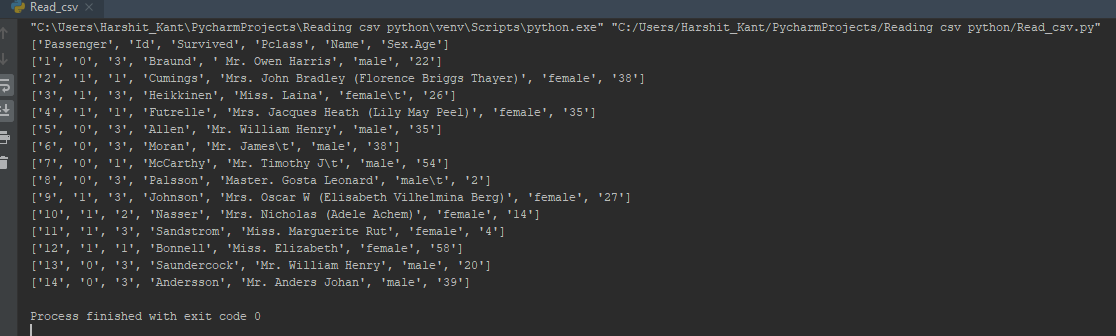
在这里,从输出中可以看到,我已经使用了Titanic CSV File。并且所有字段都用逗号分隔,文件被读入Python。
继续前进,让我们看看如何写入CSV文件。
用Python写入CSV文件:
import csv
with open('Titanic.csv', 'r') as csv_file:
csv_reader = csv.reader(csv_file)
with open('new_Titanic.csv', 'w') as new_file: # Open a new file named 'new_titanic.csv' under write mode
csv_writer = csv.writer(new_file, delimiter=';') #making use of write method
for line in csv_reader: # for each file in csv_reader
csv_writer.writerow(line) #writing out to a new file from each line of the original file
out:

现在,这种使用读写器方法处理CSV文件的方法是最常见的方法之一。让我们继续前进,看看如何使用python字典来做同样的事情。
读取CSV文件作为字典:
import csv
with open('Titanic.csv','r') as csv_file: #Open the file in read mode
csv_reader = csv.DictReader(csv_file) #use dictreader method to reade the file in dictionary
for line in csv_reader: #Iterate through the loop to read line by line
print(line)输出:

从输出中可以看到,字段已被替换,它们现在充当字典的“键”。
让我们看看如何将CSV文件作为字典写入。
作为字典写入CSV文件
import csv
mydict = [{'Passenger':'1', 'Id':'0', 'Survived':'3'}, #key-value pairs as dictionary obj
{'Passenger':'2', 'Id':'1', 'Survived':'1'},
{'Passenger':'3', 'Id':'1', 'Survived':'3'}]
fields = ['Passenger', 'Id', 'Survived'] #field names
filename = 'new_Titanic.csv' #name of csv file
with open('new_Titanic.csv', 'w')as new_csv_file: #open a new file 'new_titanic,csv' under write mode
writer = csv.DictWriter(new_csv_file, fieldnames=fields)
writer.writeheader() #writing the headers(field names)
writer.writerows(mydict) #writing data rows输出:

让我们看看如何在python中将CSV文件读取为熊猫。
以熊猫格式读取CSV文件:
import pandas #install pandas package
result = pandas.read_csv('Titanic.csv') #read the csv file
print(result) # print result输出:

这使我们到文章“如何在Python中读取CSV文件”的结尾。我希望您对与CSV相关的所有概念,如何读写它,如何将CSV作为字典进行读写以及如何将CSV作为熊猫进行阅读都一目了然。
确保尽可能多地练习并恢复经验。
- 点赞
- 收藏
- 关注作者


评论(0)