hiredis从安装到实操,一条龙服务

花个两分钟跟我一起配置hiredis
当我们下载了最新版redis的时候,其实就已经自带了C++版本的操作库,只不过有些人没发现罢了。
进入到deps->hiredis目录下(在你的redis解压目录下有deps)
然后:make install
一步到位。
其实连测试函数他们都给你准备好了,在hedis文件夹中还有个文件夹,example,里面有个example.c文件。
这样编译,如果不会的话:首先需要把里面的头文件改一下:#include<hiredis/hiredis.h>
编译的时候记得带上依赖项:
gcc example.c -o example -L/usr/local/lib -lhiredis
当你运行的时候,(别给我说你不会运行:./example)如果不出意外,会跟你说依赖项找不着。
正常,教你一个治标的办法:
在/etc/ld.so.conf.d/目录下新建文件usr-libs.conf,内容是:/usr/local/lib
然后使用命令/sbin/ldconfig更新一下配置即可。
这东西配置完,你虚拟机重启之后就没了,永久配置好像在我的另一篇博客里有,动态库专栏下。
最后的运行效果:
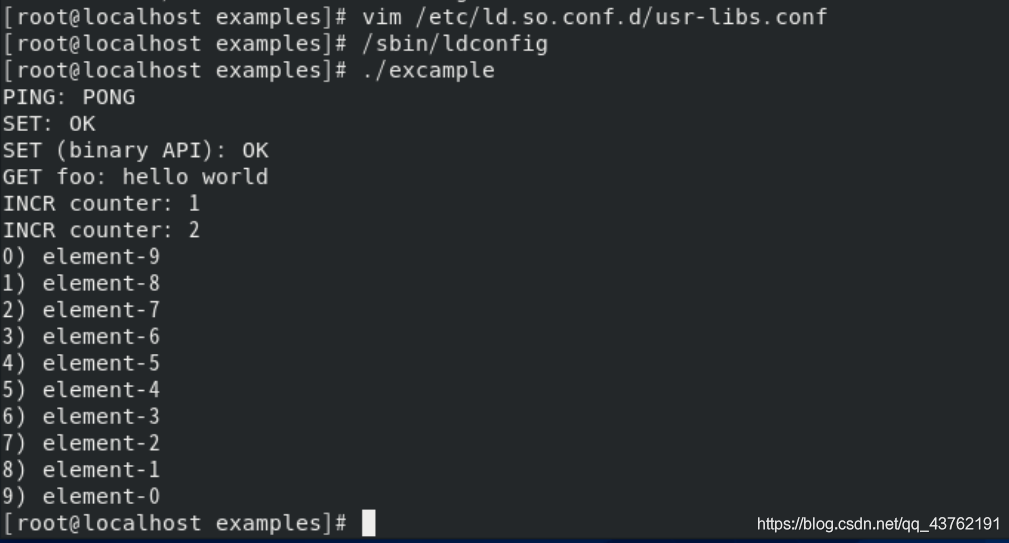
redis的C/C++ API
redisContext* redisConnect(const char *ip, int port);
- 1
参数释义:
该函数用来连接redis数据库, 两个参数分别是redis数据库的ip和端口,端口号一般为6379。
void *redisCommand(redisContext *c, const char *format...);
- 1
该函数用于执行redis数据库中的命令,第一个参数为连接数据库返回的redisContext,剩下的参数为变参.。
此函数的返回值为void*,但是一般会强制转换为redisReply类型,以便做进一步的处理。
void freeReplyObject(void *reply);
- 1
释放redisCommand执行后返回的的redisReply所占用的内存。
void redisFree(redisContext *c)
- 1
释放redisConnect()所产生的连接。
实操代码示例
#include <stdio.h>
#include <stdlib.h>
#include <string.h>
#include<hiredis/hiredis.h>
int main(int argc, char **argv) { unsigned int j, isunix = 0; redisContext *c; redisReply *reply; : const char *hostname = (argc > 1) ? argv[1] : "127.0.0.1"; if (argc > 2) { if (*argv[2] == 'u' || *argv[2] == 'U') { isunix = 1; /* in this case, host is the path to the unix socket */ printf("Will connect to unix socket @%s\n", hostname); } } int port = (argc > 2) ? atoi(argv[2]) : 6379; struct timeval timeout = { 1, 500000 }; // 1.5 seconds if (isunix) { c = redisConnectUnixWithTimeout(hostname, timeout); //该函数用来连接redis数据库, 两个参数分别是redis数据库的ip和端口,端口号一般为6379。 } else { c = redisConnectWithTimeout(hostname, port, timeout); } if (c == NULL || c->err) { if (c) { printf("Connection error: %s\n", c->errstr); redisFree(c); //释放redisConnect()所产生的连接。 } else { printf("Connection error: can't allocate redis context\n"); } exit(1); } /* PING server */ reply = redisCommand(c,"PING"); //该函数用于执行redis数据库中的命令,第一个参数为连接数据库返回的redisContext,剩下的参数为变参.。
//此函数的返回值为void*,但是一般会强制转换为redisReply类型,以便做进一步的处理。 printf("PING: %s\n", reply->str); freeReplyObject(reply); //释放redisCommand执行后返回的的redisReply所占用的内存。 /* Set a key */ reply = redisCommand(c,"SET %s %s", "foo", "hello world"); printf("SET: %s\n", reply->str); freeReplyObject(reply); /* Set a key using binary safe API */ reply = redisCommand(c,"SET %b %b", "bar", (size_t) 3, "hello", (size_t) 5); printf("SET (binary API): %s\n", reply->str); freeReplyObject(reply); /* Try a GET and two INCR */ reply = redisCommand(c,"GET foo"); printf("GET foo: %s\n", reply->str); freeReplyObject(reply); reply = redisCommand(c,"INCR counter"); printf("INCR counter: %lld\n", reply->integer); freeReplyObject(reply); /* again ... */ reply = redisCommand(c,"INCR counter"); printf("INCR counter: %lld\n", reply->integer); freeReplyObject(reply); /* Create a list of numbers, from 0 to 9 */ reply = redisCommand(c,"DEL mylist"); freeReplyObject(reply); for (j = 0; j < 10; j++) { char buf[64]; snprintf(buf,64,"%u",j); reply = redisCommand(c,"LPUSH mylist element-%s", buf); freeReplyObject(reply); } /* Let's check what we have inside the list */ reply = redisCommand(c,"LRANGE mylist 0 -1"); if (reply->type == REDIS_REPLY_ARRAY) { for (j = 0; j < reply->elements; j++) { printf("%u) %s\n", j, reply->element[j]->str); } } freeReplyObject(reply); /* Disconnects and frees the context */ redisFree(c); return 0;
}
- 1
- 2
- 3
- 4
- 5
- 6
- 7
- 8
- 9
- 10
- 11
- 12
- 13
- 14
- 15
- 16
- 17
- 18
- 19
- 20
- 21
- 22
- 23
- 24
- 25
- 26
- 27
- 28
- 29
- 30
- 31
- 32
- 33
- 34
- 35
- 36
- 37
- 38
- 39
- 40
- 41
- 42
- 43
- 44
- 45
- 46
- 47
- 48
- 49
- 50
- 51
- 52
- 53
- 54
- 55
- 56
- 57
- 58
- 59
- 60
- 61
- 62
- 63
- 64
- 65
- 66
- 67
- 68
- 69
- 70
- 71
- 72
- 73
- 74
- 75
- 76
- 77
- 78
- 79
- 80
- 81
- 82
- 83
- 84
- 85
- 86
- 87
- 88
- 89
- 90
- 91
- 92
- 93
- 94
文章来源: blog.csdn.net,作者:看,未来,版权归原作者所有,如需转载,请联系作者。
原文链接:blog.csdn.net/qq_43762191/article/details/113832183
- 点赞
- 收藏
- 关注作者


评论(0)