GitHub 怎么删除库--解决方法
【摘要】 1.点击下面的Settings,注意不是头像下拉菜单的settings
2.用滚轮或者拖动右侧滑动条往下滑到页面最底下,点击“Delete this repository”
3.它会提示你“真的要删除吗?”之后,输入库名字hello-world,点击下方的I understand the consequences, delete this repository,会让你输入...
1.点击下面的Settings,注意不是头像下拉菜单的settings

2.用滚轮或者拖动右侧滑动条往下滑到页面最底下,点击“Delete this repository”

3.它会提示你“真的要删除吗?”之后,输入库名字hello-world,点击下方的I understand the consequences, delete this repository,会让你输入密码

4.之后新界面显示删除成功
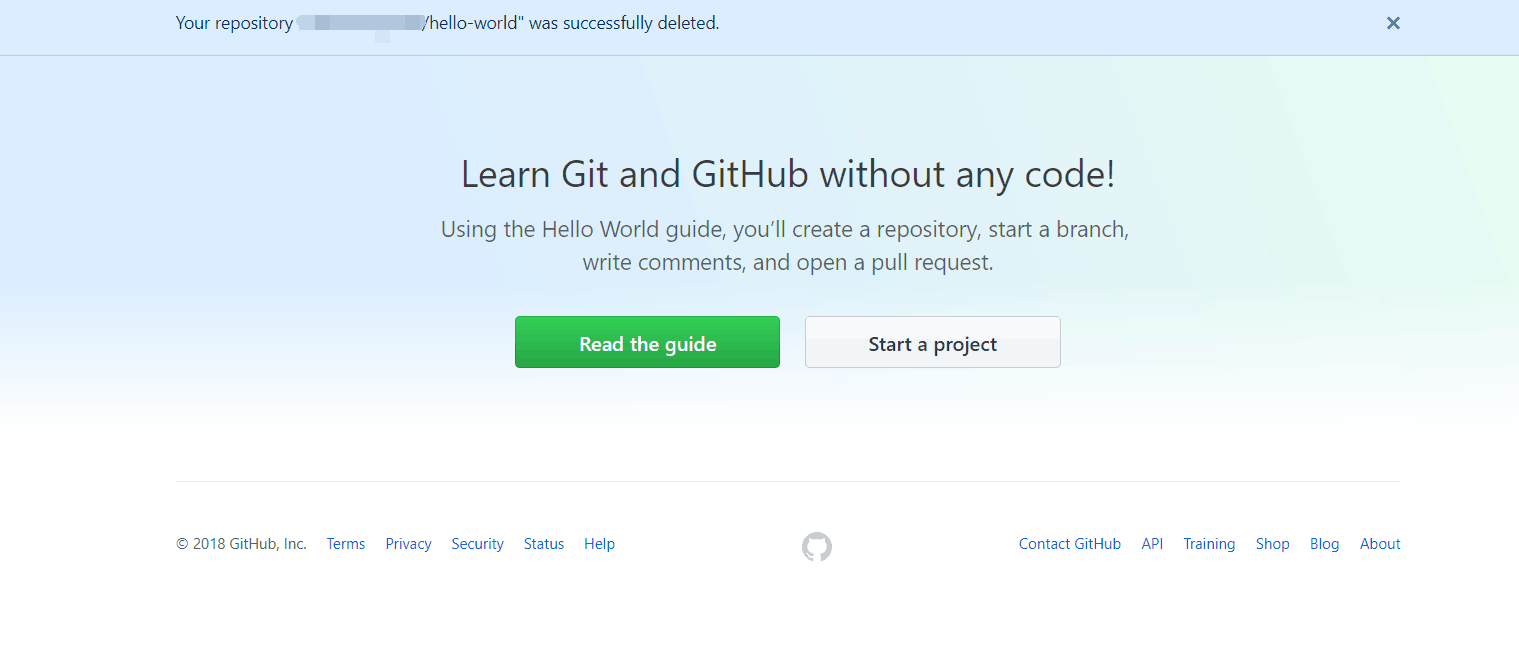
文章来源: nickhuang1996.blog.csdn.net,作者:悲恋花丶无心之人,版权归原作者所有,如需转载,请联系作者。
原文链接:nickhuang1996.blog.csdn.net/article/details/79385878
【版权声明】本文为华为云社区用户转载文章,如果您发现本社区中有涉嫌抄袭的内容,欢迎发送邮件进行举报,并提供相关证据,一经查实,本社区将立刻删除涉嫌侵权内容,举报邮箱:
cloudbbs@huaweicloud.com
- 点赞
- 收藏
- 关注作者


评论(0)