设计模式(7)[JS版]-JavaScript设计模式之原型模式如何实现???
目录
1.什么是原型模式
原型模式(prototype)是指用原型实例指向创建对象的种类,并且通过拷贝这些原型创建新的对象。 原型模式不单是一种设计模式,也被称为一种编程泛型。 从设计模式的角度讲,原型模式是用于创建对象的一种模式。我们不再关心对象的具体类型,而是找到一个对象,然后通过克隆来创建一个一模一样的对象。在其他语言很少使用原型模式,但是JavaScript作为原型语言,在构造新对象及其原型时会使用该模式。
2 参与者
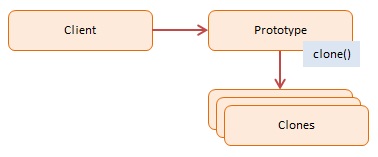
原型模式的主要参与者有:
客户端( Client) : 通过要求一个原型克隆自己来创建一个新的对象。
原型( Prototype) :创建一个接口来克隆自己
克隆( Clones ) :正在创建的克隆对象
3 实例讲解
在示例代码中,我们有一个CustomerPrototype对象,它可以克隆给定原型对象(Customer)。它的构造函数接受一个Customer类型的原型,然后调用克隆方法生成一个新的Customer对象,其对象属性值使用原型对象的值进行初始化。
这是原型模式的经典实现,但JavaScript可以使用其内置的原型更有效地实现这一功能,后边我们将会修改这一代码。
-
<!DOCTYPE html>
-
<html>
-
<head>
-
<meta charset="utf-8">
-
<title>JS原型模式:公众号AlbertYang</title>
-
</head>
-
<body>
-
</body>
-
<script>
-
//客户原型类
-
function CustomerPrototype(proto) {
-
this.proto = proto;
-
-
this.clone = function() {
-
var customer = new Customer();
-
-
customer.name = proto.name;
-
customer.age = proto.age;
-
-
return customer;
-
};
-
}
-
//客户类
-
function Customer(name, age) {
-
-
this.name = name;
-
this.age = age;
-
-
this.say = function() {
-
console.info("%c%s", "color:red;font-size:18px", "姓名: " + this.name + ", 年龄: " + this.age);
-
};
-
}
-
-
function run() {
-
-
var proto = new Customer("张三", 18);
-
var prototype = new CustomerPrototype(proto);
-
-
var customer = prototype.clone();
-
customer.say();
-
}
-
-
run();
-
</script>
-
</html>
4 使用 Object.create实现原型模式
在现有的文献里查看原型模式的定义,没有针对JavaScript的,你可能发现很多讲解的都是关于类的,但是现实情况是基于原型继承的JavaScript完全避免了类(class)的概念。我们只是简单从现有的对象进行拷贝来创建对象。
在新版的ECMAScript5标准中提出,使用Object.create方法来创建指定的对象,其对象的prototype有指定的对象(也就是该方法传进的第一个参数对象),也可以包含其他可选的指定属性。例如Object.create(prototype, optionalDescriptorObjects)。
4.1 Object.create()的用法
Object.create()方法用于创建一个新对象,使用现有的对象来提供新创建的对象的__proto__。
语法:
Object.create(proto[, propertiesObject])
参数:
proto新创建对象的原型对象。
propertiesObject可选。如果没有指定为 undefined,则是要添加到新创建对象的不可枚举(默认)属性(即其自身定义的属性,而不是其原型链上的枚举属性)对象的属性描述符以及相应的属性名称。这些属性对应Object.defineProperties()的第二个参数。
返回值:一个新对象,带着指定的原型对象和属性。
4.2 用 Object.create实现继承
下面的例子演示了如何使用Object.create()来实现类式继承。这是所有JavaScript版本都支持的单继承。
4.2.1 单继承
-
<!DOCTYPE html>
-
<html>
-
<head>
-
<meta charset="utf-8">
-
<title>JS原型模式:公众号AlbertYang</title>
-
</head>
-
<body>
-
</body>
-
<script>
-
// 父类
-
function Shape() {
-
this.x = 0;
-
this.y = 0;
-
}
-
-
// 父类的方法
-
Shape.prototype.move = function(x, y) {
-
this.x += x;
-
this.y += y;
-
console.info('Shape moved.');
-
};
-
-
// 子类
-
function Rectangle() {
-
Shape.call(this); // call方法用来调用父类Shape的构造函数
-
}
-
-
// 子类继承父类
-
Rectangle.prototype = Object.create(Shape.prototype);
-
//重新指定构造函数
-
Rectangle.prototype.constructor = Rectangle;
-
console.log(Rectangle);
-
var rect = new Rectangle();
-
-
console.log(rect);
-
-
-
console.log('rect是Rectangle的实例吗?',
-
rect instanceof Rectangle); // true
-
console.log('rect是Shape的实例吗?',
-
rect instanceof Shape); // true
-
rect.move(1, 1); // 输出, 'Shape moved.'
-
</script>
-
</html>
-
4.2.2 多继承
如果你希望能继承到多个对象,则可以使用混入的方式。
-
function MyClass() {
-
SuperClass.call(this);
-
OtherSuperClass.call(this);
-
}
-
-
// 继承一个类
-
MyClass.prototype = Object.create(SuperClass.prototype);
-
// 混合其它类
-
Object.assign(MyClass.prototype, OtherSuperClass.prototype);
-
// 重新指定constructor
-
MyClass.prototype.constructor = MyClass;
-
-
MyClass.prototype.myMethod = function() {
-
// 。。。。。
-
-
};
Object.assign 会把 OtherSuperClass原型上的函数拷贝到 MyClass原型上,使 MyClass 的所有实例都可以使用 OtherSuperClass 的方法。Object.assign 是在 ES2015 引入的,且可用 polyfilled。要支持旧浏览器的话,可用使用 jQuery.extend() 或者 _.assign()。
4.3 propertyObject参数
-
<script>
-
var o;
-
-
// 创建一个原型为null的空对象
-
o = Object.create(null);
-
-
o = {};
-
// 上面的一句就相当于:
-
o = Object.create(Object.prototype);
-
-
o = Object.create(Object.prototype, {
-
// foo会成为所创建对象的数据属性
-
foo: {
-
writable: true,
-
configurable: true,
-
value: "hello"
-
},
-
// bar会成为所创建对象的访问器属性
-
bar: {
-
configurable: false,
-
get: function() {
-
return 10
-
},
-
set: function(value) {
-
console.log("Setting `o.bar` to", value);
-
}
-
}
-
});
-
-
-
function Constructor() {}
-
-
o = new Constructor();
-
// 上面的一句就相当于:
-
o = Object.create(Constructor.prototype);
-
// 如果在Constructor函数中有一些初始化代码,Object.create不能执行那些代码
-
-
-
// 创建一个以另一个空对象为原型,且拥有一个属性p的对象
-
o = Object.create({}, {
-
p: {
-
value: 42
-
}
-
})
-
-
// 省略了的属性特性默认为false,所以属性p是不可写,不可枚举,不可配置的:
-
o.p = 24
-
console.log(o.p) //42
-
-
o.q = 12
-
for (var prop in o) {
-
console.log(prop); //q
-
}
-
-
delete o.p //false
-
-
//创建一个可写的,可枚举的,可配置的属性p
-
o2 = Object.create({}, {
-
p: {
-
value: 42,
-
writable: true,
-
enumerable: true,
-
configurable: true
-
}
-
});
-
</script>
4.4 Polyfill
Polyfill 是一块代码(通常是 Web 上的 JavaScript),用来为旧浏览器提供它没有原生支持的较新的功能。比如说 polyfill 可以让 IE7 使用 Silverlight 插件来模拟 HTML Canvas 元素的功能,或模拟 CSS 实现 rem 单位的支持,或或 text-shadow,或其他任何你想要的功能。
下边这个 polyfill 涵盖了Object.create主要的应用场景,它创建一个已经选择了原型的新对象,但没有把第二个参数考虑在内。尽管在 ES5 中 Object.create支持设置为[[Prototype]]为null,但因为JS以前一些老版本的限制,此 polyfill 无法支持该特性。
-
if (typeof Object.create !== "function") {
-
Object.create = function (proto, propertiesObject) {
-
if (typeof proto !== 'object' && typeof proto !== 'function') {
-
throw new TypeError('Object prototype may only be an Object: ' + proto);
-
} else if (proto === null) {
-
throw new Error("This browser's implementation of Object.create is a shim and doesn't support 'null' as the first argument.");
-
}
-
-
if (typeof propertiesObject !== 'undefined') throw new Error("This browser's implementation of Object.create is a shim and doesn't support a second argument.");
-
-
function F() {}
-
F.prototype = proto;
-
-
return new F();
-
};
-
}
-
<!DOCTYPE html>
-
<html>
-
<head>
-
<meta charset="utf-8">
-
<title>JS原型模式:公众号AlbertYang</title>
-
</head>
-
<body>
-
</body>
-
<script>
-
// 因为不是构造函数(类),所以不用大写
-
var customer = {
-
name:'',
-
age:'',
-
say: function() {
-
console.info("%c%s", "color:red;font-size:18px", "姓名: " + this.name + ", 年龄: " + this.age);
-
}
-
};
-
-
function run() {
-
// 使用Object.create创建一个新客户
-
var myCustomer = Object.create(customer);
-
myCustomer.name = '张三';
-
myCustomer.age = '18';
-
-
myCustomer.say();
-
}
-
-
run();
-
</script>
-
</html>
5 总结
原型模式在JavaScript里的使用简直是无处不在,其它很多模式有很多也是基于prototype的,大家使用的时候要注意浅拷贝和深拷贝的问题,免得出现引用问题。
今天的学习就到这里,你可以使用今天学习的技巧来改善一下你曾经的代码,如果想继续提高,欢迎关注我,每天学习进步一点点,就是领先的开始。如果觉得本文对你有帮助的话,欢迎点赞,评论,转发!!!
文章来源: albertyang.blog.csdn.net,作者:Albert Yang,版权归原作者所有,如需转载,请联系作者。
原文链接:albertyang.blog.csdn.net/article/details/107622223
- 点赞
- 收藏
- 关注作者


评论(0)