LiveData的使用及原理
可观察的数据持有类
1.LiveData的使用
- 使用添加依赖项grale.build(:app)
dependencies { ... def lifecycle_version = "2.2.0" implementation "androidx.lifecycle:lifecycle-livedata:$lifecycle_version" implementation "androidx.lifecycle:lifecycle-viewmodel:$lifecycle_version"
}
- 1
- 2
- 3
- 4
- 5
- 6
- 在Activity中使用
...
LiveData<String> liveData
@Override
protected void onCreate(Bundle savedInstanceState) {
super.onCreate(savedInstanceState);
setContentView(R.layout.activity_main);
LiveData<String> liveData = new LiveData<String>;
liveData.postValue("Hello");// 发消息
liveData.setValue("world");// 发消息
button.setOnClickListener(new View.OnClickListener() { @Override public void onClick(View v) { liveData.observe(MainActivity.this, new Observer<String>() { @Override public void onChanged(String s) { Log.i("接收到数据",s+""); if (id == binding.button.getId()) { binding.button.setText(s); } if (id == binding.button2.getId()) { binding.button2.setText(s); } } });
}
});
}
- 1
- 2
- 3
- 4
- 5
- 6
- 7
- 8
- 9
- 10
- 11
- 12
- 13
- 14
- 15
- 16
- 17
- 18
- 19
- 20
- 21
- 22
- 23
- 24
- 25
- 26
- 27
- 28
2.原理
LiveData发送数据使用setValue和postValue,它们的区别是setValue直接在主线程中进行,postValue则是在子线程进行的。所以当你的数据要在子线程发出来的,应该选用postValue,否则使用setValue。
liveData.observe(LifecycleOwner, Observer<? super T> )这个方法是用来注册观察者的。注册的过程是这样的:
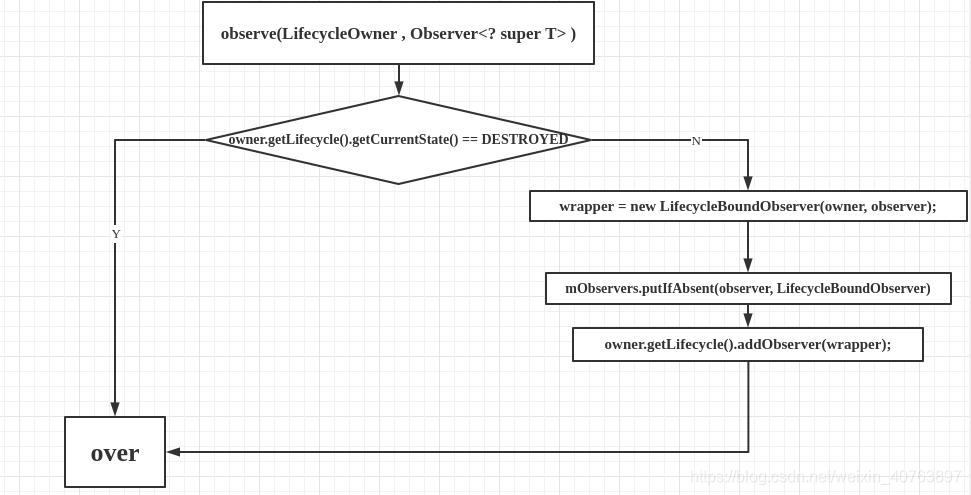
@MainThread public void observe(@NonNull LifecycleOwner owner, @NonNull Observer<? super T> observer) { assertMainThread("observe"); if (owner.getLifecycle().getCurrentState() == DESTROYED) { // ignore return; } LifecycleBoundObserver wrapper = new LifecycleBoundObserver(owner, observer); ObserverWrapper existing = mObservers.putIfAbsent(observer, wrapper); if (existing != null && !existing.isAttachedTo(owner)) { throw new IllegalArgumentException("Cannot add the same observer" + " with different lifecycles"); } if (existing != null) { return; } owner.getLifecycle().addObserver(wrapper); }
- 1
- 2
- 3
- 4
- 5
- 6
- 7
- 8
- 9
- 10
- 11
- 12
- 13
- 14
- 15
- 16
- 17
- 18
- 首先,注册所在的控件的生命状态是不是已销毁了,如是就不再注册,否则继续注册。
LifecycleBoundObserver wrapper将我们的观察者进行打包,打包成一个LifecycleEventObserver观察者,这个观察者专门用于组件生命周期的观察的。- 最后,将观察者注册到组件的生命周期的可观察对象上。
也就是说,android本身是有这个生命周期观察机制的,这就给我们LiveData感知组件生命周期创造了条件,我们只是在这个机制上添加了一些我们的东西而已。
LifecycleBoundObserver的UML图:
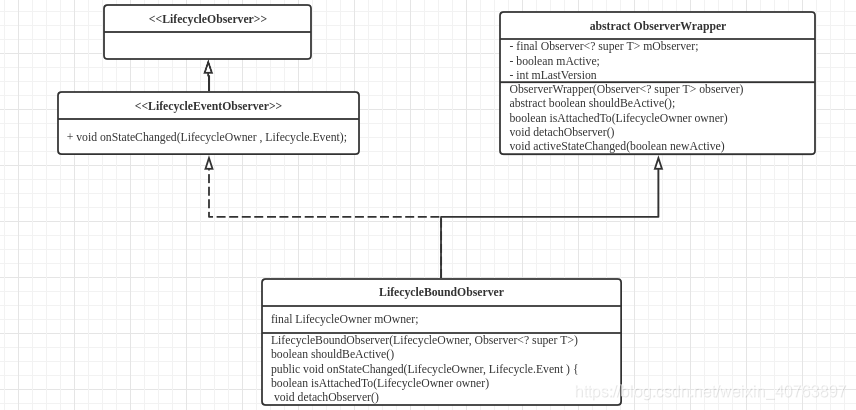
LifecycleEventObserver接口中有一个方法onStateChanged,当组件的生命周期发生改变时,就会被调用:
public interface LifecycleEventObserver extends LifecycleObserver { /** * Called when a state transition event happens. * * @param source The source of the event * @param event The event */ void onStateChanged(@NonNull LifecycleOwner source, @NonNull Lifecycle.Event event);
}
- 1
- 2
- 3
- 4
- 5
- 6
- 7
- 8
- 9
LiveData对这个方法的实现是这样的:
@Override
public void onStateChanged(@NonNull LifecycleOwner source,@NonNull Lifecycle.Event event) { if (mOwner.getLifecycle().getCurrentState() == DESTROYED) { removeObserver(mObserver); return; } activeStateChanged(shouldBeActive());
}
- 1
- 2
- 3
- 4
- 5
- 6
- 7
- 8
也就是说,LiveData它会在这个方法里观察所在组件的生命状态,如果是已销毁的,那么它就将观察者移除,否则,它就会调用activeStateChanged方法,将数据分发出去:
void activeStateChanged(boolean newActive) {
...
if (mActive) { dispatchingValue(this); }
}
- 1
- 2
- 3
- 4
- 5
- 6
具体分发数据是由dispatchingValue来实现的
void dispatchingValue(@Nullable ObserverWrapper initiator) {
... if (initiator != null) { considerNotify(initiator); initiator = null; } else { for (Iterator<Map.Entry<Observer<? super T>, ObserverWrapper>> iterator = mObservers.iteratorWithAdditions(); iterator.hasNext(); ) { considerNotify(iterator.next().getValue()); if (mDispatchInvalidated) { break; } } }
...
}
private void considerNotify(ObserverWrapper observer) { ... if (observer.mLastVersion >= mVersion) { return; } observer.mLastVersion = mVersion; observer.mObserver.onChanged((T) mData); }
- 1
- 2
- 3
- 4
- 5
- 6
- 7
- 8
- 9
- 10
- 11
- 12
- 13
- 14
- 15
- 16
- 17
- 18
- 19
- 20
- 21
- 22
- 23
- 24
dispatchingValue分派事件是这样来进行的,传入的观察者initiator不为空,则执行该观察者的事件,否则就遍历所有观察者,并执行它的事件。我们刚刚是注册观察者,因此,会执行该观察者的事件onChanged,事件会把之前的数据拿过来,这就是所谓的粘性事件。postValue和setValue事件就会遍历所有的观察者,进行数据分发。
postValue和setValue事件都会直接去分派事件,postValue最后还是调回了setValue:
private final Runnable mPostValueRunnable = new Runnable() { @SuppressWarnings("unchecked") @Override public void run() { Object newValue; synchronized (mDataLock) { newValue = mPendingData; mPendingData = NOT_SET; } setValue((T) newValue); } };
protected void postValue(T value) { boolean postTask; synchronized (mDataLock) { postTask = mPendingData == NOT_SET; mPendingData = value; } if (!postTask) { return; } ArchTaskExecutor.getInstance().postToMainThread(mPostValueRunnable); } protected void setValue(T value) { assertMainThread("setValue"); mVersion++; mData = value; dispatchingValue(null); }
- 1
- 2
- 3
- 4
- 5
- 6
- 7
- 8
- 9
- 10
- 11
- 12
- 13
- 14
- 15
- 16
- 17
- 18
- 19
- 20
- 21
- 22
- 23
- 24
- 25
- 26
- 27
- 28
- 29
正如上面所见的,postValue和setValue都会修改mData的值,mData是持有需要传递的数据的变量。因此:
liveData.postValue("Hello");// 发消息
liveData.setValue("world");// 发消息
- 1
- 2
结果是mData = “world”
3.自定义LiveData
我们自己实现一个WnLiveData:
package com.wong.livedatademo;
import android.annotation.SuppressLint;
import androidx.annotation.NonNull;
import androidx.arch.core.executor.ArchTaskExecutor;
import androidx.arch.core.internal.SafeIterableMap;
import androidx.lifecycle.Lifecycle;
import androidx.lifecycle.LifecycleEventObserver;
import androidx.lifecycle.LifecycleOwner;
import androidx.lifecycle.LiveData;
import androidx.lifecycle.Observer;
import java.util.HashMap;
import java.util.HashSet;
import java.util.Iterator;
import java.util.Map;
import static androidx.lifecycle.Lifecycle.State.DESTROYED;
import static androidx.lifecycle.Lifecycle.State.STARTED;
public class WnLiveData<T> { private Object NOT_SET = new Object(); // 存入的数据 private T mData; // 生命周期 private LifecycleOwner owner; // 存放观察者对象 private Map<Observer<? super T>, WnLifecycleObserver> mObservers = new HashMap<>(); private int mVersion; volatile Object mPendingData = new Object(); final Object mDataLock = new Object(); private final Runnable mPostValueRunnable = new Runnable() { @SuppressWarnings("unchecked") @Override public void run() { Object newValue; synchronized (mDataLock) { newValue = mPendingData; mPendingData = NOT_SET; } setValue((T) newValue); } }; // 非主线程中使用 @SuppressLint("RestrictedApi") public void postValue(T value) { synchronized (mDataLock) { mPendingData = value; } ArchTaskExecutor.getInstance().postToMainThread(mPostValueRunnable); } public void observe(@NonNull LifecycleOwner owner, @NonNull Observer<? super T> observer) { if (owner.getLifecycle().getCurrentState() == DESTROYED) { return; } WnLifecycleObserver wrapper = new WnLifecycleObserver(owner, observer); mObservers.put(observer,wrapper); owner.getLifecycle().addObserver(wrapper); } // 在主线程中使用 public void setValue(T value) { mVersion++; mData = value; dispatchingValue(null); } private class WnLifecycleObserver implements LifecycleEventObserver { final Observer<? super T> mObserver; boolean mActive; int mLastVersion = -1; @NonNull final LifecycleOwner mOwner; private WnLifecycleObserver(@NonNull LifecycleOwner mOwner,Observer<? super T> mObserver) { this.mObserver = mObserver; this.mOwner = mOwner; } @Override public void onStateChanged(@NonNull LifecycleOwner source, @NonNull Lifecycle.Event event) { if (mOwner.getLifecycle().getCurrentState() == DESTROYED) { WnLifecycleObserver removed = mObservers.remove(mObserver); return; } boolean newActive = mOwner.getLifecycle().getCurrentState().isAtLeast(STARTED); if (newActive == mActive) { return; } mActive = newActive; if (mActive) { dispatchingValue(this); } } } private void dispatchingValue(WnLifecycleObserver observer) { if (observer != null) { notify(observer); } else { for (Map.Entry<Observer<? super T>, WnLifecycleObserver> observerWnLifecycleObserverEntry : mObservers.entrySet()) { notify(observerWnLifecycleObserverEntry.getValue()); } } } private void notify(WnLifecycleObserver observer) { if (!observer.mActive) { return; } if (observer.mLastVersion >= mVersion) { return; } observer.mLastVersion = mVersion; observer.mObserver.onChanged((T) mData); }
}
- 1
- 2
- 3
- 4
- 5
- 6
- 7
- 8
- 9
- 10
- 11
- 12
- 13
- 14
- 15
- 16
- 17
- 18
- 19
- 20
- 21
- 22
- 23
- 24
- 25
- 26
- 27
- 28
- 29
- 30
- 31
- 32
- 33
- 34
- 35
- 36
- 37
- 38
- 39
- 40
- 41
- 42
- 43
- 44
- 45
- 46
- 47
- 48
- 49
- 50
- 51
- 52
- 53
- 54
- 55
- 56
- 57
- 58
- 59
- 60
- 61
- 62
- 63
- 64
- 65
- 66
- 67
- 68
- 69
- 70
- 71
- 72
- 73
- 74
- 75
- 76
- 77
- 78
- 79
- 80
- 81
- 82
- 83
- 84
- 85
- 86
- 87
- 88
- 89
- 90
- 91
- 92
- 93
- 94
- 95
- 96
- 97
- 98
- 99
- 100
- 101
- 102
- 103
- 104
- 105
- 106
- 107
- 108
- 109
- 110
- 111
- 112
- 113
- 114
- 115
- 116
- 117
- 118
- 119
- 120
- 121
- 122
- 123
- 124
- 125
- 126
- 127
文章来源: blog.csdn.net,作者:WongKyunban,版权归原作者所有,如需转载,请联系作者。
原文链接:blog.csdn.net/weixin_40763897/article/details/111396864
- 点赞
- 收藏
- 关注作者


评论(0)