centos7 搭建elastic search 集群 (三节点)
centos7 搭建elastic search 单机三节点集群
一、实验拓扑图
我们实验三个节点,一个主节点,两个从节点
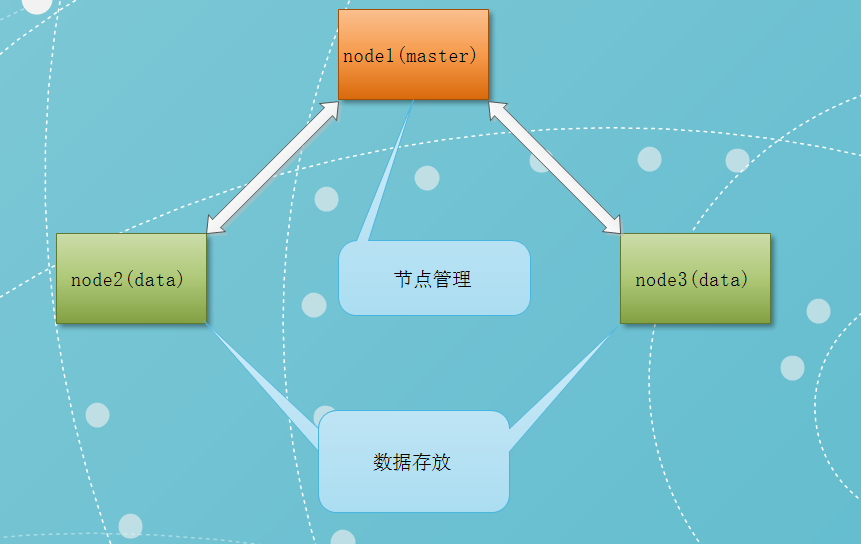
二、单机多节点配置
elasticsearch集群配置比较简单,只需把每个节点的cluster name设置成相同的,es启动时会自动发现同一网段内相同cluster name的节点自动加入到集群中。
要做到单机上开多个实例,需要修改ES的默认配置,以下是一些配置要点:
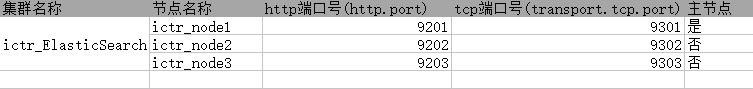
node.max_local_storage_nodes
这个配置限制了单节点上可以开启的ES存储实例的个数,我们需要开多个实例,因此需要把这个配置写到配置文件中,并为这个配置赋值为2或者更高。
http.port
这个配置是elasticsearch对外提供服务的http端口配置,默认情况下ES会取用9200~9299之间的端口,如果9200被占用就会自动使用9201,在单机多实例的配置中这个配置实际是不需要修改的。
transport.tcp.port
这个配置指定了elasticsearch集群内数据通讯使用的端口,默认情况下为9300,与上面的http.port配置类似,ES也会自动为已占用的端口选择下一个端口号。我们可以将第一个实例的tcp传输端口配置为9300,第二实例配置为9301
把下载解压lasticsearch-5.5.2目录复制两份,三个文件夹分别命名为elasticsearch-5.5.2-node_1 elasticsearch-5.5.2-node_2 elasticsearch-5.5.2-node_3 按照上边的配置信息修改各个节点elasticsearch.yml配置文件
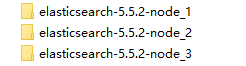
elasticsearch-5.5.2-node_1的elasticsearch.yml配置如下:

-
# ======================== Elasticsearch Configuration =========================
-
#
-
# NOTE: Elasticsearch comes with reasonable defaults for most settings.
-
# Before you set out to tweak and tune the configuration, make sure you
-
# understand what are you trying to accomplish and the consequences.
-
#
-
# The primary way of configuring a node is via this file. This template lists
-
# the most important settings you may want to configure for a production cluster.
-
#
-
# Please consult the documentation for further information on configuration options:
-
# https://www.elastic.co/guide/en/elasticsearch/reference/index.html
-
#
-
# ---------------------------------- Cluster -----------------------------------
-
#
-
# Use a descriptive name for your cluster:
-
#
-
cluster.name: ictr_ElasticSearch
-
#
-
# ------------------------------------ Node ------------------------------------
-
#
-
# Use a descriptive name for the node:
-
#
-
#换个节点名字
-
node.name: ictr_node1
-
node.master: true
-
#
-
# Add custom attributes to the node:
-
#
-
node.attr.rack: r1
-
#
-
#
-
#这个配置限制了单节点上可以开启的ES存储实例的个数,我们需要开多个实例,因此需要把这个配置写到配置文件中,并为这个配置赋值为2或者更高
-
node.max_local_storage_nodes: 3
-
# ----------------------------------- Paths ------------------------------------
-
#
-
# Path to directory where to store the data (separate multiple locations by comma):
-
#
-
#path.data: /path/to/data
-
#
-
# Path to log files:
-
#
-
#path.logs: /path/to/logs
-
#
-
# ----------------------------------- Memory -----------------------------------
-
#
-
# Lock the memory on startup:
-
#
-
#bootstrap.memory_lock: false
-
#bootstrap.system_call_filter: false
-
#
-
# Make sure that the heap size is set to about half the memory available
-
# on the system and that the owner of the process is allowed to use this
-
# limit.
-
#
-
# Elasticsearch performs poorly when the system is swapping the memory.
-
#
-
# ---------------------------------- Network -----------------------------------
-
#
-
# Set the bind address to a specific IP (IPv4 or IPv6):
-
#
-
network.host: 127.0.0.1
-
#
-
# Set a custom port for HTTP:
-
#
-
http.port: 9200
-
#
-
transport.tcp.port: 9301
-
# For more information, consult the network module documentation.
-
#
-
# --------------------------------- Discovery ----------------------------------
-
#
-
# Pass an initial list of hosts to perform discovery when new node is started:
-
# The default list of hosts is ["127.0.0.1", "[::1]"]
-
#
-
#discovery.zen.ping.unicast.hosts: ["127.0.0.1:9301"] #候选主节点地址
-
#
-
# Prevent the "split brain" by configuring the majority of nodes (total number of master-eligibl
-
#e nodes / 2 + 1):#
-
discovery.zen.minimum_master_nodes: 1
-
#
-
# For more information, consult the zen discovery module documentation.
-
#
-
# ---------------------------------- Gateway -----------------------------------
-
#
-
# Block initial recovery after a full cluster restart until N nodes are started:
-
#
-
#gateway.recover_after_nodes: 3
-
#
-
# For more information, consult the gateway module documentation.
-
#
-
# ---------------------------------- Various -----------------------------------
-
#
-
# Require explicit names when deleting indices:
-
#
-
#action.destructive_requires_name: true
-
-
http.cors.enabled: true
-
http.cors.allow-origin: "*"

elasticsearch-5.5.2-node_2和elasticsearch-5.5.2-node_2类似,的elasticsearch.yml配置如下:

-
# ======================== Elasticsearch Configuration =========================
-
#
-
# NOTE: Elasticsearch comes with reasonable defaults for most settings.
-
# Before you set out to tweak and tune the configuration, make sure you
-
# understand what are you trying to accomplish and the consequences.
-
#
-
# The primary way of configuring a node is via this file. This template lists
-
# the most important settings you may want to configure for a production cluster.
-
#
-
# Please consult the documentation for further information on configuration options:
-
# https://www.elastic.co/guide/en/elasticsearch/reference/index.html
-
#
-
# ---------------------------------- Cluster -----------------------------------
-
#
-
# Use a descriptive name for your cluster:
-
#
-
cluster.name: ictr_ElasticSearch
-
#
-
# ------------------------------------ Node ------------------------------------
-
#
-
# Use a descriptive name for the node:
-
#
-
#换个节点名字
-
node.name: ictr_node2
-
node.master: false
-
#
-
# Add custom attributes to the node:
-
#
-
node.attr.rack: r1
-
#
-
#
-
#这个配置限制了单节点上可以开启的ES存储实例的个数,我们需要开多个实例,因此需要把这个配置写到配置文件中,并为这个配置赋值为2或者更高
-
node.max_local_storage_nodes: 3
-
# ----------------------------------- Paths ------------------------------------
-
#
-
# Path to directory where to store the data (separate multiple locations by comma):
-
#
-
#path.data: /path/to/data
-
#
-
# Path to log files:
-
#
-
#path.logs: /path/to/logs
-
#
-
# ----------------------------------- Memory -----------------------------------
-
#
-
# Lock the memory on startup:
-
#
-
bootstrap.memory_lock: false
-
bootstrap.system_call_filter: false
-
#
-
# Make sure that the heap size is set to about half the memory available
-
# on the system and that the owner of the process is allowed to use this
-
# limit.
-
#
-
# Elasticsearch performs poorly when the system is swapping the memory.
-
#
-
# ---------------------------------- Network -----------------------------------
-
#
-
# Set the bind address to a specific IP (IPv4 or IPv6):
-
#
-
network.host: 127.0.0.1
-
#
-
# Set a custom port for HTTP:
-
#
-
http.port: 9202
-
#
-
transport.tcp.port: 9302
-
# For more information, consult the network module documentation.
-
#
-
# --------------------------------- Discovery ----------------------------------
-
#
-
# Pass an initial list of hosts to perform discovery when new node is started:
-
# The default list of hosts is ["127.0.0.1", "[::1]"]
-
#
-
discovery.zen.ping.unicast.hosts: ["127.0.0.1:9301"] #候选主节点地址
-
#
-
# Prevent the "split brain" by configuring the majority of nodes (total number of master-eligibl
-
#e nodes / 2 + 1):#
-
#discovery.zen.minimum_master_nodes: 1
-
#
-
# For more information, consult the zen discovery module documentation.
-
#
-
# ---------------------------------- Gateway -----------------------------------
-
#
-
# Block initial recovery after a full cluster restart until N nodes are started:
-
#
-
#gateway.recover_after_nodes: 3
-
#
-
# For more information, consult the gateway module documentation.
-
#
-
# ---------------------------------- Various -----------------------------------
-
#
-
# Require explicit names when deleting indices:
-
#
-
#action.destructive_requires_name: true
-
-
http.cors.enabled: true
-
http.cors.allow-origin: "*"

elasticsearch-5.5.2-node_3的elasticsearch.yml配置如下:

-
# ======================== Elasticsearch Configuration =========================
-
#
-
# NOTE: Elasticsearch comes with reasonable defaults for most settings.
-
# Before you set out to tweak and tune the configuration, make sure you
-
# understand what are you trying to accomplish and the consequences.
-
#
-
# The primary way of configuring a node is via this file. This template lists
-
# the most important settings you may want to configure for a production cluster.
-
#
-
# Please consult the documentation for further information on configuration options:
-
# https://www.elastic.co/guide/en/elasticsearch/reference/index.html
-
#
-
# ---------------------------------- Cluster -----------------------------------
-
#
-
# Use a descriptive name for your cluster:
-
#
-
cluster.name: ictr_ElasticSearch
-
#
-
# ------------------------------------ Node ------------------------------------
-
#
-
# Use a descriptive name for the node:
-
#
-
#换个节点名字
-
node.name: ictr_node3
-
node.master: false
-
#
-
# Add custom attributes to the node:
-
#
-
node.attr.rack: r1
-
#
-
#
-
#这个配置限制了单节点上可以开启的ES存储实例的个数,我们需要开多个实例,因此需要把这个配置写到配置文件中,并为这个配置赋值为2或者更高
-
node.max_local_storage_nodes: 3
-
# ----------------------------------- Paths ------------------------------------
-
#
-
# Path to directory where to store the data (separate multiple locations by comma):
-
#
-
#path.data: /path/to/data
-
#
-
# Path to log files:
-
#
-
#path.logs: /path/to/logs
-
#
-
# ----------------------------------- Memory -----------------------------------
-
#
-
# Lock the memory on startup:
-
#
-
bootstrap.memory_lock: false
-
bootstrap.system_call_filter: false
-
#
-
# Make sure that the heap size is set to about half the memory available
-
# on the system and that the owner of the process is allowed to use this
-
# limit.
-
#
-
# Elasticsearch performs poorly when the system is swapping the memory.
-
#
-
# ---------------------------------- Network -----------------------------------
-
#
-
# Set the bind address to a specific IP (IPv4 or IPv6):
-
#
-
network.host: 127.0.0.1
-
#
-
# Set a custom port for HTTP:
-
#
-
http.port: 9203
-
#
-
transport.tcp.port: 9303
-
# For more information, consult the network module documentation.
-
#
-
# --------------------------------- Discovery ----------------------------------
-
#
-
# Pass an initial list of hosts to perform discovery when new node is started:
-
# The default list of hosts is ["127.0.0.1", "[::1]"]
-
#
-
discovery.zen.ping.unicast.hosts: ["127.0.0.1:9301"] #候选主节点地址
-
#
-
# Prevent the "split brain" by configuring the majority of nodes (total number of master-eligibl
-
#e nodes / 2 + 1):#
-
#discovery.zen.minimum_master_nodes: 1
-
#
-
# For more information, consult the zen discovery module documentation.
-
#
-
# ---------------------------------- Gateway -----------------------------------
-
#
-
# Block initial recovery after a full cluster restart until N nodes are started:
-
#
-
#gateway.recover_after_nodes: 3
-
#
-
# For more information, consult the gateway module documentation.
-
#
-
# ---------------------------------- Various -----------------------------------
-
#
-
# Require explicit names when deleting indices:
-
#
-
#action.destructive_requires_name: true
-
-
http.cors.enabled: true
-
http.cors.allow-origin: "*"

三、windows启动节点
分别启动三个elasticsearch实例:
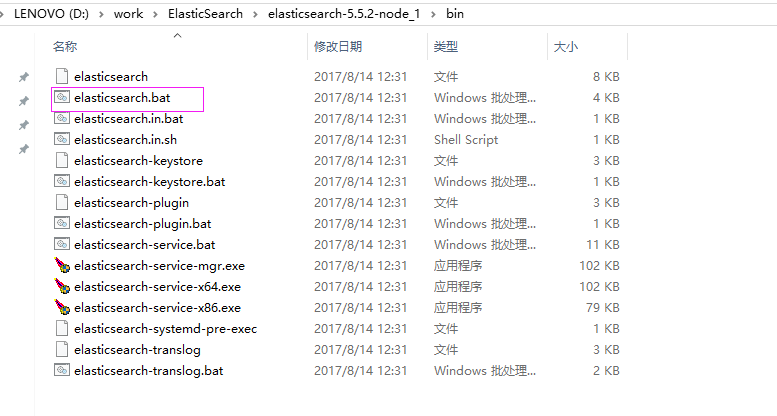

4、访问浏览器
http://127.0.0.1:9100/

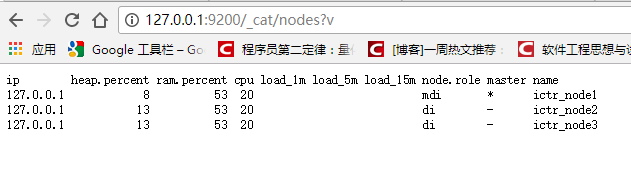
五、linux 下启动 节点
es 默认启动时候占用 内存2G, 内存不足会导致启动失败,我们可以修改 config 文件下的jvm.options 的 jvm 参数
vim jvm.options
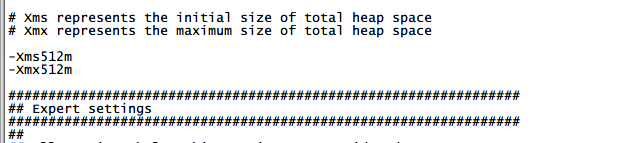
su root
chown -R dzx:dzx /usr/local/elasticsearch-5.3.1/bin/elasticsearch
su dzx
./elasticsearch-5.3.1/bin/elasticsearch
注意:elasticsearch root 用户无法启动,需要用普通用户启动。
文章来源: blog.csdn.net,作者:血煞风雨城2018,版权归原作者所有,如需转载,请联系作者。
原文链接:blog.csdn.net/qq_31905135/article/details/83650716
- 点赞
- 收藏
- 关注作者


评论(0)