Hive快速入门系列(11) | Hive的自定义函数
本次博主为大家带来的是Hive的自定义函数。
一. 系统内置函数
- 查看系统自带的函数
hive> show functions;
- 1
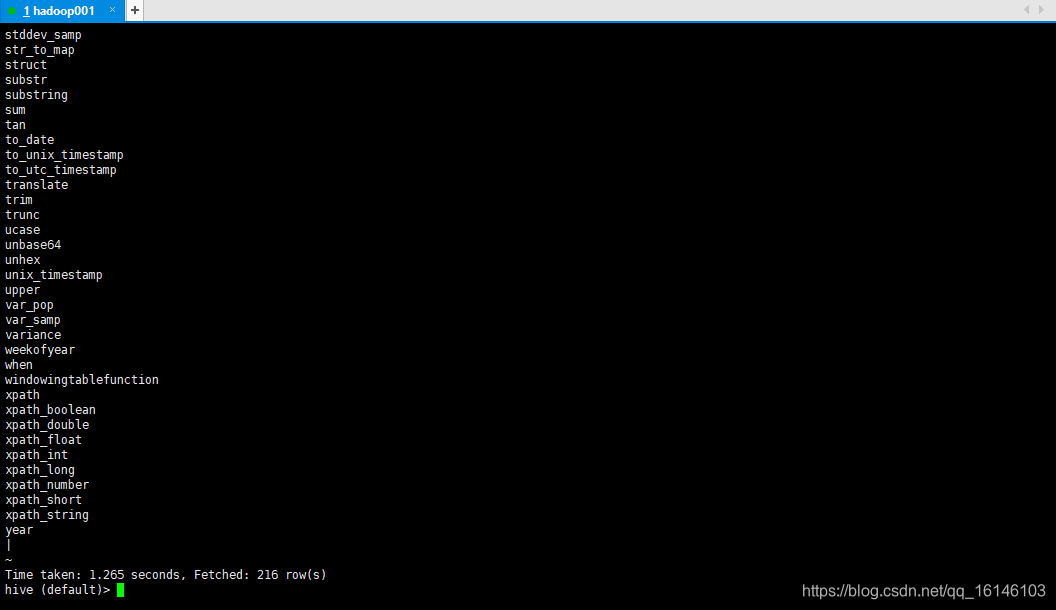
我们可以看到hive自带的函数就有两百多个,但我们平时经常用到的可能就那么几个,并且自带的函数功能还十分受限!有时候,为了更好的实现业务需求,这时就需要我们去自定义Hive!在介绍自定义函数之前,还是要把系统内置函数的使用方法介绍一下。
- 显示自带的函数的用法
hive> desc function upper(函数名称);
- 1
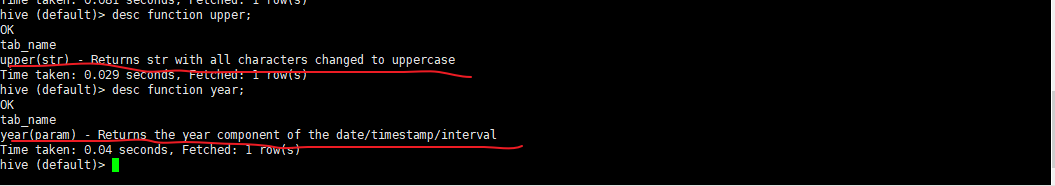
- 详细显示自带的函数的用法
hive> desc function extended upper(函数名称);
- 1
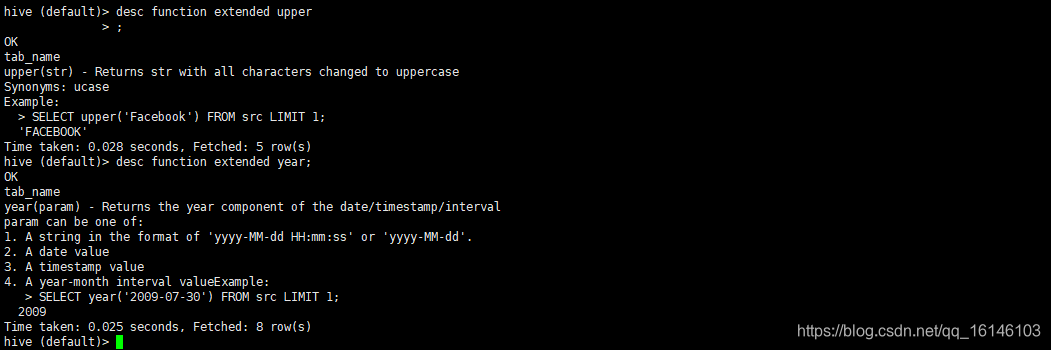
二. 自定义函数
当Hive提供的内置函数无法满足你的业务处理需要时,此时就可以考虑使用用户自定义函数(UDF:user-defined function)。
根据用户自定义函数类别分为以下三种:
-
(1)UDF(User-Defined-Function)
一进一出 -
(2)UDAF(User-Defined Aggregation Function)
聚集函数,多进一出
类似于:count/max/min -
(3)UDTF(User-Defined Table-Generating Functions)
一进多出
如lateral view explore()
编程步骤:
(1)继承org.apache.hadoop.hive.ql.exec.UDF
(2)需要实现evaluate函数;evaluate函数支持重载;
(3)在hive的命令行窗口创建函数
1. 添加jar
java add jar linux_jar_path
2. 创建function
java create [temporary] function [dbname.]function_name AS class_name;
(4)在hive的命令行窗口删除函数Drop [temporary] function [if exists] [dbname.]function_name; ```
- 1
注意事项:
(1)UDF必须要有返回类型,可以返回null,但是返回类型不能为void;
(2)UDF中常用Text/LongWritable等类型,不推荐使用java类型;
三. 自定义UDF函数
- 1. 创建一个Maven工程Hive,并导入依赖
<dependencies>
<!-- https://mvnrepository.com/artifact/org.apache.hive/hive-exec -->
<dependency> <groupId>org.apache.hive</groupId> <artifactId>hive-exec</artifactId> <version>1.2.1</version>
</dependency>
</dependencies>
- 1
- 2
- 3
- 4
- 5
- 6
- 7
- 8
- 9
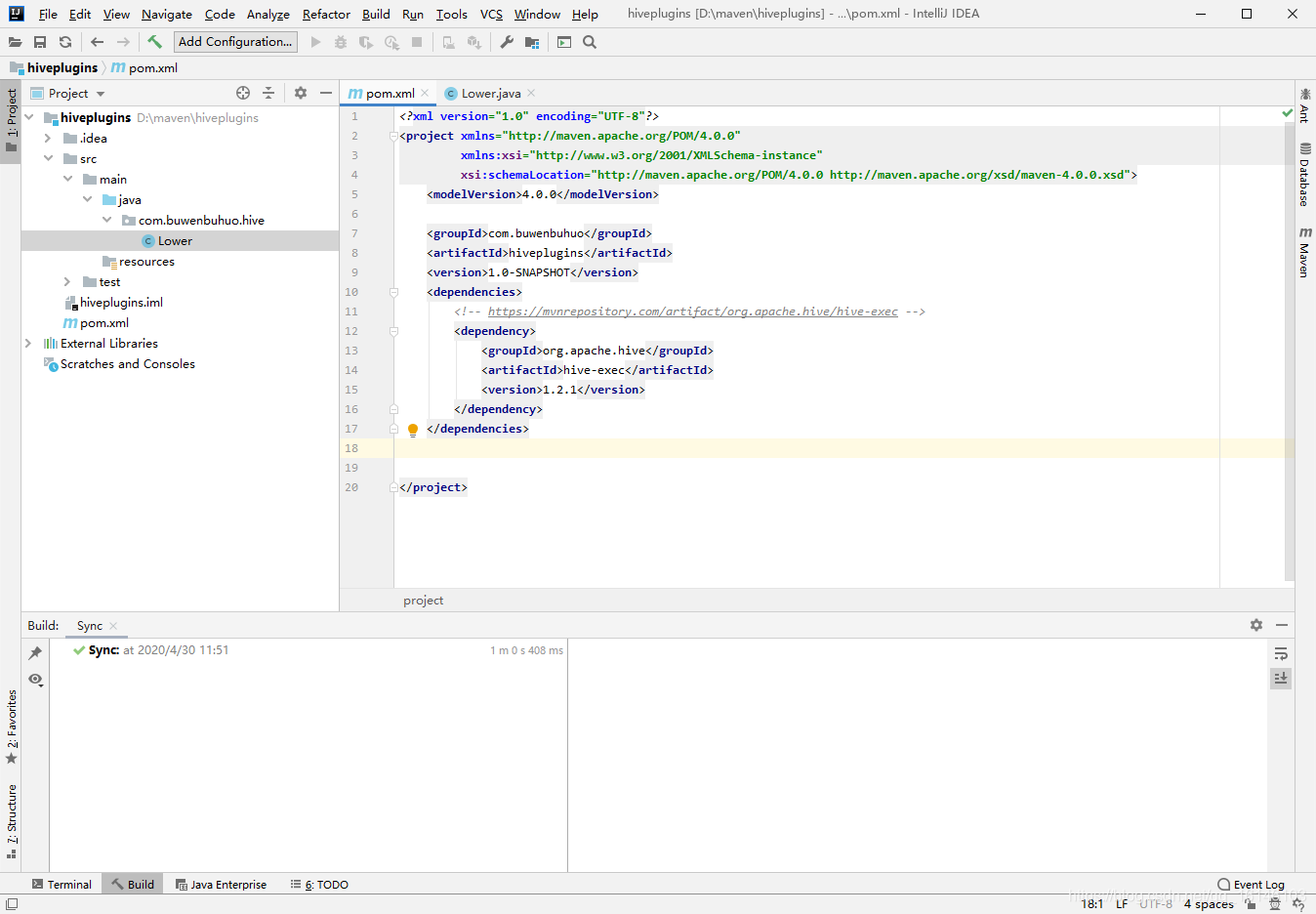
- 2. 创建一个类Lower
package com.buwenbuhuo.hive;
import org.apache.hadoop.hive.ql.exec.UDF;
/**
* @author 卜温不火
* @create 2020-04-30 12:07
* com.buwenbuhuo.hive - the name of the target package where the new class or interface will be created.
* hiveplugins - the name of the current project.
*/
public class Lower extends UDF { public String evaluate (final String s) { if (s == null) { return null; } return s.toLowerCase(); }
}
- 1
- 2
- 3
- 4
- 5
- 6
- 7
- 8
- 9
- 10
- 11
- 12
- 13
- 14
- 15
- 16
- 17
- 18
- 19
- 20
- 21
- 22
- 23
- 3. 打包并上传到服务器


- 4. 将jar包添加到hive的classpath
hive (default)> add jar /opt/module/hive/lib/udf.jar;
- 1
- 2
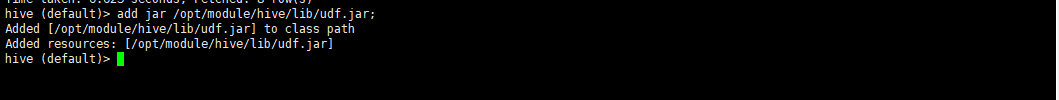
- 5. 创建临时函数与开发好的java class关联(永久的函数将temporary删掉)
hive (default)> create temporary function mylower as "com.buwenbuhuo.hive.Lower";
- 1
- 6. 调用验证
hive (myhive)> select id, mylower(id) lowername from stu2;
- 1
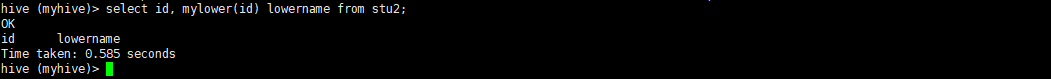
四. 通过reflect调用java方法
是不是感觉上述方法略显繁琐。下面介绍的就是简单方法
- 1. 打包上传业务逻辑
package com.buwenbuhuo.hive;
/**
* @author 卜温不火
* @create 2020-04-30 12:36
* com.buwenbuhuo.hive - the name of the target package where the new class or interface will be created.
* hiveplugins - the name of the current project.
*/
class JAVA_02 { public static String addInfo(String info){ return info+"__, I love Hive! __ "; }
}
- 1
- 2
- 3
- 4
- 5
- 6
- 7
- 8
- 9
- 10
- 11
- 12
- 13
- 14
- 15
- 16
- 17
- 18
- 19
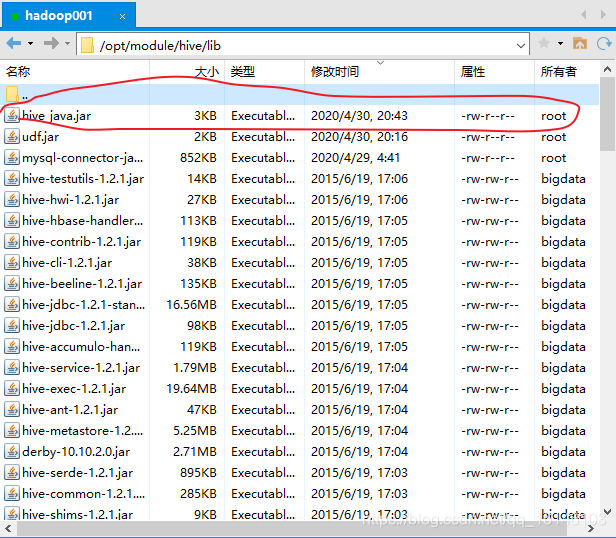
- 2. 将jar包添加到hive
hive (myhive)> add jar /opt/module/hive/lib/hive_java.jar;
- 1
- 2
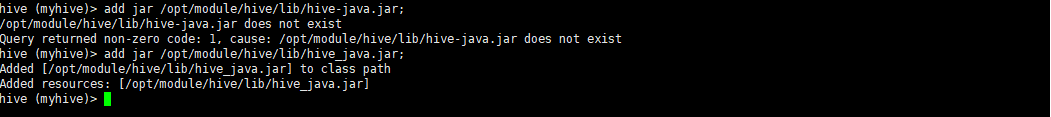
- 3. 调用
select reflect (‘参数一’,‘参数二’,‘参数三’)
- 1
参数一: 包名-类名
参数二: 方法名
参数三:需要计算的数据
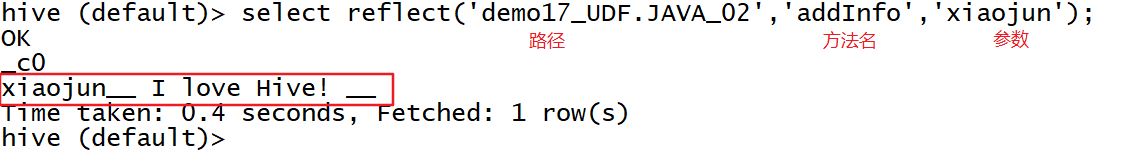
本次的分享就到这里了,

看 完 就 赞 , 养 成 习 惯 ! ! ! \color{#FF0000}{看完就赞,养成习惯!!!} 看完就赞,养成习惯!!!^ _ ^ ❤️ ❤️ ❤️
码字不易,大家的支持就是我坚持下去的动力。点赞后不要忘了关注我哦!
文章来源: buwenbuhuo.blog.csdn.net,作者:不温卜火,版权归原作者所有,如需转载,请联系作者。
原文链接:buwenbuhuo.blog.csdn.net/article/details/105857743
- 点赞
- 收藏
- 关注作者

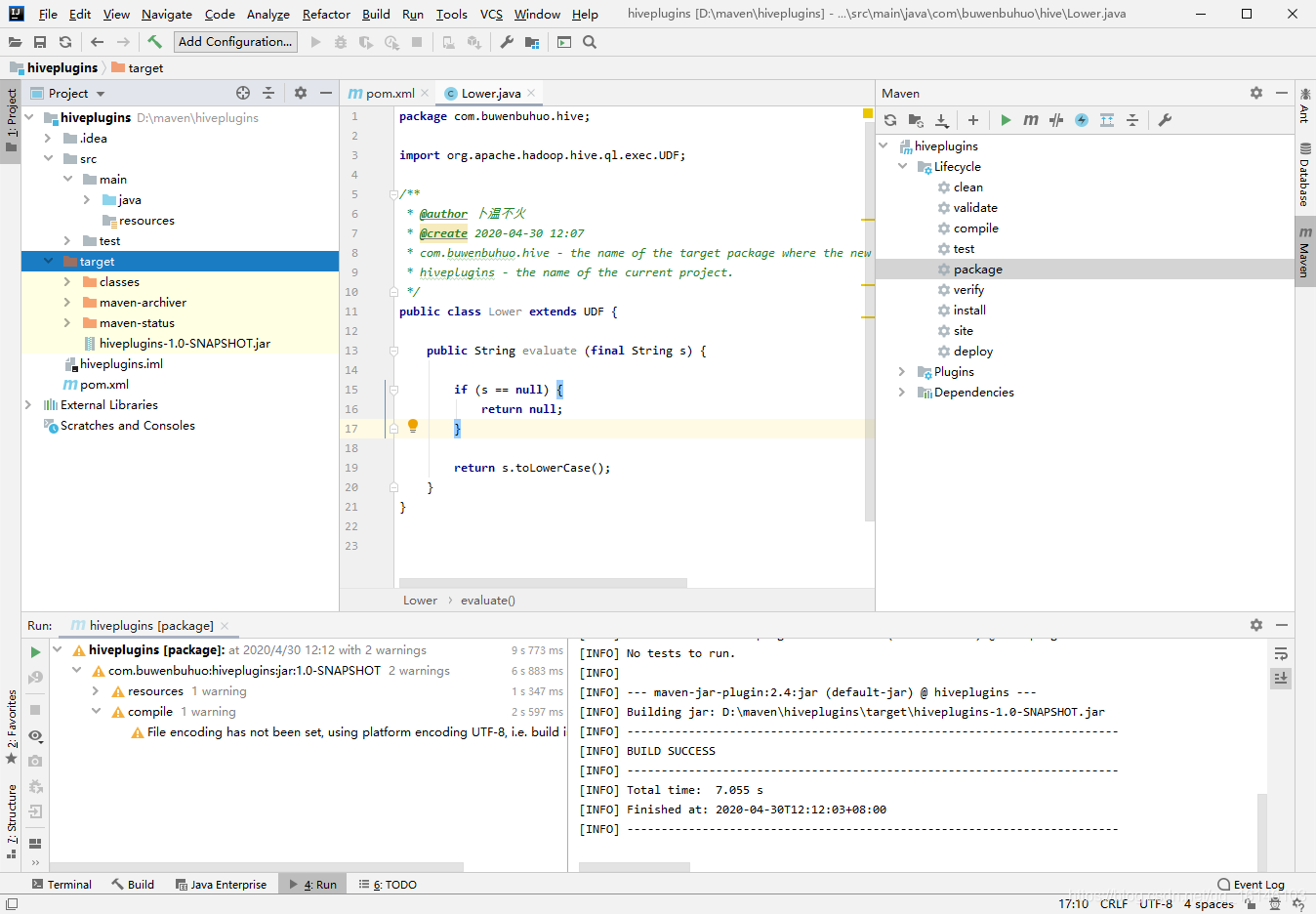


评论(0)