CAS 5.3.1系列之支持JDBC认证登录(二)
CAS 5.3.1系列之支持JDBC认证登录(二)
在项目中,我们肯定是不能用默认的静态账号密码,所以我们需要实现对jdbc或者其它认证方式的支持,将cas-overlay-template-5.2\pom.xml复制到项目里,将application.properties复制到resources文件夹
<!--新增支持jdbc验证--> <dependency> <groupId>org.apereo.cas</groupId> <artifactId>cas-server-support-jdbc</artifactId> <version>${cas.version}</version> </dependency> <!--自适配数据库驱动,其中包括HSQLDB、Oracle、MYSQL、PostgreSQL、MariaDB、Microsoft SQL Server--> <dependency> <groupId>org.apereo.cas</groupId> <artifactId>cas-server-support-jdbc-drivers</artifactId> <version>${cas.version}</version> </dependency>
- 1
- 2
- 3
- 4
- 5
- 6
- 7
- 8
- 9
- 10
- 11
- 12
- 13
- 14
注意5.3.1版本的cas-server-support-jdbc-drivers数据库驱动是mysql8左右的,所以如果是mysql5版本的,就不使用自适配驱动,自己加上:
<dependency> <groupId>mysql</groupId> <artifactId>mysql-connector-java</artifactId> <version>5.1.27</version> </dependency>
- 1
- 2
- 3
- 4
- 5
ok,然后需要在application.properties加上:
##
# JDBC Authentication
#
# 查询账号密码SQL,必须包含密码字段
cas.authn.jdbc.query[0].sql=select * from sys_user where username=?
# 指定上面的SQL查询字段名(必须)
cas.authn.jdbc.query[0].fieldPassword=password
# 指定过期字段,1为过期,若过期不可用
cas.authn.jdbc.query[0].fieldExpired=expired
# 为不可用字段段,1为不可用,需要修改密码
cas.authn.jdbc.query[0].fieldDisabled=disabled
# 数据库连接
cas.authn.jdbc.query[0].url=jdbc:mysql://192.168.0.159:3306/jeeplatform?useUnicode=true&characterEncoding=UTF-8&autoReconnect=true&useSSL=false&serverTimezone=GMT%2B8
# 数据库dialect配置
cas.authn.jdbc.query[0].dialect=org.hibernate.dialect.MySQLDialect
# 数据库用户名
cas.authn.jdbc.query[0].user=root
# 数据库用户密码
cas.authn.jdbc.query[0].password=root
# 数据库事务自动提交
cas.authn.jdbc.query[0].autocommit=false
# 数据库驱动
cas.authn.jdbc.query[0].driverClass=com.mysql.jdbc.Driver
# 超时配置
cas.authn.jdbc.query[0].idleTimeout=50000
# 默认加密策略,通过encodingAlgorithm来指定算法,默认NONE不加密
# NONE|DEFAULT|STANDARD|BCRYPT|SCRYPT|PBKDF2
cas.authn.jdbc.query[0].passwordEncoder.type=NONE
#cas.authn.jdbc.query[0].passwordEncoder.type=org.muses.jeeplatform.cas.authentication.encode.MD5PasswordEncoder
# 字符类型
cas.authn.jdbc.query[0].passwordEncoder.characterEncoding=UTF-8
# 加密算法
#cas.authn.jdbc.query[0].passwordEncoder.encodingAlgorithm=MD5
# 加密盐
#cas.authn.jdbc.query[0].passwordEncoder.secret=
# 加密字符长度
#cas.authn.jdbc.query[0].passwordEncoder.strength=16
- 1
- 2
- 3
- 4
- 5
- 6
- 7
- 8
- 9
- 10
- 11
- 12
- 13
- 14
- 15
- 16
- 17
- 18
- 19
- 20
- 21
- 22
- 23
- 24
- 25
- 26
- 27
- 28
- 29
- 30
- 31
- 32
- 33
- 34
- 35
- 36
- 37
- 38
- 39
然后启动项目,访问,暂时不用密码加密方式,如果要MD5密码可以如下设置
# NONE|DEFAULT|STANDARD|BCRYPT|SCRYPT|PBKDF2
cas.authn.jdbc.query[0].passwordEncoder.type=DEFAULT
cas.authn.jdbc.query[0].passwordEncoder.encodingAlgorithm=MD5
- 1
- 2
- 3
- 4
也可以自定义加密方式:
import org.springframework.security.crypto.password.PasswordEncoder;
/**
* <pre>
* 自定义PasswordEncoder
* </pre>
*
* <pre>
* @author mazq
* 修改记录
* 修改后版本: 修改人: 修改日期: 2020/04/24 17:02 修改内容:
* </pre>
*/
public class MD5PasswordEncoder implements PasswordEncoder { @Override public String encode(CharSequence charSequence) { return charSequence.toString(); } @Override public boolean matches(CharSequence charSequence, String s) { String encodeStr = charSequence.toString() + "aa"; if (encodeStr.equals(s)) { return true; } return false; }
}
- 1
- 2
- 3
- 4
- 5
- 6
- 7
- 8
- 9
- 10
- 11
- 12
- 13
- 14
- 15
- 16
- 17
- 18
- 19
- 20
- 21
- 22
- 23
- 24
- 25
- 26
- 27
- 28
- 29
- 30
然后修改配置:
cas.authn.jdbc.query[0].passwordEncoder.type=org.muses.jeeplatform.cas.authentication.encode.MD5PasswordEncoder
- 1
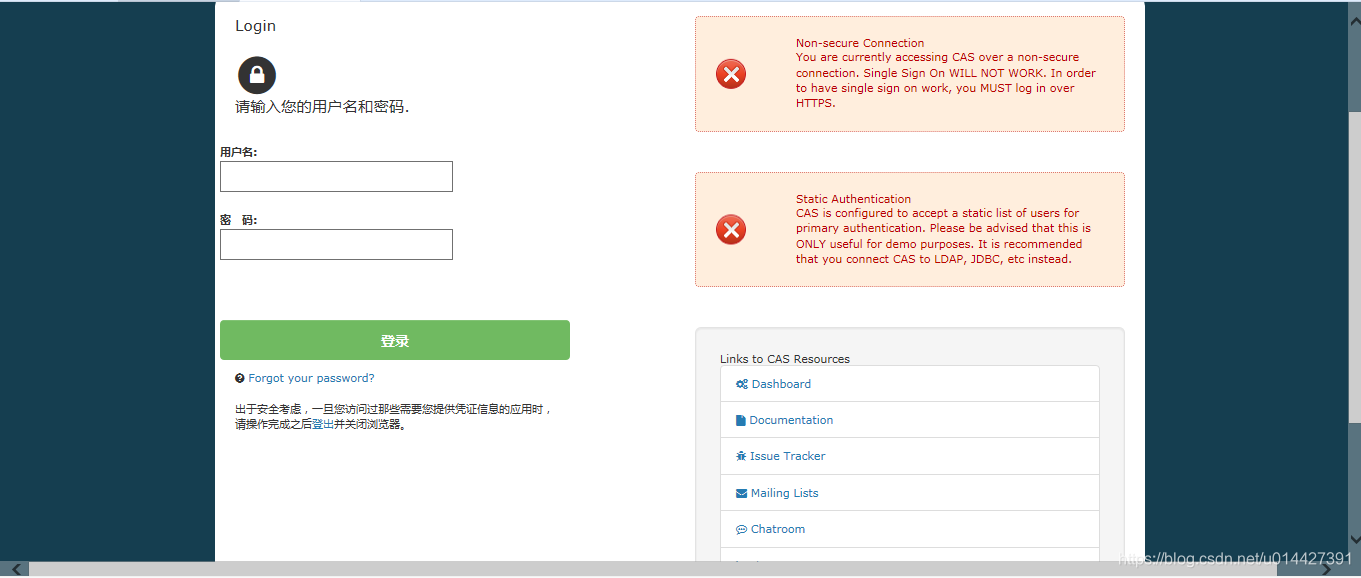

代码例子参考:github下载链接
详情可以参考官方文档:https://apereo.github.io/cas/5.3.x/installation/Configuration-Properties.html
优质参考博客:
https://www.cnblogs.com/jpeanut/tag/CAS/
https://blog.csdn.net/anumbrella/category_7765386.html
文章来源: smilenicky.blog.csdn.net,作者:smileNicky,版权归原作者所有,如需转载,请联系作者。
原文链接:smilenicky.blog.csdn.net/article/details/105603895
- 点赞
- 收藏
- 关注作者


评论(0)