CAS 5.3.1系列之自定义JDBC认证策略(三)
CAS 5.3.1系列之自定义JDBC认证策略(三)
CAS官方文档是介绍基于配置实现jdbc认证的,可以参考我博客:CAS 5.3.1系列之支持JDBC认证登录(二),不过我们也可以通过自定义认证策略的方式实现jdbc认证,pom先加入相关jar
<!-- Custom Authentication --> <dependency> <groupId>org.apereo.cas</groupId> <artifactId>cas-server-core-authentication-api</artifactId> <version>${cas.version}</version> </dependency> <!-- Custom Configuration --> <dependency> <groupId>org.apereo.cas</groupId> <artifactId>cas-server-core-configuration-api</artifactId> <version>${cas.version}</version> </dependency> <dependency> <groupId>org.apereo.cas</groupId> <artifactId>cas-server-support-generic</artifactId> <version>${cas.version}</version> </dependency>
- 1
- 2
- 3
- 4
- 5
- 6
- 7
- 8
- 9
- 10
- 11
- 12
- 13
- 14
- 15
- 16
- 17
- 18
- 19
5.3.1版本可以实现AbstractPreAndPostProcessingAuthenticationHandler抽象类,重写doAuthentication方法实现:
package org.muses.jeeplatform.cas.authentication.handler;
import org.apereo.cas.authentication.*;
import org.apereo.cas.authentication.handler.support.AbstractPreAndPostProcessingAuthenticationHandler;
import org.apereo.cas.authentication.principal.PrincipalFactory;
import org.apereo.cas.services.ServicesManager;
import org.muses.jeeplatform.cas.user.model.User;
import org.slf4j.LoggerFactory;
import org.springframework.jdbc.core.BeanPropertyRowMapper;
import org.springframework.jdbc.core.JdbcTemplate;
import org.springframework.jdbc.datasource.DriverManagerDataSource;
import javax.security.auth.login.AccountException;
import javax.security.auth.login.FailedLoginException;
import java.security.GeneralSecurityException;
import java.util.*;
public class UsernamePasswordAuthenticationHandler extends AbstractPreAndPostProcessingAuthenticationHandler { private static final org.slf4j.Logger logger = LoggerFactory.getLogger(UsernamePasswordAuthenticationHandler.class); public UsernamePasswordAuthenticationHandler(String name, ServicesManager servicesManager, PrincipalFactory principalFactory, Integer order) { super(name, servicesManager, principalFactory, order); } @Override protected AuthenticationHandlerExecutionResult doAuthentication(Credential credential) throws GeneralSecurityException, PreventedException { UsernamePasswordCredential usernamePasswordCredential = (UsernamePasswordCredential) credential; String username = usernamePasswordCredential.getUsername(); String password = usernamePasswordCredential.getPassword(); // 先构建数据库驱动连接池 DriverManagerDataSource dataSource = new DriverManagerDataSource(); dataSource.setDriverClassName("com.mysql.jdbc.Driver"); dataSource.setUrl("jdbc:mysql://192.169.0.198:33306/jeeplatform"); dataSource.setUsername("root"); dataSource.setPassword("root"); // 创建JDBC模板 JdbcTemplate jdbcTemplate = new JdbcTemplate(); jdbcTemplate.setDataSource(dataSource); String sql = "SELECT * FROM sys_user WHERE username = ?"; User info = (User) jdbcTemplate.queryForObject(sql, new Object[]{username}, new BeanPropertyRowMapper(User.class)); if (info == null) { throw new AccountException("Sorry, username not found!"); } if (!info.getPassword().equals(password)) { throw new FailedLoginException("Sorry, password not correct!"); } else { final List<MessageDescriptor> list = new ArrayList<>(); return createHandlerResult(usernamePasswordCredential, this.principalFactory.createPrincipal(username, Collections.emptyMap()), list); } } @Override public boolean supports(Credential credential) { return credential instanceof UsernamePasswordCredential; }
}
- 1
- 2
- 3
- 4
- 5
- 6
- 7
- 8
- 9
- 10
- 11
- 12
- 13
- 14
- 15
- 16
- 17
- 18
- 19
- 20
- 21
- 22
- 23
- 24
- 25
- 26
- 27
- 28
- 29
- 30
- 31
- 32
- 33
- 34
- 35
- 36
- 37
- 38
- 39
- 40
- 41
- 42
- 43
- 44
- 45
- 46
- 47
- 48
- 49
- 50
- 51
- 52
- 53
- 54
- 55
- 56
- 57
- 58
- 59
- 60
- 61
- 62
- 63
- 64
- 65
- 66
- 67
- 68
- 69
- 70
- 71
新增一个配置类,实现AuthenticationEventExecutionPlanConfigurer接口
package org.muses.jeeplatform.cas.authentication.config;
import org.apereo.cas.authentication.*;
import org.apereo.cas.authentication.principal.DefaultPrincipalFactory;
import org.apereo.cas.configuration.CasConfigurationProperties;
import org.apereo.cas.services.ServicesManager;
import org.muses.jeeplatform.cas.authentication.handler.UsernamePasswordAuthenticationHandler;
import org.springframework.beans.factory.annotation.Autowired;
import org.springframework.beans.factory.annotation.Qualifier;
import org.springframework.boot.context.properties.EnableConfigurationProperties;
import org.springframework.context.annotation.Bean;
import org.springframework.context.annotation.Configuration;
@Configuration("UsernamePasswordAuthConfig")
@EnableConfigurationProperties(CasConfigurationProperties.class)
public class UsernamePasswordAuthConfig implements AuthenticationEventExecutionPlanConfigurer { @Autowired private CasConfigurationProperties casProperties; @Autowired @Qualifier("servicesManager") private ServicesManager servicesManager; @Bean public PrePostAuthenticationHandler myAuthenticationHandler() { return new UsernamePasswordAuthenticationHandler(UsernamePasswordAuthenticationHandler.class.getName(), servicesManager, new DefaultPrincipalFactory(), 1); } @Override public void configureAuthenticationExecutionPlan(AuthenticationEventExecutionPlan plan) { plan.registerAuthenticationHandler(myAuthenticationHandler()); }
}
- 1
- 2
- 3
- 4
- 5
- 6
- 7
- 8
- 9
- 10
- 11
- 12
- 13
- 14
- 15
- 16
- 17
- 18
- 19
- 20
- 21
- 22
- 23
- 24
- 25
- 26
- 27
- 28
- 29
- 30
- 31
- 32
- 33
- 34
- 35
- 36
- 37
- 38
- 39
在META-INF文件夹,新增一个命名为spring.factories的文件

org.springframework.boot.autoconfigure.EnableAutoConfiguration=\
org.muses.jeeplatform.cas.authentication.config.UsernamePasswordAuthConfig
- 1
- 2
- 3
为什么要这样做?因为这样做才能将配置类加载到spring容器,详情需要跟下源码,可以参考我博客:SpringBoot源码学习系列之自动配置原理简介
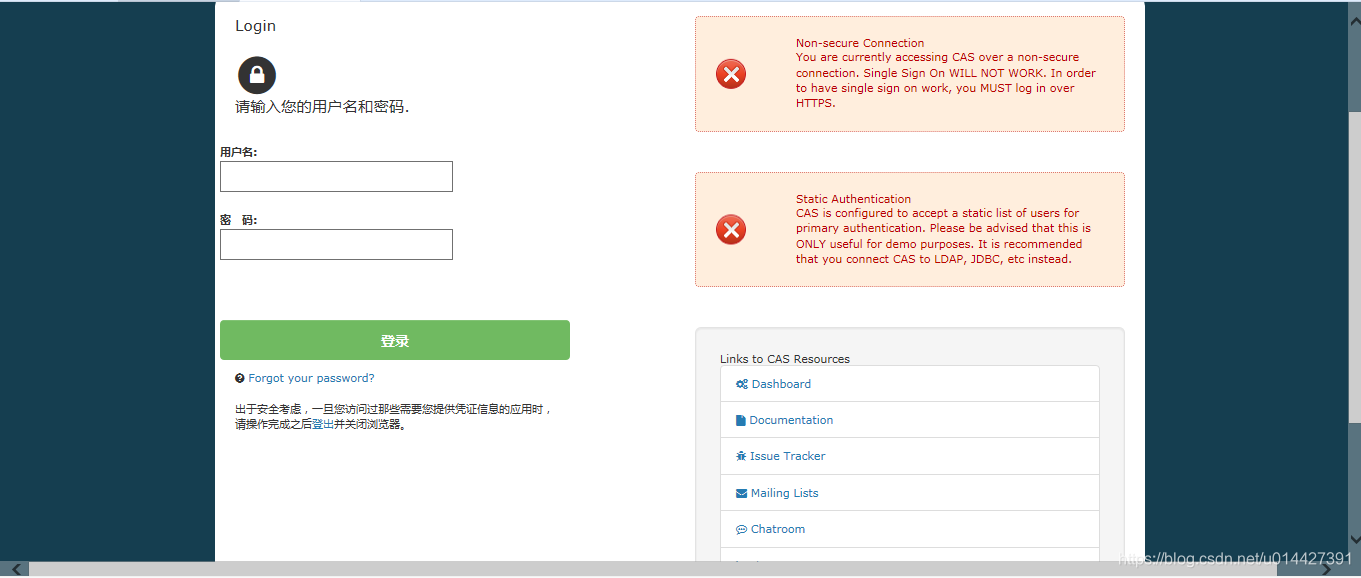

代码例子参考:github下载链接
详情可以参考官方文档:https://apereo.github.io/cas/5.3.x/installation/Configuration-Properties.html
优质参考博客:
https://www.cnblogs.com/jpeanut/tag/CAS/
https://blog.csdn.net/anumbrella/category_7765386.html
文章来源: smilenicky.blog.csdn.net,作者:smileNicky,版权归原作者所有,如需转载,请联系作者。
原文链接:smilenicky.blog.csdn.net/article/details/105820486
- 点赞
- 收藏
- 关注作者


评论(0)