python【系列教程】之并发编程
【摘要】 一、线程的创建和启动
import threading # 编写一个普通的函数,作为线程执行体def action(max): for i in range(max): print(threading.current_thread().getName() + " " + str(i)) for i in range(100): print(threading.curre...
一、线程的创建和启动
-
import threading
-
-
-
# 编写一个普通的函数,作为线程执行体
-
def action(max):
-
for i in range(max):
-
print(threading.current_thread().getName() + " " + str(i))
-
-
-
for i in range(100):
-
print(threading.current_thread().getName() + " " + str(i))
-
if i == 20:
-
# 创建线程1
-
t1 = threading.Thread(target=action, args=(100,))
-
t1.start()
-
# 创建线程2
-
t2 = threading.Thread(target=action, args=(100,))
-
t2.start()
-
print('主线程执行完成')
-
-
# 继承thread类创建线程类
-
import threading
-
-
-
class FKThread(threading.Thread):
-
def __init__(self):
-
threading.Thread.__init__(self)
-
self.i = 0
-
-
# 重写run方法
-
def run(self):
-
while self.i < 100:
-
print(threading.current_thread().getName() + " " + str(self.i))
-
self.i += 1
-
-
-
# 下面是主线程
-
-
for i in range(100):
-
print(threading.current_thread().getName() + " " + str(i))
-
if i == 20:
-
ft1 = FKThread()
-
ft1.start()
-
ft2 = FKThread()
-
ft2.start()
-
print('主线程执行完成')
二、线程的生命周期


三、控制线程
-
# join线程
-
import threading
-
def action(max):
-
for i in range(max):
-
print(threading.current_thread().name + " " + str(i))
-
threading.Thread(target=action, args=(100,), name='新线程').start()
-
for i in range(100):
-
if i == 20:
-
jt = threading.Thread(target=action, args=(100,), name="被join的线程")
-
jt.start()
-
jt.join()
-
print(threading.current_thread().name + " " + str(i))
-
#后台守护线程
-
import threading
-
def action(max):
-
for i in range(max):
-
print(threading.current_thread().name + " " + str(i))
-
-
t = threading.Thread(target=action,args=(100,),name='守护线程')
-
#将线程设置为守护线程
-
t.daemon = True
-
t.start()
-
#线程睡眠 sleep
-
import time
-
for i in range(10):
-
print('当前时间:%s' % time.ctime())
-
#休眠1秒
-
time.sleep(1)
四、线程同步

-
class Account:
-
# 构造方法
-
def __init__(self, account_no, balance):
-
self.account_no = account_no
-
self._balance = balance
-
# 获取一个可重入锁
-
self.lock = threading.RLock
-
-
def getBalance(self):
-
return self.balance
-
-
def draw(self, draw_aount):
-
# 上锁
-
self.lock.acquire()
-
try:
-
if self._balance >= draw_aount:
-
print(threading.current_thread().name + "取钱成功!吐出钞票" + str(draw_aount))
-
time.sleep(0.001)
-
self._balance -= draw_aount
-
print('余额:' + str(self._balance))
-
else:
-
print(threading.current_thread().name + "取钱失败,余额不足!" + str(draw_aount))
-
except Exception as e:
-
print(e)
-
finally:
-
# 释放锁
-
self.lock.release()
-
-
def draw(account,draw_aount):
-
account.draw(draw_aount)
-
-
acct = Account('1234567',1000)
-
-
threading.Thread(name='甲',target=draw,args=(acct,800)).start()
-
threading.Thread(name='乙',target=draw,args=(acct,800)).start()


五、线程通信

-
class Account:
-
# 构造方法
-
def __init__(self, account_no, balance):
-
self.account_no = account_no
-
self._balance = balance
-
self.cond = threading.Condition()
-
# 定义是否已经存钱的标识
-
self._flag = False
-
-
def getBalance(self):
-
return self.balance
-
-
def draw(self, draw_aount):
-
# 上锁
-
self.cond.acquire()
-
try:
-
# 如果flag是False,表明账户中还没有存钱,取钱方法被阻塞
-
if not self._flag:
-
self.cond.wait()
-
else:
-
print(threading.current_thread().name + "取钱:" + str(draw_aount))
-
self._balance -= draw_aount
-
print("账户余额为:" + str(self._balance))
-
self._flag = False
-
self.cond.notify_all()
-
except Exception as e:
-
print(e)
-
finally:
-
# 释放锁
-
self.cond.release()
-
-
def deposit(self, deposit_amount):
-
self.cond.acquire()
-
try:
-
# 如果flag标识是True,则说明账户有钱,存钱方法被阻塞
-
if self._flag:
-
self.cond.wait()
-
else:
-
print(threading.current_thread().name + "存款" + str(deposit_amount))
-
self._balance += deposit_amount
-
self._flag = True
-
self.cond.notify_all()
-
except Exception as e:
-
print(e)
-
finally:
-
self.cond.release()

-
#使用queue队列控制线程通信
-
-
import threading
-
import time
-
import queue
-
def product(bq):
-
str_tupln = ('python','kotlin','swift')
-
for i in range(99999):
-
print(threading.current_thread().name+"生产者准备生产元组元素")
-
time.sleep(0.2)
-
bq.put(str_tupln[i%3])
-
print(threading.current_thread().name+"生产者生产元素完成!")
-
def consume(bq):
-
while True:
-
print(threading.current_thread().name+"消费者准备消费元组元素")
-
time.sleep(0.2)
-
t = bq.get()
-
print(threading.current_thread().name+"消费者消费【%s】元素完成!" % t)
-
-
bq = queue.Queue(maxsize=1)
-
-
#启动三个线程生产元素
-
threading.Thread(name='1',target=product,args=(bq,)).start()
-
threading.Thread(name='2',target=product,args=(bq,)).start()
-
threading.Thread(name='3',target=product,args=(bq,)).start()
-
#启动一个线程消费元素
-
threading.Thread(name='4',target=consume,args=(bq,)).start()



六、线程池



-
from concurrent.futures import ThreadPoolExecutor
-
import threading
-
import time
-
-
def action(max):
-
my_sum = 0
-
for i in range(max):
-
print(threading.current_thread().name + " " + str(i))
-
my_sum += 1
-
return my_sum
-
-
# 创建一个包含两个线程的线程池
-
pool = ThreadPoolExecutor(max_workers=2)
-
-
f1 = pool.submit(action, 50)
-
f2 = pool.submit(action, 50)
-
# 判断f1代表的任务是否结束
-
print(f1.done)
-
time.sleep(3)
-
# 判断f2代表的任务是否结束
-
print(f2.done)
-
-
#调用result方法会阻塞当前任务,直至当前任务完成
-
print(f1.result(), f2.result())
-
#关闭线程池
-
pool.shutdown()




七、线程相关类


-
#定时器
-
from threading import Timer
-
def hello():
-
print("hello world")
-
t = Timer(10.0,hello)
-
t.start()
-
from threading import Timer
-
import time
-
-
count = 0
-
def print_time():
-
print("当前时间:"+time.ctime())
-
global t,count
-
count+=1
-
if count < 10:
-
t = Timer(1,print_time)
-
t.start()
-
t = Timer(1,print_time)
-
t.start()

-
import sched,time
-
import threading
-
-
#定义线程调度器
-
s = sched.scheduler()
-
-
-
def print_time(name='default'):
-
print('%s的时间:%s' % (name,time.ctime()))
-
print('主线程',time.ctime())
-
-
#指定10秒后执行print_time函数
-
s.enter(10,1,print_time())
-
-
s.enter(5,2,print_time,argument=('位置参数',))
-
s.enter(5,1,print_time,kwargs={'name':'关键字参数'})
-
s.run()
-
print('主线程',time.ctime())
八、多进程

















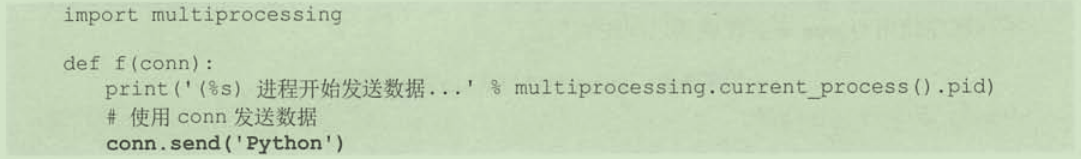

文章来源: blog.csdn.net,作者:血煞风雨城2018,版权归原作者所有,如需转载,请联系作者。
原文链接:blog.csdn.net/qq_31905135/article/details/101020299
【版权声明】本文为华为云社区用户转载文章,如果您发现本社区中有涉嫌抄袭的内容,欢迎发送邮件进行举报,并提供相关证据,一经查实,本社区将立刻删除涉嫌侵权内容,举报邮箱:
cloudbbs@huaweicloud.com
- 点赞
- 收藏
- 关注作者


评论(0)