华为网络技术大赛复赛
华为网络技术大赛复赛落下帷幕,考完上机ensp配置我已经基本知道结果了,题目真的不难,但是真的需要用心准备,包括前期学习的准备,也包括考试前半个小时准备,我就是那个前期花了很多时间,最后在考试环节出问题的那个人,下面先把题目更新出来,最后再总结下经验。
下面是网络拓扑图:
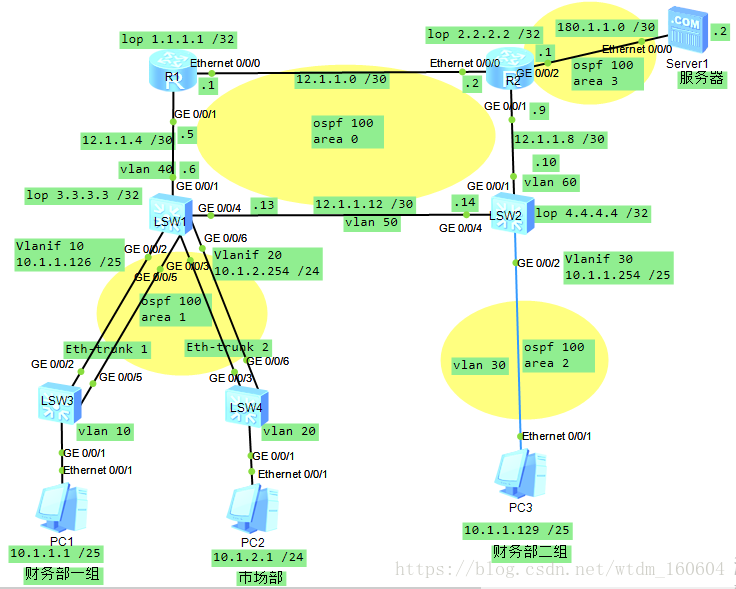
pc1 pc2 pc3
服务器端:
下面给出详细配置:
[R1]配置
#
sysname R1
#
router id 1.1.1.1
#
interface Ethernet0/0/0
ip address 12.1.1.1 255.255.255.252
#
interface GigabitEthernet0/0/1
ip address 12.1.1.5 255.255.255.252
#
ospf 100
area 0.0.0.0
network 12.1.1.0 0.0.0.3
network 12.1.1.4 0.0.0.3
#
[R2]配置
#
sysname R2
#
router id 2.2.2.2
#
interface Ethernet0/0/0
ip address 12.1.1.2 255.255.255.252
#
interface GigabitEthernet0/0/1
ip address 12.1.1.9 255.255.255.252
#
interface GigabitEthernet0/0/2
ip address 180.1.1.1 255.255.255.252
#
ospf 100
area 0.0.0.0
network 12.1.1.0 0.0.0.3
network 12.1.1.8 0.0.0.3
area 0.0.0.3
network 180.1.1.0 0.0.0.3
#
[SW1]配置
sysname S1
#
router id 3.3.3.3
#
vlan batch 10 20 40 50
#
interface Vlanif10
ip address 10.1.1.126 255.255.255.128
#
interface Vlanif20
ip address 10.1.2.254 255.255.255.0
#
interface Vlanif40
ip address 12.1.1.6 255.255.255.252
#
interface Vlanif50
ip address 12.1.1.13 255.255.255.252
#
interface Eth-Trunk1
port link-type trunk
port trunk pvid vlan 10
port trunk allow-pass vlan 2 to 4094
#
interface Eth-Trunk2
port link-type trunk
port trunk pvid vlan 20
port trunk allow-pass vlan 2 to 4094
#
interface GigabitEthernet0/0/1
port link-type access
port default vlan 40
#
interface GigabitEthernet0/0/2
eth-trunk 1
#
interface GigabitEthernet0/0/3
eth-trunk 2
#
interface GigabitEthernet0/0/4
port link-type trunk
port trunk pvid vlan 50
port trunk allow-pass vlan 2 to 4094
#
interface GigabitEthernet0/0/5
eth-trunk 1
#
interface GigabitEthernet0/0/6
eth-trunk 2
#
ospf 100
area 0.0.0.0
network 12.1.1.12 0.0.0.3
network 12.1.1.4 0.0.0.3
area 0.0.0.1
network 10.1.1.0 0.0.0.127
network 10.1.2.0 0.0.0.255
[SW2]配置
#
sysname S2
#
router id 4.4.4.4
#
vlan batch 30 50 60
#
interface Vlanif30
ip address 10.1.1.254 255.255.255.128
#
interface Vlanif50
ip address 12.1.1.14 255.255.255.252
#
interface Vlanif60
ip address 12.1.1.10 255.255.255.252
#
interface GigabitEthernet0/0/1
port link-type access
port default vlan 60
#
interface GigabitEthernet0/0/2
port link-type access
port default vlan 30
#
interface GigabitEthernet0/0/4
port link-type trunk
port trunk pvid vlan 50
port trunk allow-pass vlan 2 to 4094
#
ospf 100
area 0.0.0.0
network 12.1.1.8 0.0.0.3
network 12.1.1.12 0.0.0.3
area 0.0.0.2
network 10.1.1.128 0.0.0.127
[SW3]配置
#
sysname S3
#
vlan batch 10
#
interface Vlanif10
ip address 10.1.1.1 255.255.255.128
#
interface Eth-Trunk1
port link-type trunk
port trunk pvid vlan 10
port trunk allow-pass vlan 2 to 4094
#
interface GigabitEthernet0/0/1
port link-type access
port default vlan 10
#
interface GigabitEthernet0/0/2
eth-trunk 1
#
interface GigabitEthernet0/0/5
eth-trunk 1
#
ip route-static 0.0.0.0 0.0.0.0 10.1.1.126
[SW4]配置
#
sysname S4
#
vlan batch 20
#
interface Vlanif20
ip address 10.1.2.1 255.255.255.0
#
interface Eth-Trunk2
port link-type trunk
port trunk pvid vlan 20
port trunk allow-pass vlan 2 to 4094
#
interface GigabitEthernet0/0/1
port link-type access
port default vlan 20
#
interface GigabitEthernet0/0/3
eth-trunk 2
#
interface GigabitEthernet0/0/6
eth-trunk 2
#
ip route-static 0.0.0.0 0.0.0.0 10.1.2.254
下面给出测试结果:
pc1分别ping pc2、pc3以及服务器:
pc2 ping pc3和服务器:
pc3 ping 服务器:
————————————————
版权声明:本文为CSDN博主「古奈风清」的原创文章,遵循CC 4.0 BY-SA版权协议,转载请附上原文出处链接及本声明。
原文链接:https://blog.csdn.net/wtdm_160604/article/details/80238604
- 点赞
- 收藏
- 关注作者


评论(0)