Fluent Mybatis 牛逼!
点击下方“Java编程鸭”关注并标星
更多精彩 第一时间直达
使用fluent mybatis可以不用写具体的xml文件,通过java api可以构造出比较复杂的业务sql语句,做到代码逻辑和sql逻辑的合一。不再需要在Dao中组装查询或更新操作,在xml或mapper中再组装参数。那对比原生Mybatis, Mybatis Plus或者其他框架,FluentMybatis提供了哪些便利呢?
场景需求设置
我们通过一个比较典型的业务需求来具体实现和对比下,假如有学生成绩表结构如下:
-
create table `student_score`
-
(
-
id bigint auto_increment comment '主键ID' primary key,
-
student_id bigint not null comment '学号',
-
gender_man tinyint default 0 not null comment '性别, 0:女; 1:男',
-
school_term int null comment '学期',
-
subject varchar(30) null comment '学科',
-
score int null comment '成绩',
-
gmt_create datetime not null comment '记录创建时间',
-
gmt_modified datetime not null comment '记录最后修改时间',
-
is_deleted tinyint default 0 not null comment '逻辑删除标识'
-
) engine = InnoDB default charset=utf8;
现在有需求:
统计2000年三门学科('英语', '数学', '语文')及格分数按学期,学科统计最低分,最高分和平均分, 且样本数需要大于1条,统计结果按学期和学科排序
我们可以写SQL语句如下:
-
select school_term,
-
subject,
-
count(score) as count,
-
min(score) as min_score,
-
max(score) as max_score,
-
avg(score) as max_score
-
from student_score
-
where school_term >= 2000
-
and subject in ('英语', '数学', '语文')
-
and score >= 60
-
and is_deleted = 0
-
group by school_term, subject
-
having count(score) > 1
-
order by school_term, subject;
那上面的需求,分别用fluent mybatis, 原生mybatis 和 Mybatis plus来实现一番。
三者对比
使用fluent mybatis 来实现上面的功能
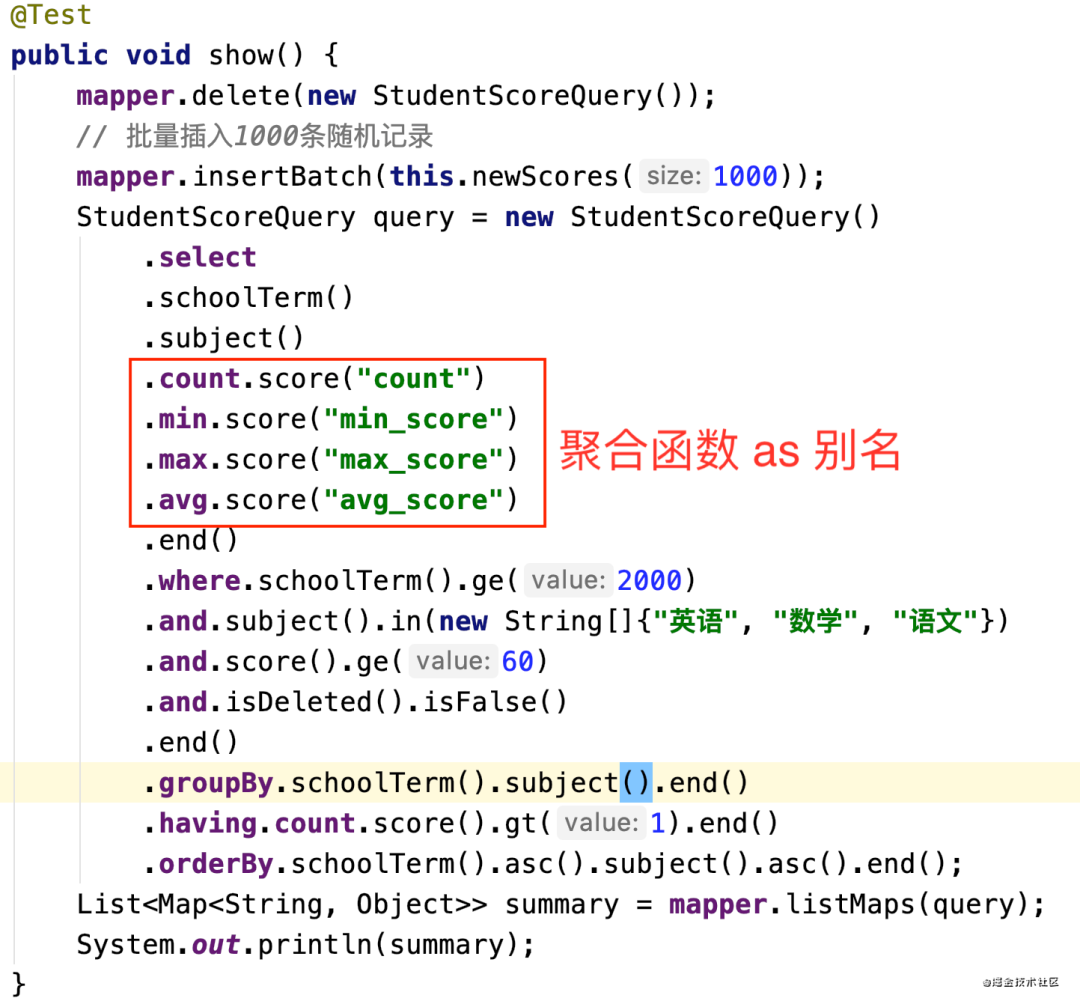 图片
图片
我们可以看到fluent api的能力,以及IDE对代码的渲染效果。
代码:https://gitee.com/fluent-mybatis/fluent-mybatis-docs/tree/master/spring-boot-demo/
换成mybatis原生实现效果
1. 定义Mapper接口
-
public interface MyStudentScoreMapper {
-
List<Map<String, Object>> summaryScore(SummaryQuery paras);
-
}
\2. 定义接口需要用到的参数实体 SummaryQuery
-
@Data
-
@Accessors(chain = true)
-
public class SummaryQuery {
-
private Integer schoolTerm;
-
private List<String> subjects;
-
private Integer score;
-
private Integer minCount;
-
}
\3. 定义实现业务逻辑的mapper xml文件
-
<select id="summaryScore" resultType="map" parameterType="cn.org.fluent.mybatis.springboot.demo.mapper.SummaryQuery">
-
select school_term,
-
subject,
-
count(score) as count,
-
min(score) as min_score,
-
max(score) as max_score,
-
avg(score) as max_score
-
from student_score
-
where school_term >= #{schoolTerm}
-
and subject in
-
<foreach collection="subjects" item="item" open="(" close=")" separator=",">
-
#{item}
-
</foreach>
-
and score >= #{score}
-
and is_deleted = 0
-
group by school_term, subject
-
having count(score) > #{minCount}
-
order by school_term, subject
-
</select>
\4. 实现业务接口(这里是测试类, 实际应用中应该对应Dao类)
-
@RunWith(SpringRunner.class)
-
@SpringBootTest(classes = QuickStartApplication.class)
-
public class MybatisDemo {
-
@Autowired
-
private MyStudentScoreMapper mapper;
-
-
@Test
-
public void mybatis_demo() {
-
-
SummaryQuery paras = new SummaryQuery()
-
.setSchoolTerm(2000)
-
.setSubjects(Arrays.asList("英语", "数学", "语文"))
-
.setScore(60)
-
.setMinCount(1);
-
-
List<Map<String, Object>> summary = mapper.summaryScore(paras);
-
System.out.println(summary);
-
}
-
}
总之,直接使用mybatis,实现步骤还是相当的繁琐,效率太低。那换成mybatis plus的效果怎样呢?
换成mybatis plus实现效果
mybatis plus的实现比mybatis会简单比较多,实现效果如下:
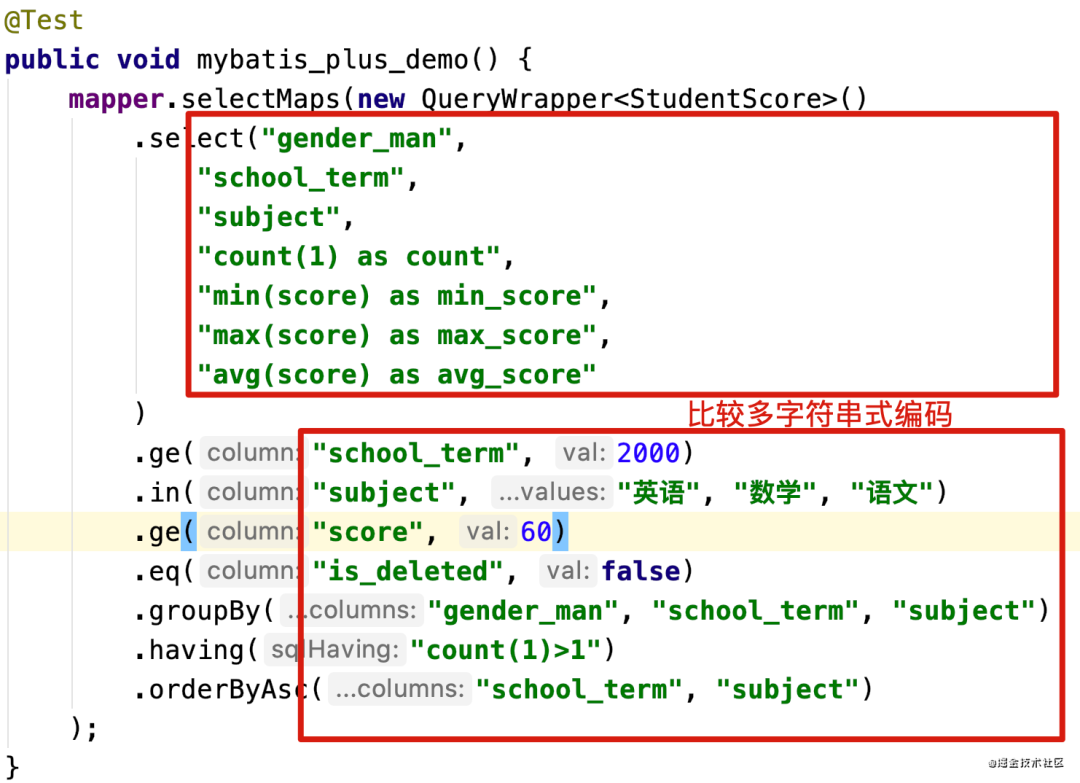 图片
图片
如红框圈出的,写mybatis plus实现用到了比较多字符串的硬编码(可以用Entity的get lambda方法部分代替字符串编码)。字符串的硬编码,会给开发同学造成不小的使用门槛,个人觉的主要有2点:
\1. 字段名称的记忆和敲码困难
\2. Entity属性跟随数据库字段发生变更后的运行时错误
其他框架,比如TkMybatis在封装和易用性上比mybatis plus要弱,就不再比较了。
生成代码编码比较
fluent mybatis生成代码设置
-
public class AppEntityGenerator {
-
static final String url = "jdbc:mysql://localhost:3306/fluent_mybatis_demo?useSSL=false&useUnicode=true&characterEncoding=utf-8";
-
-
public static void main(String[] args) {
-
FileGenerator.build(Abc.class);
-
}
-
-
@Tables(
-
/** 数据库连接信息 **/
-
url = url, username = "root", password = "password",
-
/** Entity类parent package路径 **/
-
basePack = "cn.org.fluent.mybatis.springboot.demo",
-
/** Entity代码源目录 **/
-
srcDir = "spring-boot-demo/src/main/java",
-
/** Dao代码源目录 **/
-
daoDir = "spring-boot-demo/src/main/java",
-
/** 如果表定义记录创建,记录修改,逻辑删除字段 **/
-
gmtCreated = "gmt_create", gmtModified = "gmt_modified", logicDeleted = "is_deleted",
-
/** 需要生成文件的表 ( 表名称:对应的Entity名称 ) **/
-
tables = @Table(value = {"student_score"})
-
)
-
static class Abc {
-
}
-
}
mybatis plus代码生成设置
-
public class CodeGenerator {
-
-
static String dbUrl = "jdbc:mysql://localhost:3306/fluent_mybatis_demo?useSSL=false&useUnicode=true&characterEncoding=utf-8";
-
-
@Test
-
public void generateCode() {
-
GlobalConfig config = new GlobalConfig();
-
DataSourceConfig dataSourceConfig = new DataSourceConfig();
-
dataSourceConfig.setDbType(DbType.MYSQL)
-
.setUrl(dbUrl)
-
.setUsername("root")
-
.setPassword("password")
-
.setDriverName(Driver.class.getName());
-
StrategyConfig strategyConfig = new StrategyConfig();
-
strategyConfig
-
.setCapitalMode(true)
-
.setEntityLombokModel(false)
-
.setNaming(NamingStrategy.underline_to_camel)
-
.setColumnNaming(NamingStrategy.underline_to_camel)
-
.setEntityTableFieldAnnotationEnable(true)
-
.setFieldPrefix(new String[]{"test_"})
-
.setInclude(new String[]{"student_score"})
-
.setLogicDeleteFieldName("is_deleted")
-
.setTableFillList(Arrays.asList(
-
new TableFill("gmt_create", FieldFill.INSERT),
-
new TableFill("gmt_modified", FieldFill.INSERT_UPDATE)));
-
-
config
-
.setActiveRecord(false)
-
.setIdType(IdType.AUTO)
-
.setOutputDir(System.getProperty("user.dir") + "/src/main/java/")
-
.setFileOverride(true);
-
-
new AutoGenerator().setGlobalConfig(config)
-
.setDataSource(dataSourceConfig)
-
.setStrategy(strategyConfig)
-
.setPackageInfo(
-
new PackageConfig()
-
.setParent("com.mp.demo")
-
.setController("controller")
-
.setEntity("entity")
-
).execute();
-
}
-
}
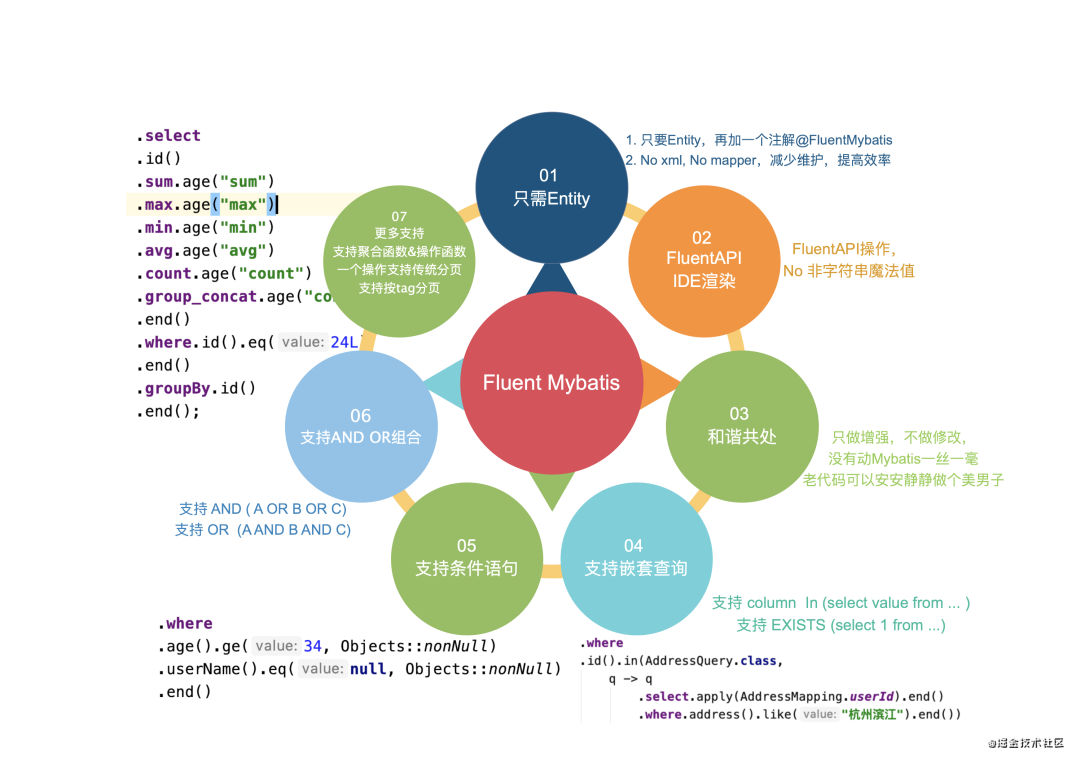 图片
图片
看完3个框架对同一个功能点的实现, 各位看官肯定会有自己的判断,笔者这里也总结了一份比较。

END
-
看完本文有收获?请转发分享给更多人
-
关注「Java编程鸭」,提升Java技能
-
关注Java编程鸭微信公众号,后台回复:码农大礼包 可以获取最新整理的技术资料一份。涵盖Java 框架学习、架构师学习等!
-
-
-
文章有帮助的话,在看,转发吧。
-
谢谢支持哟 (*^__^*)
文章来源: mingongge.blog.csdn.net,作者:民工哥,版权归原作者所有,如需转载,请联系作者。
原文链接:mingongge.blog.csdn.net/article/details/125093295
- 点赞
- 收藏
- 关注作者

评论(0)