SpringBoot 异步任务+定时任务(附源码)
【摘要】
一、异步任务
在Java应用中,绝大多数情况下都是通过同步的方式来实现交互处理的;但是在处理与第三方系统交互的时候,容易造成响应迟缓的情况,之前大部分都是使用多线程来完成此类任务,其实,在Spring ...
一、异步任务
在Java应用中,绝大多数情况下都是通过同步的方式来实现交互处理的;但是在处理与第三方系统交互的时候,容易造成响应迟缓的情况,之前大部分都是使用多线程来完成此类任务,其实,在Spring 3.x之后,就已经内置了@Async来完美解决这个问题。
两个注解:@EnableAysnc、@Aysnc
首先我们来看不加异步接口的操作
@Service
public class AsyncService {
public void hello(){
try {
Thread.sleep(3000);
} catch (InterruptedException e) {
e.printStackTrace();
}
System.out.println("处理数据中...");
}
}
- 1
- 2
- 3
- 4
- 5
- 6
- 7
- 8
- 9
- 10
- 11
- 12
- 13
@RestController
public class AsyncController {
@Autowired
AsyncService asyncService;
@GetMapping("/hello")
public String hello(){
asyncService.hello();
return "success";
}
}
- 1
- 2
- 3
- 4
- 5
- 6
- 7
- 8
- 9
- 10
- 11
- 12
- 13
启动服务器:我们可以看到页面在等待三秒后才会执行我们想要的结果
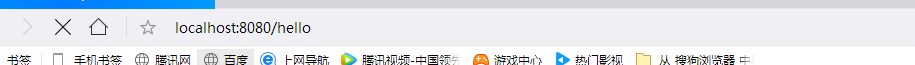
三秒后: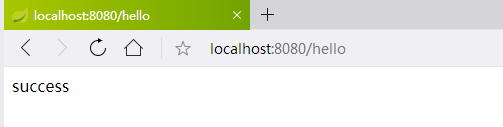
这里我们加上同步操作(只需两个注解轻松搞定):
@Service
public class AsyncService {
//告诉Spring这是一个异步方法
@Async
public void hello(){
try {
Thread.sleep(3000);
} catch (InterruptedException e) {
e.printStackTrace();
}
System.out.println("处理数据中...");
}
}
- 1
- 2
- 3
- 4
- 5
- 6
- 7
- 8
- 9
- 10
- 11
- 12
- 13
- 14
别忘了在启动器上开启异步注解功能,否则异步不起效果
@EnableAsync //开启异步注解功能
@SpringBootApplication
public class Springboot04TaskApplication {
public static void main(String[] args) {
SpringApplication.run(Springboot04TaskApplication.class, args);
}
}
- 1
- 2
- 3
- 4
- 5
- 6
- 7
- 8
这里我们就可以看到异步可以成功启动
二、定时任务
项目开发中经常需要执行一些定时任务,比如需要在每天凌晨时候,分析一次前一天的日志信息。Spring为我们提供了异步执行任务调度的方式,提供TaskExecutor、TaskScheduler接口。
两个注解:@EnableScheduling、@Scheduled
cron表达式:


@Service
public class ScheduledService {
/**
* second(秒), minute(分), hour(时), day of month(日), month(月), day of week(周几).
* 0 * * * * MON-FRI
* 【0 0/5 14,18 * * ?】 每天14点整,和18点整,每隔5分钟执行一次
* 【0 15 10 ? * 1-6】 每个月的周一至周六10:15分执行一次
* 【0 0 2 ? * 6L】每个月的最后一个周六凌晨2点执行一次
* 【0 0 2 LW * ?】每个月的最后一个工作日凌晨2点执行一次
* 【0 0 2-4 ? * 1#1】每个月的第一个周一凌晨2点到4点期间,每个整点都执行一次;
*/
// @Scheduled(cron = "0 * * * * 2")
//@Scheduled(cron = "0,1,2,3,4 * * * * 2")
// @Scheduled(cron = "0-4 * * * * 2")
@Scheduled(cron = "0/4 * * * * 2") //周二每4秒执行一次
public void hello(){
System.out.println("hello ... ");
}
}
- 1
- 2
- 3
- 4
- 5
- 6
- 7
- 8
- 9
- 10
- 11
- 12
- 13
- 14
- 15
- 16
- 17
- 18
- 19
- 20
- 21
开启基于注解的定时任务
@EnableAsync //开启异步注解功能
@EnableScheduling //开启基于注解的定时任务
@SpringBootApplication
public class Springboot04TaskApplication {
public static void main(String[] args) {
SpringApplication.run(Springboot04TaskApplication.class, args);
}
}
- 1
- 2
- 3
- 4
- 5
- 6
- 7
- 8
- 9
查看控制台打印
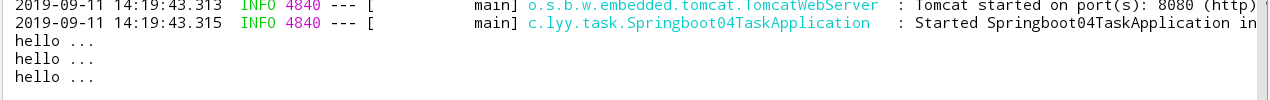
源码地址:https://github.com/839022478/spring-boot/tree/master/springboot-04-task
文章来源: muxiaonong.blog.csdn.net,作者:牧小农,版权归原作者所有,如需转载,请联系作者。
原文链接:muxiaonong.blog.csdn.net/article/details/100735073
【版权声明】本文为华为云社区用户转载文章,如果您发现本社区中有涉嫌抄袭的内容,欢迎发送邮件进行举报,并提供相关证据,一经查实,本社区将立刻删除涉嫌侵权内容,举报邮箱:
cloudbbs@huaweicloud.com
- 点赞
- 收藏
- 关注作者


评论(0)