【Unity3D日常开发】Unity3D中实现计时器工具类-正计时、倒计时、暂停计时、加速计时
【摘要】
推荐阅读
CSDN主页GitHub开源地址Unity3D插件分享简书地址我的个人博客QQ群:1040082875
大家好,我是佛系工程师☆恬静的小魔龙☆,不定时更新Unity开发技巧,觉得...
推荐阅读
大家好,我是佛系工程师☆恬静的小魔龙☆,不定时更新Unity开发技巧,觉得有用记得一键三连哦。
一、前言
最近要实现个小功能:计时器。
计时器的用处很多,比如说在游戏开发中显示技能CD、buff持续时间、控制眩晕等状态的持续时间。
计时器的主要功能有:
- 在规定时间内倒计时
- 显示倒计时时间
- 显示正计时时间
- 暂停、继续
- 时间速率影响
- 获取倒计时剩余时间
- 倒计时结束的回调
话说大树底下好乘凉,在有大佬的代码就是方便很多,找了一篇大佬写好的代码:
链接:unity计时器功能的实现
在实际使用中修改了一部分代码,将更加便捷使用,将修改后的代码分享给出来。
二、实现计时器
2-1、计时器实现
新建脚本,命名为Timer.cs:
using UnityEngine;
public delegate void CompleteEvent();
public delegate void UpdateEvent(float t);
public class Timer : MonoBehaviour
{
UpdateEvent updateEvent;
CompleteEvent onCompleted;
bool isLog = true;//是否打印消息
float timeTarget; // 计时时间/
float timeStart; // 开始计时时间/
float offsetTime; // 计时偏差/
bool isTimer; // 是否开始计时/
bool isDestory = true; // 计时结束后是否销毁/
bool isEnd; // 计时是否结束/
bool isIgnoreTimeScale = true; // 是否忽略时间速率
bool isRepeate; //是否重复
float now; //当前时间 正计时
float downNow; //倒计时
bool isDownNow = false; //是否是倒计时
// 是否使用游戏的真实时间 不依赖游戏的时间速度
float TimeNow
{
get { return isIgnoreTimeScale ? Time.realtimeSinceStartup : Time.time; }
}
/// <summary>
/// 创建计时器:名字 根据名字可以创建多个计时器对象
/// </summary>
public static Timer createTimer(string gobjName = "Timer")
{
GameObject g = new GameObject(gobjName);
Timer timer = g.AddComponent<Timer>();
return timer;
}
/// <summary>
/// 开始计时
/// </summary>
/// <param name="time_">目标时间</param>
/// <param name="isDownNow">是否是倒计时</param>
/// <param name="onCompleted_">完成回调函数</param>
/// <param name="update">计时器进程回调函数</param>
/// <param name="isIgnoreTimeScale_">是否忽略时间倍数</param>
/// <param name="isRepeate_">是否重复</param>
/// <param name="isDestory_">完成后是否销毁</param>
public void startTiming(float timeTarget, bool isDownNow = false,
CompleteEvent onCompleted_ = null, UpdateEvent update = null,
bool isIgnoreTimeScale = true, bool isRepeate = false, bool isDestory = true,
float offsetTime = 0, bool isEnd = false, bool isTimer = true)
{
this.timeTarget = timeTarget;
this.isIgnoreTimeScale = isIgnoreTimeScale;
this.isRepeate = isRepeate;
this.isDestory = isDestory;
this.offsetTime = offsetTime;
this.isEnd = isEnd;
this.isTimer = isTimer;
this.isDownNow = isDownNow;
timeStart = TimeNow;
if (onCompleted_ != null)
onCompleted = onCompleted_;
if (update != null)
updateEvent = update;
}
void Update()
{
if (isTimer)
{
now = TimeNow - offsetTime - timeStart;
downNow = timeTarget - now;
if (updateEvent != null)
{
if (isDownNow)
{
updateEvent(downNow);
}
else
{
updateEvent(now);
}
}
if (now > timeTarget)
{
if (onCompleted != null)
onCompleted();
if (!isRepeate)
destory();
else
reStartTimer();
}
}
}
/// <summary>
/// 获取剩余时间
/// </summary>
/// <returns></returns>
public float GetTimeNow()
{
return Mathf.Clamp(timeTarget - now, 0, timeTarget);
}
/// <summary>
/// 计时结束
/// </summary>
public void destory()
{
isTimer = false;
isEnd = true;
if (isDestory)
Destroy(gameObject);
}
float _pauseTime;
/// <summary>
/// 暂停计时
/// </summary>
public void pauseTimer()
{
if (isEnd)
{
if (isLog) Debug.LogWarning("计时已经结束!");
}
else
{
if (isTimer)
{
isTimer = false;
_pauseTime = TimeNow;
}
}
}
/// <summary>
/// 继续计时
/// </summary>
public void connitueTimer()
{
if (isEnd)
{
if (isLog) Debug.LogWarning("计时已经结束!请从新计时!");
}
else
{
if (!isTimer)
{
offsetTime += (TimeNow - _pauseTime);
isTimer = true;
}
}
}
/// <summary>
/// 重新计时
/// </summary>
public void reStartTimer()
{
timeStart = TimeNow;
offsetTime = 0;
}
/// <summary>
/// 更改目标时间
/// </summary>
/// <param name="time_"></param>
public void changeTargetTime(float time_)
{
timeTarget = time_;
timeStart = TimeNow;
}
/// <summary>
/// 游戏暂停调用
/// </summary>
/// <param name="isPause_"></param>
void OnApplicationPause(bool isPause_)
{
if (isPause_)
{
pauseTimer();
}
else
{
connitueTimer();
}
}
}
- 1
- 2
- 3
- 4
- 5
- 6
- 7
- 8
- 9
- 10
- 11
- 12
- 13
- 14
- 15
- 16
- 17
- 18
- 19
- 20
- 21
- 22
- 23
- 24
- 25
- 26
- 27
- 28
- 29
- 30
- 31
- 32
- 33
- 34
- 35
- 36
- 37
- 38
- 39
- 40
- 41
- 42
- 43
- 44
- 45
- 46
- 47
- 48
- 49
- 50
- 51
- 52
- 53
- 54
- 55
- 56
- 57
- 58
- 59
- 60
- 61
- 62
- 63
- 64
- 65
- 66
- 67
- 68
- 69
- 70
- 71
- 72
- 73
- 74
- 75
- 76
- 77
- 78
- 79
- 80
- 81
- 82
- 83
- 84
- 85
- 86
- 87
- 88
- 89
- 90
- 91
- 92
- 93
- 94
- 95
- 96
- 97
- 98
- 99
- 100
- 101
- 102
- 103
- 104
- 105
- 106
- 107
- 108
- 109
- 110
- 111
- 112
- 113
- 114
- 115
- 116
- 117
- 118
- 119
- 120
- 121
- 122
- 123
- 124
- 125
- 126
- 127
- 128
- 129
- 130
- 131
- 132
- 133
- 134
- 135
- 136
- 137
- 138
- 139
- 140
- 141
- 142
- 143
- 144
- 145
- 146
- 147
- 148
- 149
- 150
- 151
- 152
- 153
- 154
- 155
- 156
- 157
- 158
- 159
- 160
- 161
- 162
- 163
- 164
- 165
- 166
- 167
- 168
- 169
- 170
- 171
- 172
- 173
- 174
- 175
- 176
- 177
- 178
- 179
- 180
- 181
- 182
- 183
- 184
- 185
- 186
- 187
- 188
- 189
- 190
- 191
- 192
- 193
调用的计时器的脚本Test.cs:
using UnityEngine;
using System.Collections;
using System;
public class Test : MonoBehaviour
{
void Start()
{
// 创建计时器
Timer timer = Timer.createTimer("GameTime");
//开始计时
timer.startTiming(10, true, OnComplete, OnProcess);
}
// 计时结束的回调
void OnComplete()
{
Debug.Log("计时完成");
}
// 计时器的进程
void OnProcess(float p)
{
Debug.Log(FormatTime(p));
}
/// <summary>
/// 格式化时间
/// </summary>
/// <param name="seconds">秒</param>
/// <returns></returns>
public static string FormatTime(float seconds)
{
TimeSpan ts = new TimeSpan(0, 0, Convert.ToInt32(seconds));
string str = "";
if (ts.Hours > 0)
{
str = ts.Hours.ToString("00") + ":" + ts.Minutes.ToString("00") + ":" + ts.Seconds.ToString("00");
}
if (ts.Hours == 0 && ts.Minutes > 0)
{
str = ts.Minutes.ToString("00") + ":" + ts.Seconds.ToString("00");
}
if (ts.Hours == 0 && ts.Minutes == 0)
{
str = "00:" + ts.Seconds.ToString("00");
}
return str;
}
}
- 1
- 2
- 3
- 4
- 5
- 6
- 7
- 8
- 9
- 10
- 11
- 12
- 13
- 14
- 15
- 16
- 17
- 18
- 19
- 20
- 21
- 22
- 23
- 24
- 25
- 26
- 27
- 28
- 29
- 30
- 31
- 32
- 33
- 34
- 35
- 36
- 37
- 38
- 39
- 40
- 41
- 42
- 43
- 44
- 45
- 46
- 47
- 48
- 49
- 50
2-2、测试倒计时
将Test.cs脚本附到场景中任意对象上,运行程序,测试倒计时:
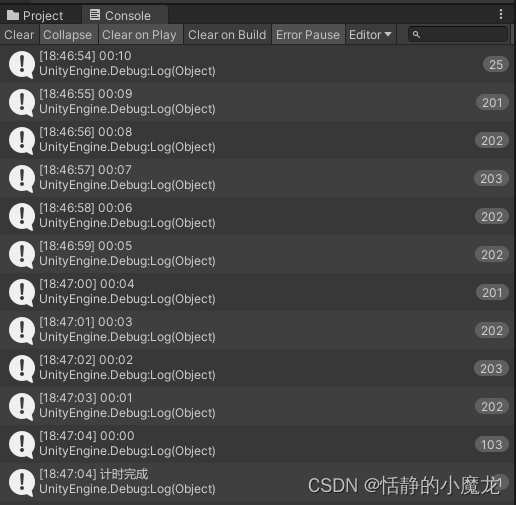
3-3、测试正计时
修改代码,测试正计时:
void Start()
{
// 创建计时器
Timer timer = Timer.createTimer("GameTime");
//开始计时
timer.startTiming(10, false, OnComplete, OnProcess);
}
- 1
- 2
- 3
- 4
- 5
- 6
- 7
运行结果:
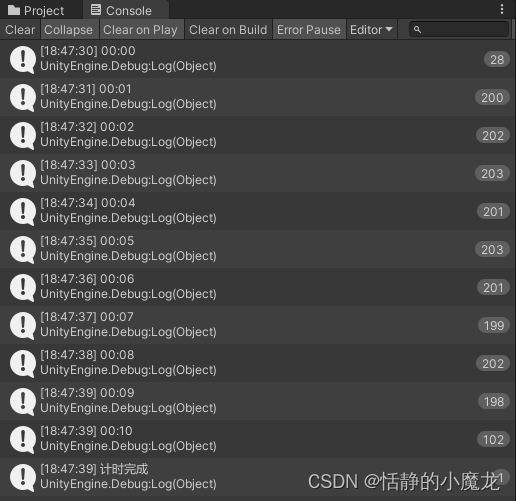
3-4、测试获取剩余时间
修改代码:
using UnityEngine;
using System.Collections;
using System;
public class Test : MonoBehaviour
{
Timer timer;
void Start()
{
// 创建计时器
timer = Timer.createTimer("GameTime");
//开始计时
timer.startTiming(10, true);
}
void Update()
{
Debug.Log(timer.GetTimeNow());
}
}
- 1
- 2
- 3
- 4
- 5
- 6
- 7
- 8
- 9
- 10
- 11
- 12
- 13
- 14
- 15
- 16
- 17
- 18
- 19
- 20
这次不使用回调函数,直接使用Update去获取剩余时间,运行结果:

3-5、测试暂停和继续
继续修改代码:
using UnityEngine;
using System.Collections;
using System;
public class Test : MonoBehaviour
{
Timer timer;
void Start()
{
// 创建计时器
timer = Timer.createTimer("GameTime");
//开始计时
timer.startTiming(10, true, OnComplete, OnProcess);
}
void Update()
{
if (Input.GetKeyDown(KeyCode.W))
{
Debug.Log("暂停");
timer.pauseTimer();//暂停
}
if (Input.GetKeyDown(KeyCode.S))
{
Debug.Log("继续");
timer.connitueTimer();//继续
}
if (Input.GetKeyDown(KeyCode.A))
{
Debug.Log("重新计时");
timer.reStartTimer();//重新计时
}
if (Input.GetKeyDown(KeyCode.D))
{
Debug.Log("更改目标时间:20");
timer.changeTargetTime(20);//更改目标时间
}
}
// 计时结束的回调
void OnComplete()
{
Debug.Log("计时完成");
}
// 计时器的进程
void OnProcess(float p)
{
Debug.Log(FormatTime(p));
}
/// <summary>
/// 格式化时间
/// </summary>
/// <param name="seconds">秒</param>
/// <returns></returns>
public static string FormatTime(float seconds)
{
TimeSpan ts = new TimeSpan(0, 0, Convert.ToInt32(seconds));
string str = "";
if (ts.Hours > 0)
{
str = ts.Hours.ToString("00") + ":" + ts.Minutes.ToString("00") + ":" + ts.Seconds.ToString("00");
}
if (ts.Hours == 0 && ts.Minutes > 0)
{
str = ts.Minutes.ToString("00") + ":" + ts.Seconds.ToString("00");
}
if (ts.Hours == 0 && ts.Minutes == 0)
{
str = "00:" + ts.Seconds.ToString("00");
}
return str;
}
} }
return str;
}
}
- 1
- 2
- 3
- 4
- 5
- 6
- 7
- 8
- 9
- 10
- 11
- 12
- 13
- 14
- 15
- 16
- 17
- 18
- 19
- 20
- 21
- 22
- 23
- 24
- 25
- 26
- 27
- 28
- 29
- 30
- 31
- 32
- 33
- 34
- 35
- 36
- 37
- 38
- 39
- 40
- 41
- 42
- 43
- 44
- 45
- 46
- 47
- 48
- 49
- 50
- 51
- 52
- 53
- 54
- 55
- 56
- 57
- 58
- 59
- 60
- 61
- 62
- 63
- 64
- 65
- 66
- 67
- 68
- 69
- 70
- 71
- 72
- 73
- 74
- 75
- 76
- 77
- 78
运行程序:

3-6、测试游戏加速
修改代码后:
using UnityEngine;
using System.Collections;
using System;
public class Test : MonoBehaviour
{
Timer timer;
void Start()
{
Time.timeScale = 2;//游戏加速
// 创建计时器
timer = Timer.createTimer("GameTime");
//开始计时
timer.startTiming(60, true, OnComplete, OnProcess, false);
}
// 计时结束的回调
void OnComplete()
{
Debug.Log("计时完成");
}
// 计时器的进程
void OnProcess(float p)
{
Debug.Log(FormatTime(p));
}
/// <summary>
/// 格式化时间
/// </summary>
/// <param name="seconds">秒</param>
/// <returns></returns>
public static string FormatTime(float seconds)
{
TimeSpan ts = new TimeSpan(0, 0, Convert.ToInt32(seconds));
string str = "";
if (ts.Hours > 0)
{
str = ts.Hours.ToString("00") + ":" + ts.Minutes.ToString("00") + ":" + ts.Seconds.ToString("00");
}
if (ts.Hours == 0 && ts.Minutes > 0)
{
str = ts.Minutes.ToString("00") + ":" + ts.Seconds.ToString("00");
}
if (ts.Hours == 0 && ts.Minutes == 0)
{
str = "00:" + ts.Seconds.ToString("00");
}
return str;
}
}
- 1
- 2
- 3
- 4
- 5
- 6
- 7
- 8
- 9
- 10
- 11
- 12
- 13
- 14
- 15
- 16
- 17
- 18
- 19
- 20
- 21
- 22
- 23
- 24
- 25
- 26
- 27
- 28
- 29
- 30
- 31
- 32
- 33
- 34
- 35
- 36
- 37
- 38
- 39
- 40
- 41
- 42
- 43
- 44
- 45
- 46
- 47
- 48
- 49
- 50
- 51
- 52
运行程序,不忽略游戏加速:

运行程序,忽略游戏加速:

三、后记
你的点赞就是对博主的支持,有问题记得留言:
博主主页有联系方式。
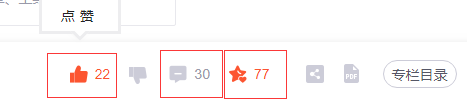
博主还有跟多宝藏文章等待你的发掘哦:
| 专栏 | 方向 | 简介 |
|---|---|---|
| Unity3D开发小游戏 | 小游戏开发教程 | 分享一些使用Unity3D引擎开发的小游戏,分享一些制作小游戏的教程。 |
| Unity3D从入门到进阶 | 入门 | 从自学Unity中获取灵感,总结从零开始学习Unity的路线,有C#和Unity的知识。 |
| Unity3D之UGUI | UGUI | Unity的UI系统UGUI全解析,从UGUI的基础控件开始讲起,然后将UGUI的原理,UGUI的使用全面教学。 |
| Unity3D之读取数据 | 文件读取 | 使用Unity3D读取txt文档、json文档、xml文档、csv文档、Excel文档。 |
| Unity3D之数据集合 | 数据集合 | 数组集合:数组、List、字典、堆栈、链表等数据集合知识分享。 |
| Unity3D之VR/AR(虚拟仿真)开发 | 虚拟仿真 | 总结博主工作常见的虚拟仿真需求进行案例讲解。 |
| Unity3D之插件 | 插件 | 主要分享在Unity开发中用到的一些插件使用方法,插件介绍等 |
| Unity3D之日常开发 | 日常记录 | 主要是博主日常开发中用到的,用到的方法技巧,开发思路,代码分享等 |
| Unity3D之日常BUG | 日常记录 | 记录在使用Unity3D编辑器开发项目过程中,遇到的BUG和坑,让后来人可以有些参考。 |
文章来源: itmonon.blog.csdn.net,作者:恬静的小魔龙,版权归原作者所有,如需转载,请联系作者。
原文链接:itmonon.blog.csdn.net/article/details/124827131
【版权声明】本文为华为云社区用户转载文章,如果您发现本社区中有涉嫌抄袭的内容,欢迎发送邮件进行举报,并提供相关证据,一经查实,本社区将立刻删除涉嫌侵权内容,举报邮箱:
cloudbbs@huaweicloud.com
- 点赞
- 收藏
- 关注作者


评论(0)